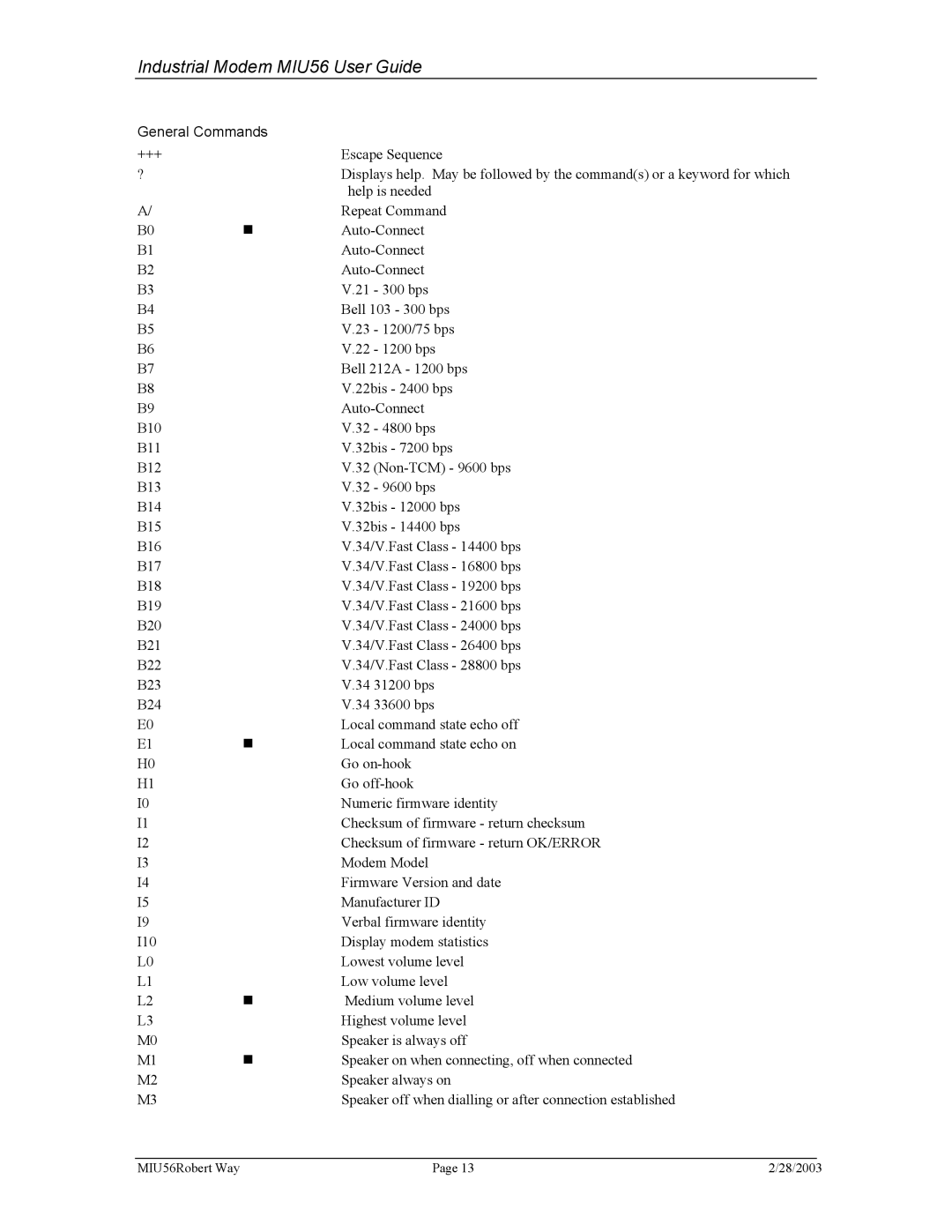Industrial Modem MIU56 User Guide
General Commands |
| |
+++ |
| Escape Sequence |
? |
| Displays help. May be followed by the command(s) or a keyword for which |
|
| help is needed |
A/ |
| Repeat Command |
B0 | | |
B1 |
| |
B2 |
| |
B3 |
| V.21 - 300 bps |
B4 |
| Bell 103 - 300 bps |
B5 |
| V.23 - 1200/75 bps |
B6 |
| V.22 - 1200 bps |
B7 |
| Bell 212A - 1200 bps |
B8 |
| V.22bis - 2400 bps |
B9 |
| |
B10 |
| V.32 - 4800 bps |
B11 |
| V.32bis - 7200 bps |
B12 |
| V.32 |
B13 |
| V.32 - 9600 bps |
B14 |
| V.32bis - 12000 bps |
B15 |
| V.32bis - 14400 bps |
B16 |
| V.34/V.Fast Class - 14400 bps |
B17 |
| V.34/V.Fast Class - 16800 bps |
B18 |
| V.34/V.Fast Class - 19200 bps |
B19 |
| V.34/V.Fast Class - 21600 bps |
B20 |
| V.34/V.Fast Class - 24000 bps |
B21 |
| V.34/V.Fast Class - 26400 bps |
B22 |
| V.34/V.Fast Class - 28800 bps |
B23 |
| V.34 31200 bps |
B24 |
| V.34 33600 bps |
E0 |
| Local command state echo off |
E1 | | Local command state echo on |
H0 |
| Go |
H1 |
| Go |
I0 |
| Numeric firmware identity |
I1 |
| Checksum of firmware - return checksum |
I2 |
| Checksum of firmware - return OK/ERROR |
I3 |
| Modem Model |
I4 |
| Firmware Version and date |
I5 |
| Manufacturer ID |
I9 |
| Verbal firmware identity |
I10 |
| Display modem statistics |
L0 |
| Lowest volume level |
L1 |
| Low volume level |
L2 | | Medium volume level |
L3 |
| Highest volume level |
M0 |
| Speaker is always off |
M1 | | Speaker on when connecting, off when connected |
M2 |
| Speaker always on |
M3 |
| Speaker off when dialling or after connection established |
MIU56Robert Way | Page 13 | 2/28/2003 |