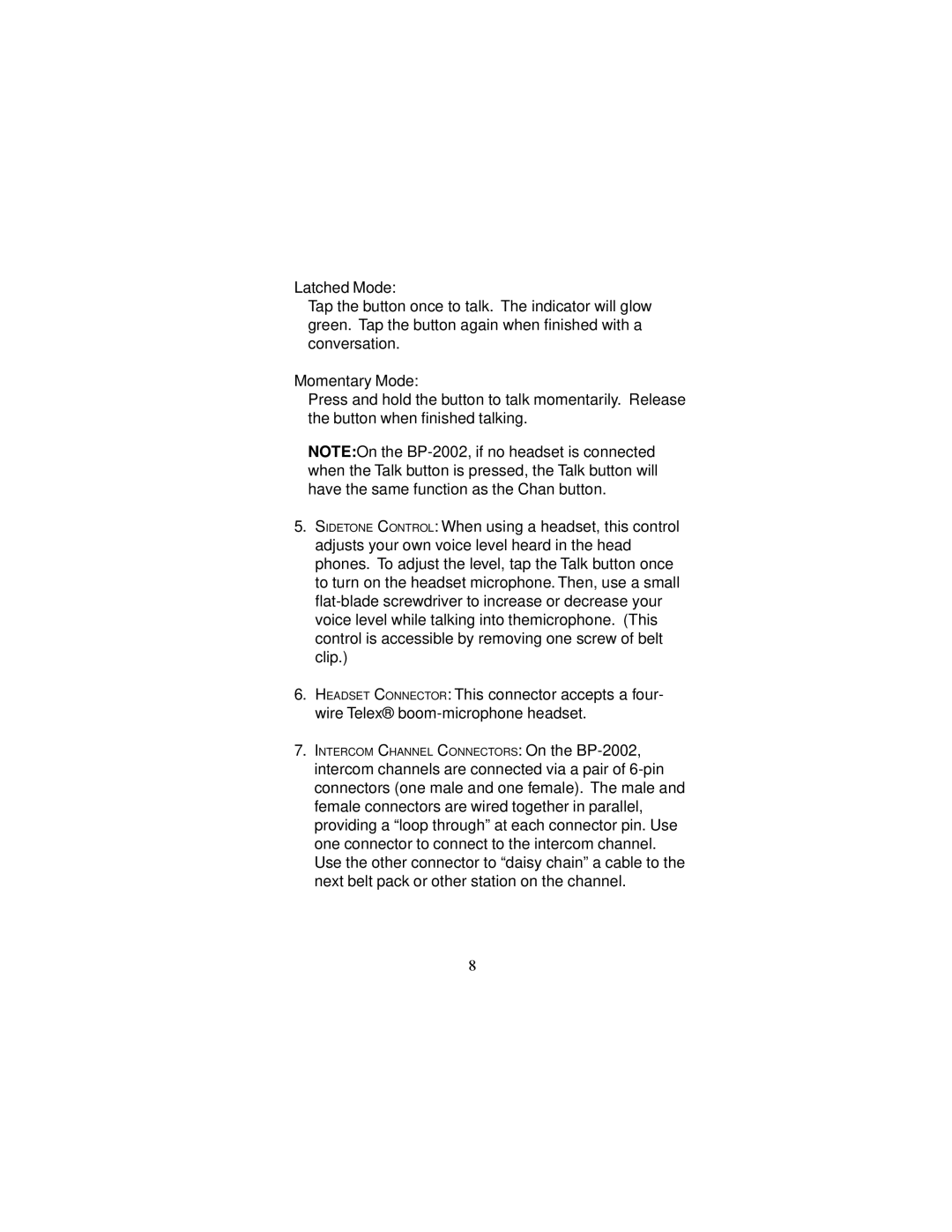Latched Mode:
Tap the button once to talk. The indicator will glow green. Tap the button again when finished with a conversation.
Momentary Mode:
Press and hold the button to talk momentarily. Release the button when finished talking.
NOTE:On the
5.SIDETONE CONTROL: When using a headset, this control adjusts your own voice level heard in the head phones. To adjust the level, tap the Talk button once to turn on the headset microphone. Then, use a small
6.HEADSET CONNECTOR: This connector accepts a four- wire Telex®
7.INTERCOM CHANNEL CONNECTORS: On the BP-2002,
intercom channels are connected via a pair of
Use the other connector to “daisy chain” a cable to the next belt pack or other station on the channel.
8