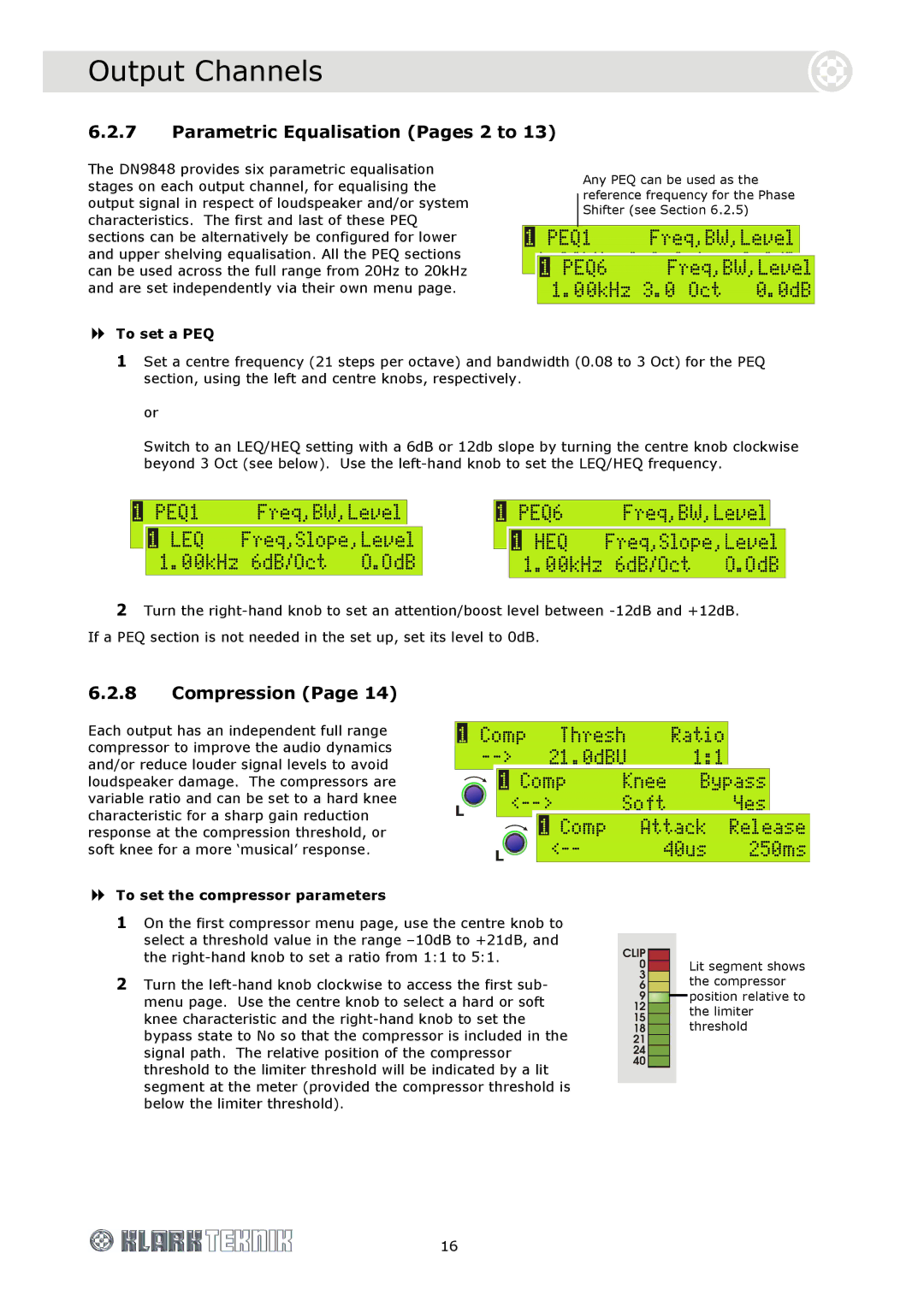DOC02-DN9848, DN9848 Loudspeaker Processor specifications
The Telex DOC02-DN9848, commonly referred to as the DN9848 Loudspeaker Processor, is an advanced audio processing device designed to enhance sound quality in both live and recorded environments. With a sleek and modern design, the DN9848 is engineered to meet the demanding needs of professional audio applications, be it in concert venues, theaters, or broadcast studios.One of the key features of the DN9848 is its comprehensive processing capabilities. Equipped with a powerful DSP (digital signal processing) engine, it offers extensive equalization options, dynamic range control, and advanced crossover functionality. The device utilizes up to 48 input and output channels, allowing for unparalleled flexibility in routing audio signals. This makes it ideal for installations that require precise control over multiple loudspeakers.
The DN9848 also boasts an intuitive user interface, which facilitates straightforward navigation through its various functions. The front panel features a large LCD display that provides clear visibility of parameters, and a selection of knobs and buttons enables easy adjustments. For remote operation, the device can be controlled via Ethernet, allowing technicians to make changes from virtually any location.
Another standout aspect of the DN9848 is its customizable algorithms that accommodate different speaker systems and acoustical environments. Users can fine-tune the processor to optimize performance for specific venues or loudspeakers. The device supports both FIR (finite impulse response) and IIR (infinite impulse response) filters, providing users with the flexibility to deploy advanced filtering techniques according to their needs.
The DN9848’s robust connectivity options further enhance its utility. It features standard analog XLR connectors, as well as digital interfaces that include AES/EBU and Dante. This multi-format compatibility ensures seamless integration into existing audio setups, making it a versatile choice for audio professionals.
In terms of reliability and durability, the DN9848 is built to withstand the rigors of the professional audio world. Its rugged chassis and high-quality components ensure that it can perform consistently in various conditions, making it a trusted partner for sound engineers.
In summary, the Telex DOC02-DN9848 Loudspeaker Processor combines sophisticated audio processing capabilities with user-friendly features and robust connectivity. Its advanced technology and flexible options make it an indispensable tool for achieving optimal sound in a variety of professional audio environments.