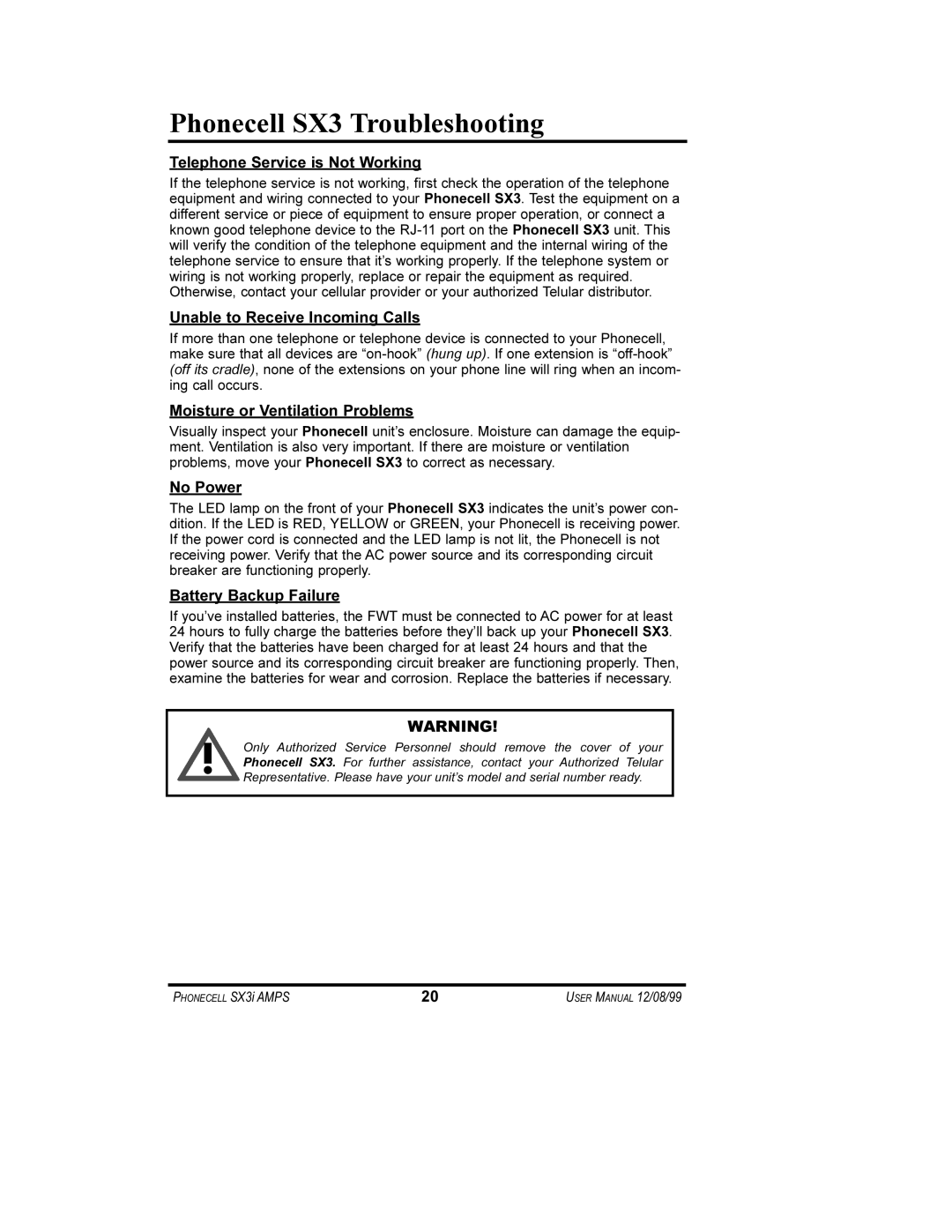Phonecell SX3 Troubleshooting
Telephone Service is Not Working
If the telephone service is not working, first check the operation of the telephone equipment and wiring connected to your Phonecell SX3. Test the equipment on a different service or piece of equipment to ensure proper operation, or connect a known good telephone device to the
Unable to Receive Incoming Calls
If more than one telephone or telephone device is connected to your Phonecell, make sure that all devices are
Moisture or Ventilation Problems
Visually inspect your Phonecell unit’s enclosure. Moisture can damage the equip- ment. Ventilation is also very important. If there are moisture or ventilation problems, move your Phonecell SX3 to correct as necessary.
No Power
The LED lamp on the front of your Phonecell SX3 indicates the unit’s power con- dition. If the LED is RED, YELLOW or GREEN, your Phonecell is receiving power. If the power cord is connected and the LED lamp is not lit, the Phonecell is not receiving power. Verify that the AC power source and its corresponding circuit breaker are functioning properly.
Battery Backup Failure
If you’ve installed batteries, the FWT must be connected to AC power for at least 24 hours to fully charge the batteries before they’ll back up your Phonecell SX3. Verify that the batteries have been charged for at least 24 hours and that the power source and its corresponding circuit breaker are functioning properly. Then, examine the batteries for wear and corrosion. Replace the batteries if necessary.
WARNING!
!Only Authorized Service Personnel should remove the cover of your Phonecell SX3. For further assistance, contact your Authorized Telular Representative. Please have your unit’s model and serial number ready.
PHONECELL SX3i AMPS | 20 | USER MANUAL 12/08/99 |