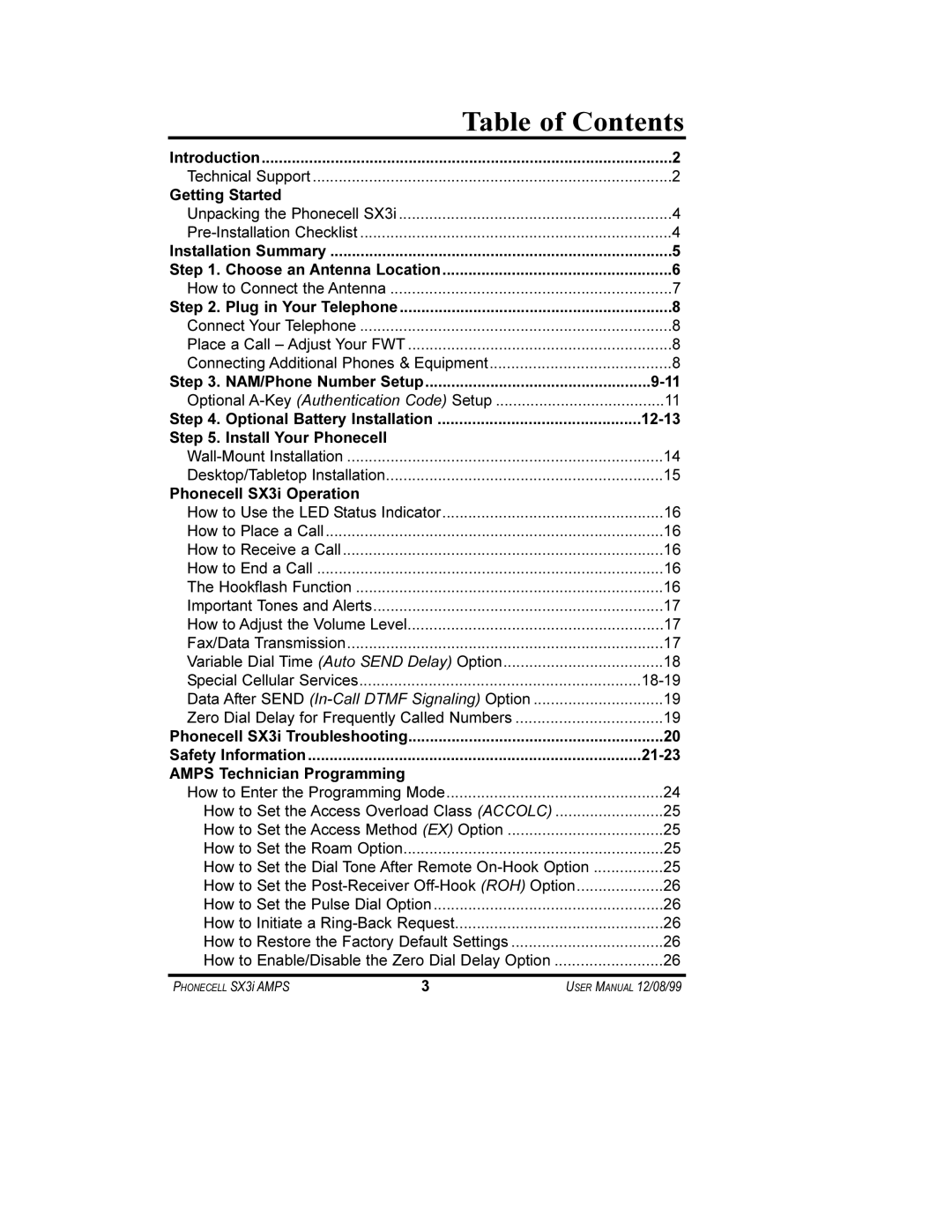Table of Contents | |
Introduction | 2 |
Technical Support | 2 |
Getting Started |
|
Unpacking the Phonecell SX3i | 4 |
4 | |
Installation Summary | 5 |
Step 1. Choose an Antenna Location | 6 |
How to Connect the Antenna | 7 |
Step 2. Plug in Your Telephone | 8 |
Connect Your Telephone | 8 |
Place a Call – Adjust Your FWT | 8 |
Connecting Additional Phones & Equipment | 8 |
Step 3. NAM/Phone Number Setup | |
Optional | 11 |
Step 4. Optional Battery Installation | |
Step 5. Install Your Phonecell |
|
14 | |
Desktop/Tabletop Installation | 15 |
Phonecell SX3i Operation |
|
How to Use the LED Status Indicator | 16 |
How to Place a Call | 16 |
How to Receive a Call | 16 |
How to End a Call | 16 |
The Hookflash Function | 16 |
Important Tones and Alerts | 17 |
How to Adjust the Volume Level | 17 |
Fax/Data Transmission | 17 |
Variable Dial Time (Auto SEND Delay) Option | 18 |
Special Cellular Services | |
Data After SEND | 19 |
Zero Dial Delay for Frequently Called Numbers | 19 |
Phonecell SX3i Troubleshooting | 20 |
Safety Information | |
AMPS Technician Programming |
|
How to Enter the Programming Mode | 24 |
How to Set the Access Overload Class (ACCOLC) | 25 |
How to Set the Access Method (EX) Option | 25 |
How to Set the Roam Option | 25 |
How to Set the Dial Tone After Remote | 25 |
How to Set the | 26 |
How to Set the Pulse Dial Option | 26 |
How to Initiate a | 26 |
How to Restore the Factory Default Settings | 26 |
How to Enable/Disable the Zero Dial Delay Option | 26 |
PHONECELL SX3i AMPS | 3 | USER MANUAL 12/08/99 |