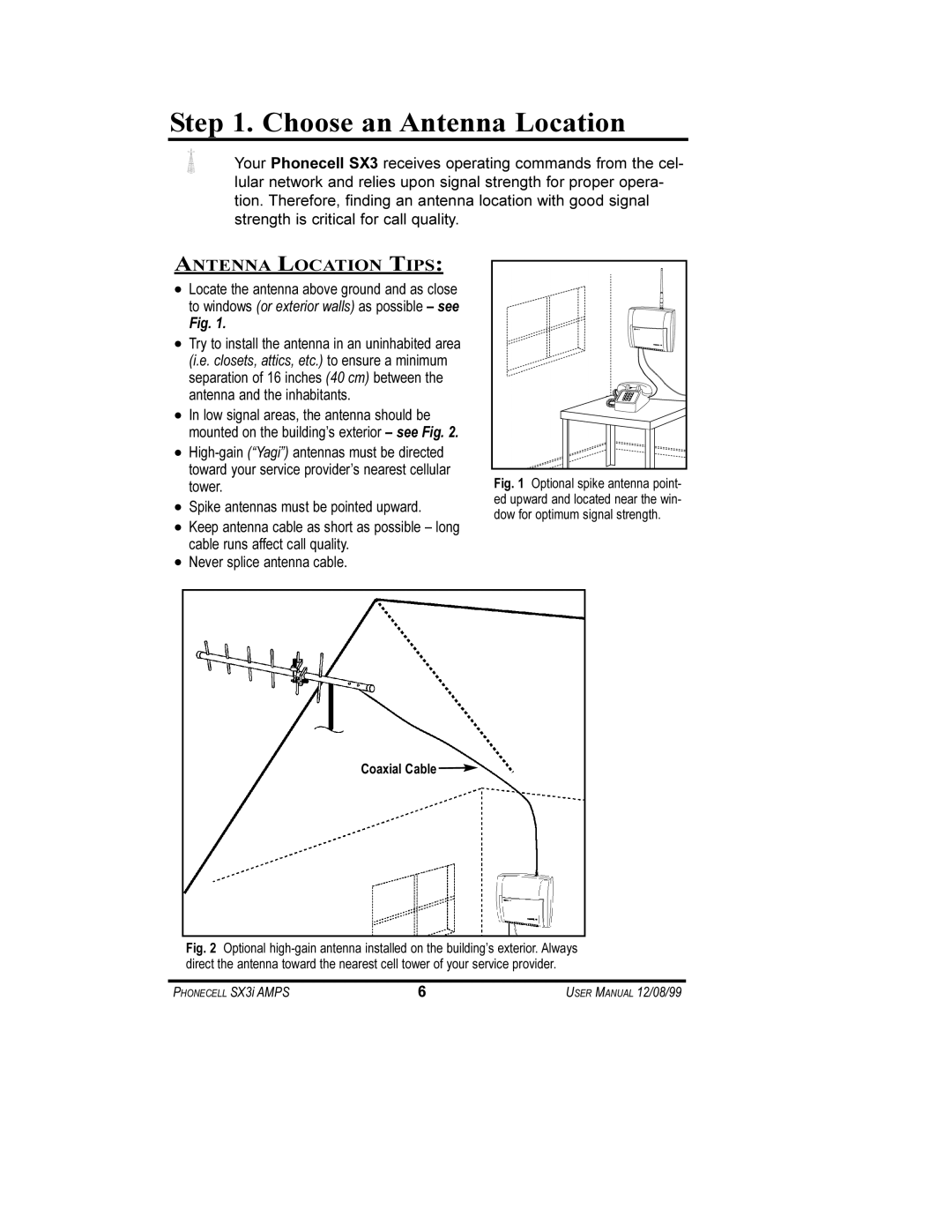Step 1. Choose an Antenna Location
Your Phonecell SX3 receives operating commands from the cel- lular network and relies upon signal strength for proper opera- tion. Therefore, finding an antenna location with good signal strength is critical for call quality.
ANTENNA LOCATION TIPS:
·Locate the antenna above ground and as close to windows (or exterior walls) as possible – see
Fig. 1.
·Try to install the antenna in an uninhabited area (i.e. closets, attics, etc.) to ensure a minimum separation of 16 inches (40 cm) between the antenna and the inhabitants.
·In low signal areas, the antenna should be mounted on the building’s exterior – see Fig. 2.
·
·Spike antennas must be pointed upward.
·Keep antenna cable as short as possible – long cable runs affect call quality.
·Never splice antenna cable.
Fig. 1 Optional spike antenna point- ed upward and located near the win- dow for optimum signal strength.
Coaxial Cable
Fig. 2 Optional high-gain antenna installed on the building’s exterior. Always direct the antenna toward the nearest cell tower of your service provider.
PHONECELL SX3i AMPS | 6 | USER MANUAL 12/08/99 |