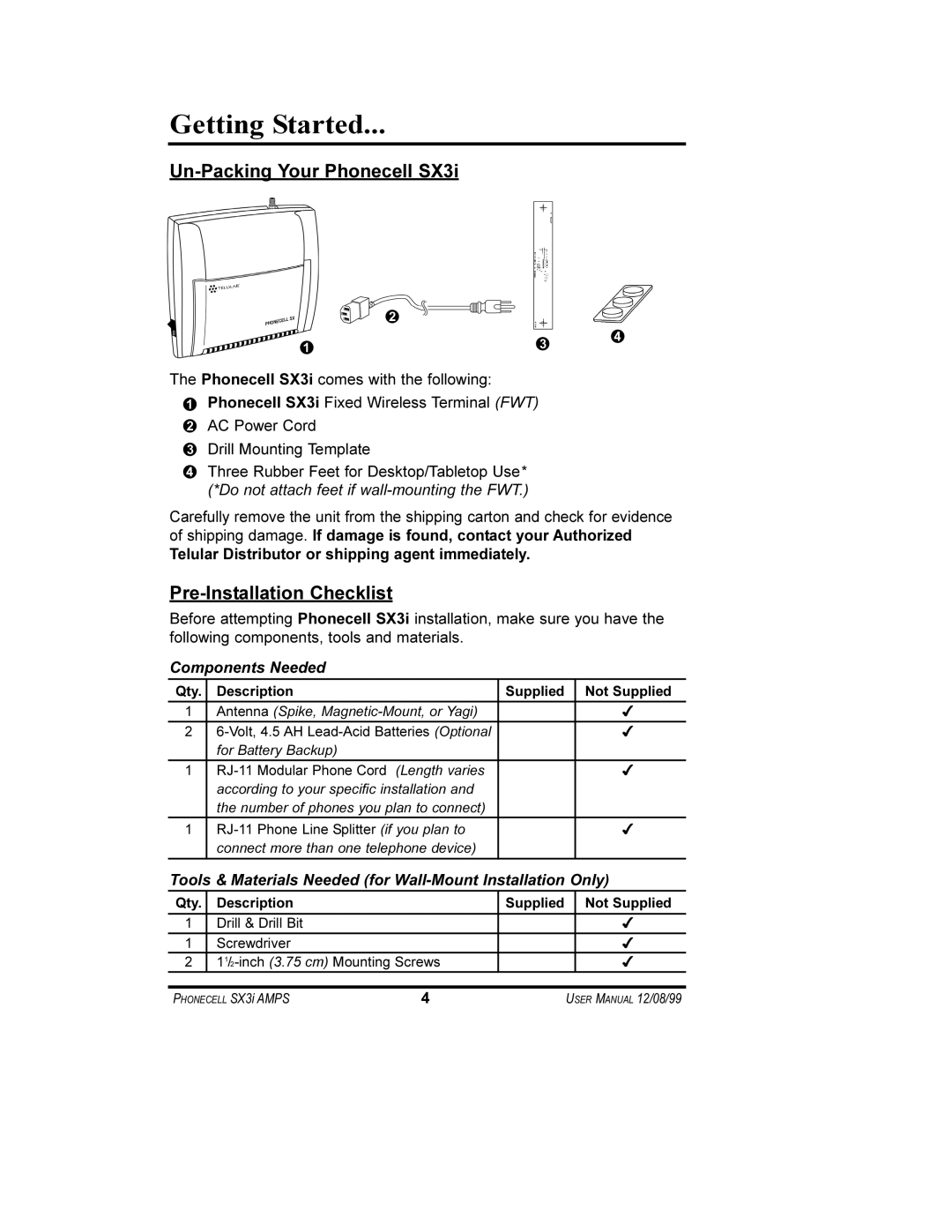Getting Started...
Un-Packing Your Phonecell SX3i
Ë
ÊÌ
The Phonecell SX3i comes with the following:
ÊPhonecell SX3i Fixed Wireless Terminal (FWT) Ë AC Power Cord
Ì Drill Mounting Template
ÍThree Rubber Feet for Desktop/Tabletop Use* (*Do not attach feet if
Í
Carefully remove the unit from the shipping carton and check for evidence of shipping damage. If damage is found, contact your Authorized
Telular Distributor or shipping agent immediately.
Pre-Installation Checklist
Before attempting Phonecell SX3i installation, make sure you have the following components, tools and materials.
Components Needed
Qty. | Description | Supplied | Not Supplied |
|
|
|
|
1 | Antenna (Spike, |
| 4 |
|
|
|
|
2 |
| 4 | |
| for Battery Backup) |
|
|
1 |
| 4 | |
| according to your specific installation and |
|
|
| the number of phones you plan to connect) |
|
|
1 |
| 4 | |
| connect more than one telephone device) |
|
|
Tools & Materials Needed (for Wall-Mount Installation Only)
Qty. | Description | Supplied | Not Supplied |
|
|
|
|
1 | Drill & Drill Bit |
| 4 |
1 | Screwdriver |
| 4 |
2 |
| 4 |
PHONECELL SX3i AMPS | 4 | USER MANUAL 12/08/99 |