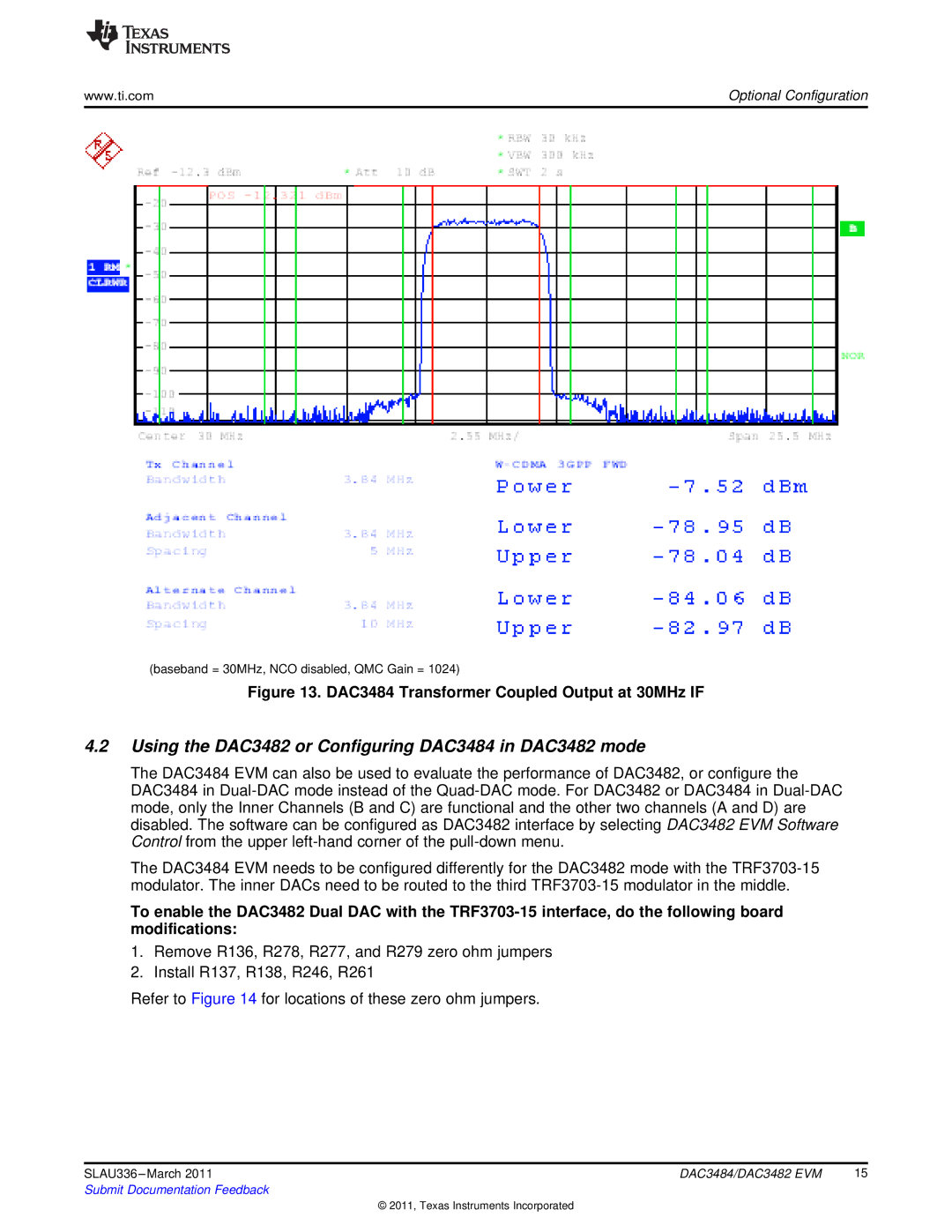www.ti.com | Optional Configuration |
(baseband = 30MHz, NCO disabled, QMC Gain = 1024)
Figure 13. DAC3484 Transformer Coupled Output at 30MHz IF
4.2Using the DAC3482 or Configuring DAC3484 in DAC3482 mode
The DAC3484 EVM can also be used to evaluate the performance of DAC3482, or configure the DAC3484 in
The DAC3484 EVM needs to be configured differently for the DAC3482 mode with the
To enable the DAC3482 Dual DAC with the
1.Remove R136, R278, R277, and R279 zero ohm jumpers
2.Install R137, R138, R246, R261
Refer to Figure 14 for locations of these zero ohm jumpers.
SLAU336 | DAC3484/DAC3482 EVM | 15 |
Submit Documentation Feedback |
|
|
© 2011, Texas Instruments Incorporated