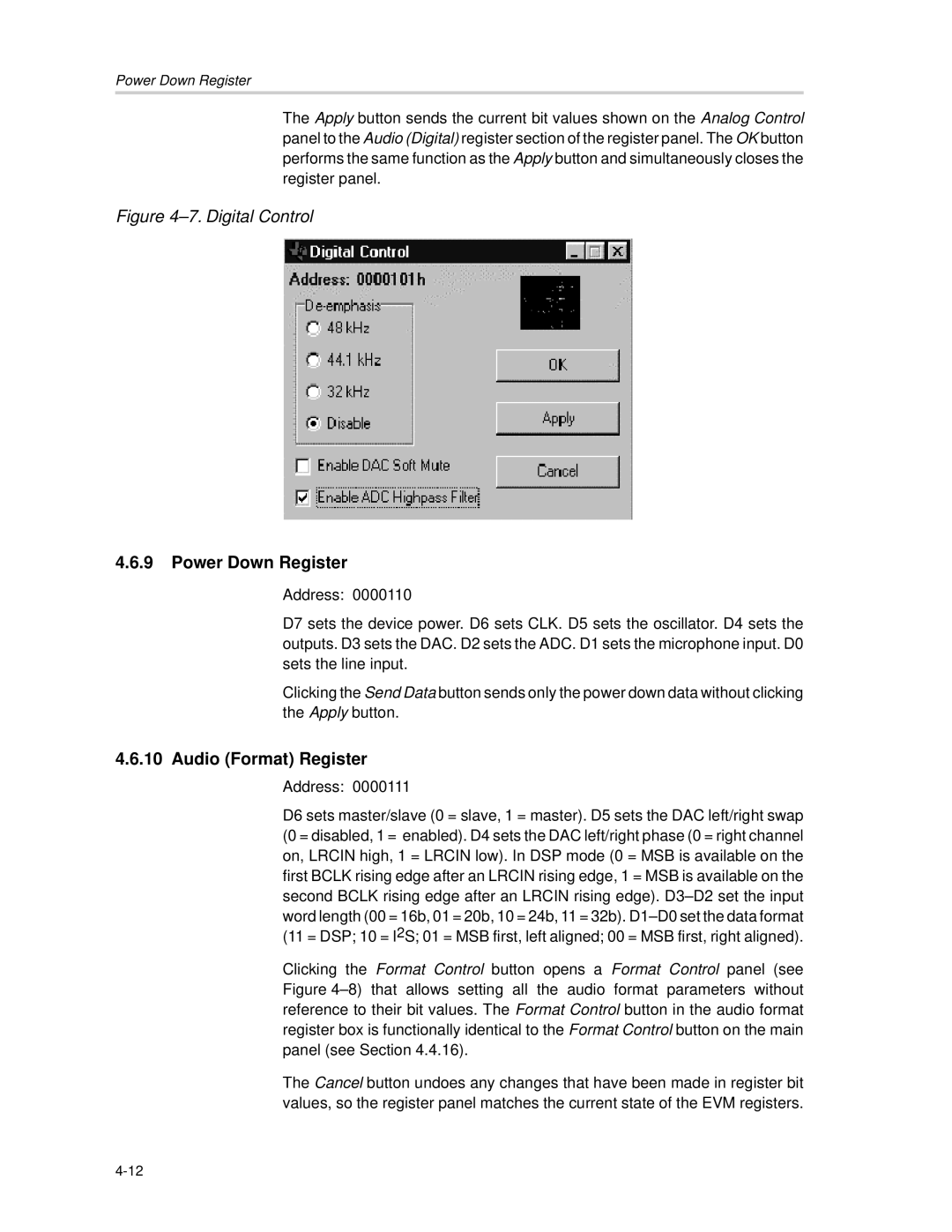Power Down Register
The Apply button sends the current bit values shown on the Analog Control panel to the Audio (Digital) register section of the register panel. The OK button performs the same function as the Apply button and simultaneously closes the register panel.
Figure 4–7. Digital Control
4.6.9Power Down Register
Address: 0000110
D7 sets the device power. D6 sets CLK. D5 sets the oscillator. D4 sets the outputs. D3 sets the DAC. D2 sets the ADC. D1 sets the microphone input. D0 sets the line input.
Clicking the Send Data button sends only the power down data without clicking the Apply button.
4.6.10Audio (Format) Register
Address: 0000111
D6 sets master/slave (0 = slave, 1 = master). D5 sets the DAC left/right swap (0 = disabled, 1 = enabled). D4 sets the DAC left/right phase (0 = right channel on, LRCIN high, 1 = LRCIN low). In DSP mode (0 = MSB is available on the first BCLK rising edge after an LRCIN rising edge, 1 = MSB is available on the second BCLK rising edge after an LRCIN rising edge).
Clicking the Format Control button opens a Format Control panel (see Figure
The Cancel button undoes any changes that have been made in register bit values, so the register panel matches the current state of the EVM registers.