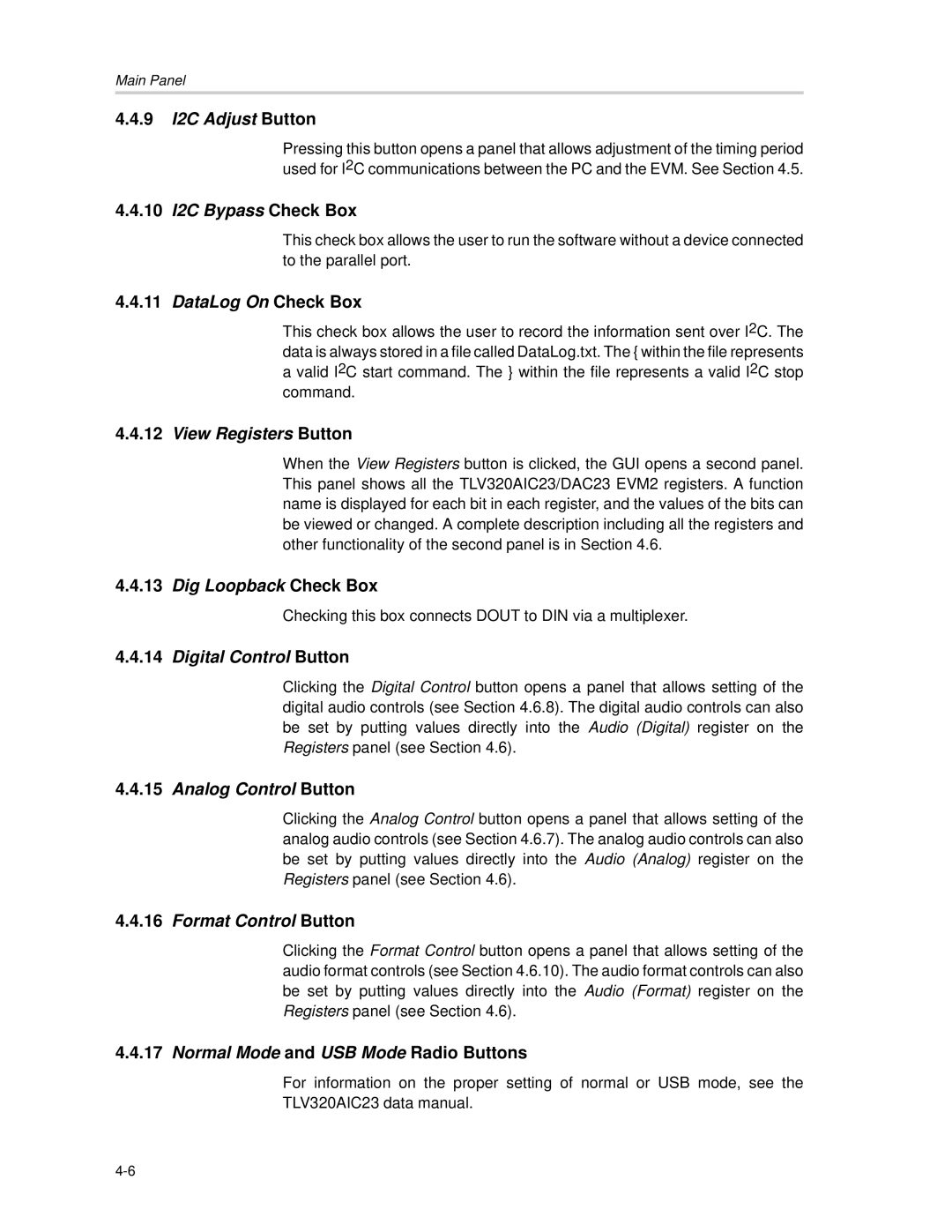Main Panel
4.4.9I2C Adjust Button
Pressing this button opens a panel that allows adjustment of the timing period used for I2C communications between the PC and the EVM. See Section 4.5.
4.4.10I2C Bypass Check Box
This check box allows the user to run the software without a device connected to the parallel port.
4.4.11DataLog On Check Box
This check box allows the user to record the information sent over I2C. The data is always stored in a file called DataLog.txt. The { within the file represents a valid I2C start command. The } within the file represents a valid I2C stop command.
4.4.12View Registers Button
When the View Registers button is clicked, the GUI opens a second panel. This panel shows all the TLV320AIC23/DAC23 EVM2 registers. A function name is displayed for each bit in each register, and the values of the bits can be viewed or changed. A complete description including all the registers and other functionality of the second panel is in Section 4.6.
4.4.13Dig Loopback Check Box
Checking this box connects DOUT to DIN via a multiplexer.
4.4.14Digital Control Button
Clicking the Digital Control button opens a panel that allows setting of the digital audio controls (see Section 4.6.8). The digital audio controls can also be set by putting values directly into the Audio (Digital) register on the Registers panel (see Section 4.6).
4.4.15Analog Control Button
Clicking the Analog Control button opens a panel that allows setting of the analog audio controls (see Section 4.6.7). The analog audio controls can also be set by putting values directly into the Audio (Analog) register on the Registers panel (see Section 4.6).
4.4.16Format Control Button
Clicking the Format Control button opens a panel that allows setting of the audio format controls (see Section 4.6.10). The audio format controls can also be set by putting values directly into the Audio (Format) register on the Registers panel (see Section 4.6).
4.4.17Normal Mode and USB Mode Radio Buttons
For information on the proper setting of normal or USB mode, see the TLV320AIC23 data manual.