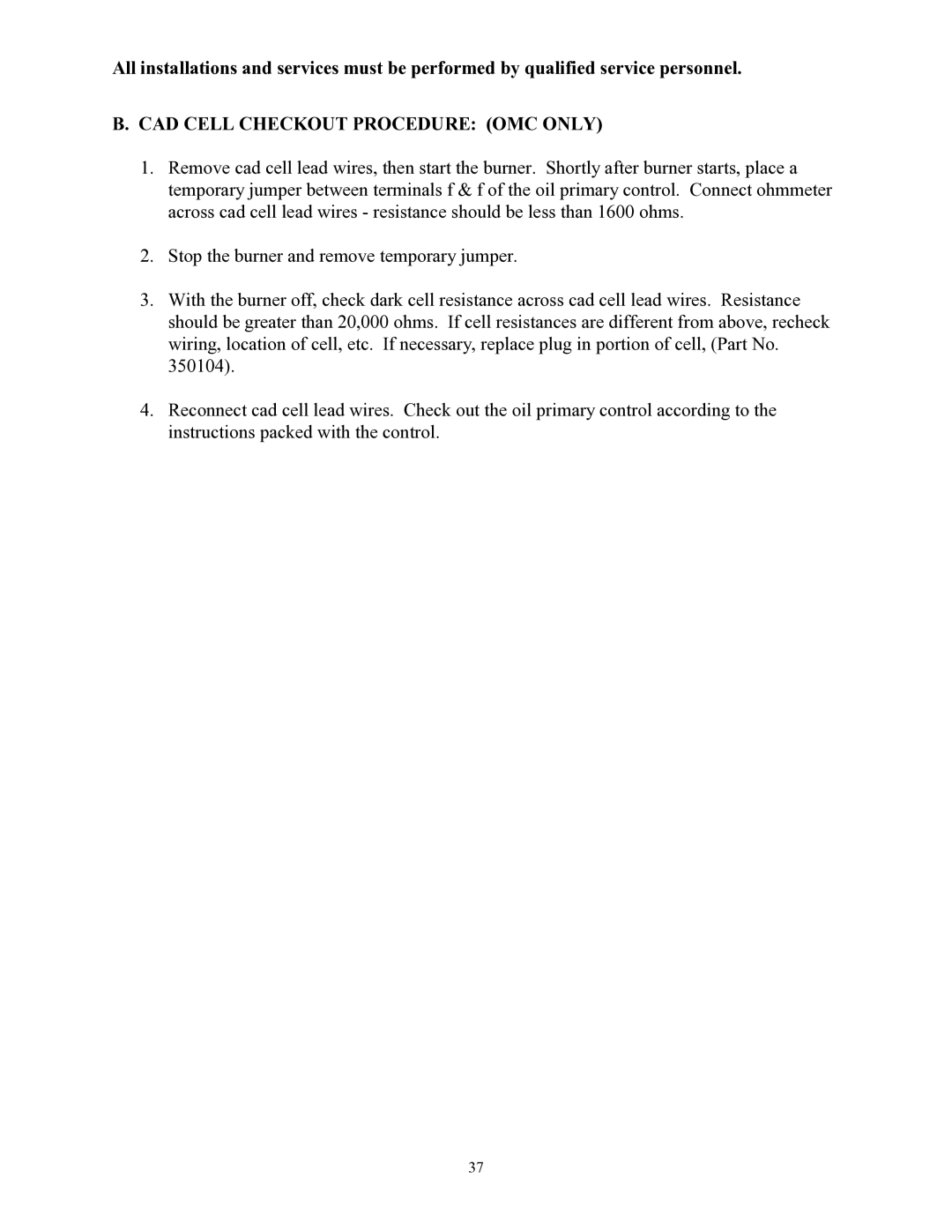GMC-85, OMC-70 specifications
Thermo Products has built a reputation for delivering top-notch heating and cooling solutions, and the GMC-85 and OMC-70 models are no exception. These high-efficiency gas furnaces are designed to meet the diverse needs of homeowners while prioritizing energy savings and comfort.The GMC-85 model is known for its impressive efficiency ratings, operating at an AFUE (Annual Fuel Utilization Efficiency) of up to 85%. This means that a significant portion of the fuel consumed is converted into usable heat, making it an economically sensible option for heating your home. Additionally, it features a multi-speed blower motor, which allows for better air circulation and consistent heating throughout the living space. This model also includes a durable heat exchanger crafted from high-quality materials, ensuring longevity and reliability in performance.
On the other hand, the OMC-70 furnace offers a slightly lower AFUE rating of 70%, but it shines in certain areas such as cost-effectiveness and straightforward installation. Its reputation for reliability is bolstered by its rugged design and construction that can withstand the rigors of various climates. The OMC-70 also includes a standard efficiency motor, contributing to reduced energy consumption while delivering appropriate heating requirements for smaller spaces.
Both models utilize advanced technology aimed at improving user convenience and efficiency. Features such as electronic ignition systems enhance reliability by eliminating the need for a pilot light, while also providing a quick and efficient startup process. Furthermore, each unit can be easily integrated with smart thermostats, allowing homeowners to manage their heating needs remotely for optimized performance.
Noise reduction is another characteristic that sets these models apart. Both the GMC-85 and OMC-70 employ sound-dampening technologies to ensure quieter operation, providing a peaceful environment for families.
In summary, Thermo Products' GMC-85 and OMC-70 furnaces present excellent options for homeowners looking to achieve comfort and energy efficiency. With their durable construction, advanced technology, and features geared toward enhancing user experience, these models provide reliable heating solutions suitable for various needs and budgets. Investing in either of these products translates to improved energy savings and consistent warmth, making them popular choices in today's competitive market.