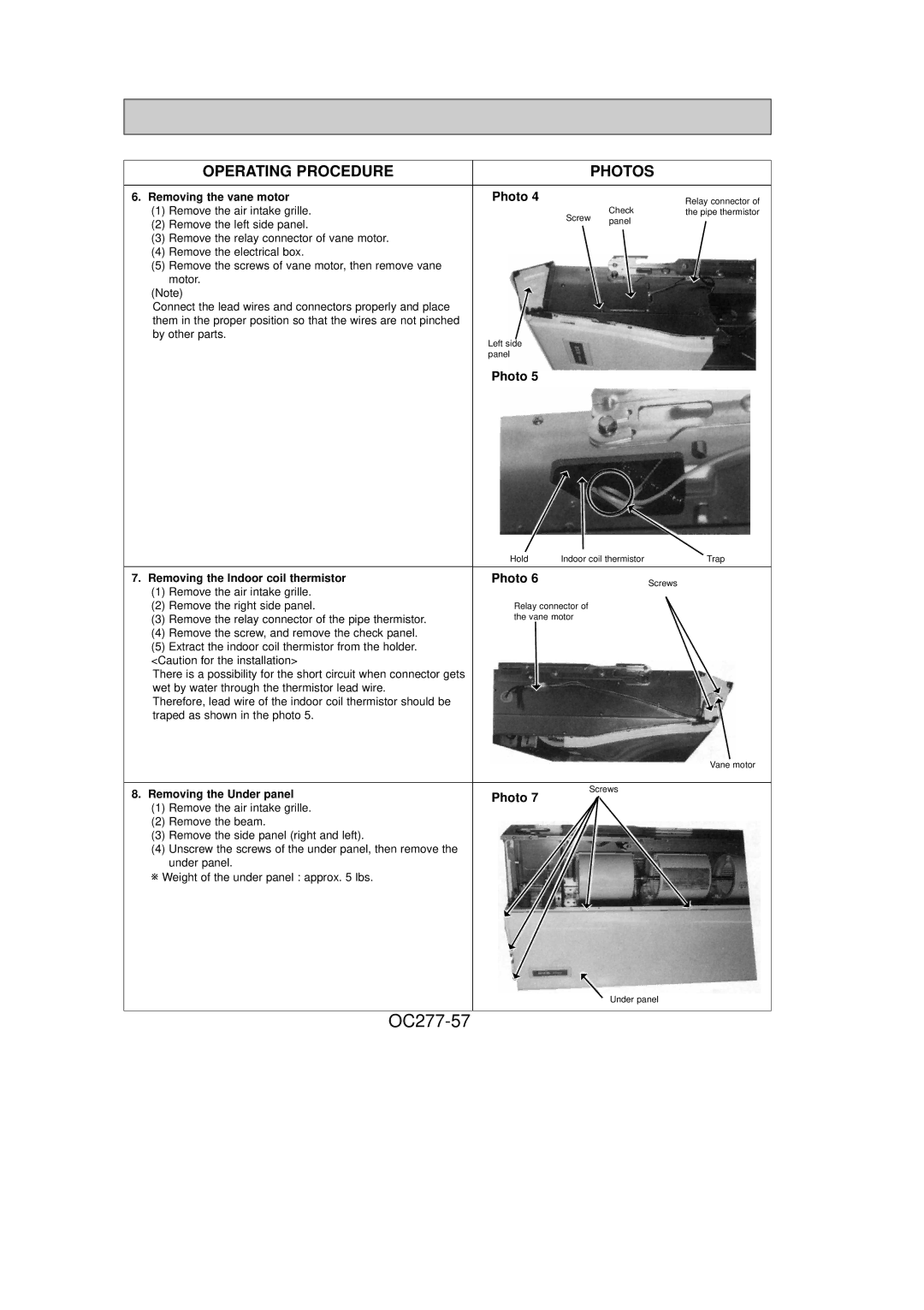|
| OPERATING PROCEDURE |
| PHOTOS |
| |
6. Removing the vane motor | Photo 4 |
|
| Relay connector of | ||
| (1) | Remove the air intake grille. |
| Screw | Check | the pipe thermistor |
| (2) | Remove the left side panel. |
| panel |
| |
|
|
|
| |||
| (3) | Remove the relay connector of vane motor. |
|
|
|
|
| (4) | Remove the electrical box. |
|
|
|
|
| (5) | Remove the screws of vane motor, then remove vane |
|
|
|
|
|
| motor. |
|
|
|
|
| (Note) |
|
|
|
| |
| Connect the lead wires and connectors properly and place |
|
|
|
| |
| them in the proper position so that the wires are not pinched |
|
|
|
| |
| by other parts. | Left side |
|
|
| |
|
|
|
|
|
| |
|
|
| panel |
|
|
|
|
|
| Photo 5 |
|
|
|
|
|
| Hold | Indoor coil thermistor | Trap | |
7. | Removing the Indoor coil thermistor | Photo 6 |
| Screws |
| |
| (1) | Remove the air intake grille. |
|
|
| |
|
|
|
|
| ||
| (2) | Remove the right side panel. | Relay connector of |
|
| |
| (3) | Remove the relay connector of the pipe thermistor. | the vane motor |
|
| |
| (4) | Remove the screw, and remove the check panel. |
|
|
|
|
| (5) | Extract the indoor coil thermistor from the holder. |
|
|
|
|
| <Caution for the installation> |
|
|
|
| |
| There is a possibility for the short circuit when connector gets |
|
|
|
| |
| wet by water through the thermistor lead wire. |
|
|
|
| |
| Therefore, lead wire of the indoor coil thermistor should be |
|
|
|
| |
| traped as shown in the photo 5. |
|
|
|
| |
|
|
|
|
|
| Vane motor |
8. | Removing the Under panel | Photo 7 | Screws |
| ||
|
|
| ||||
| (1) | Remove the air intake grille. |
|
|
|
|
| (2) | Remove the beam. |
|
|
|
|
| (3) | Remove the side panel (right and left). |
|
|
|
|
| (4) | Unscrew the screws of the under panel, then remove the |
|
|
|
|
|
| under panel. |
|
|
|
|
| w Weight of the under panel : approx. 5 lbs. |
|
|
|
| |
|
|
|
|
| Under panel |
|