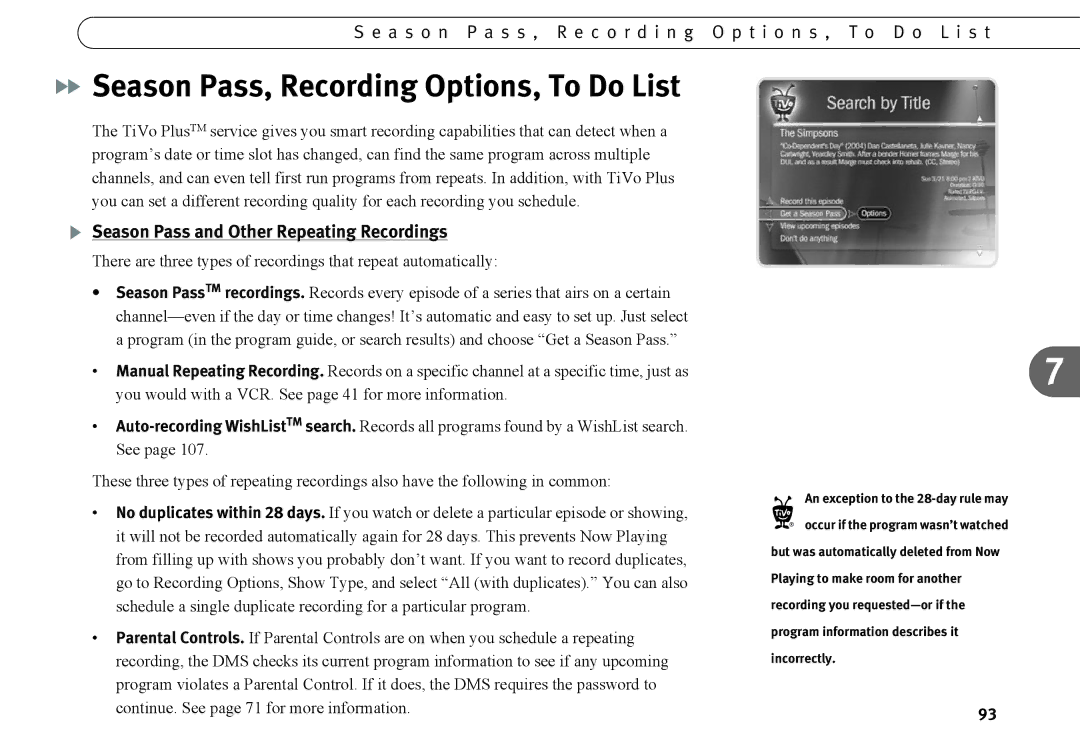S e a s o n P a s s , R e c o r d i n g O p t i o n s , T o D o L i s t

 Season Pass, Recording Options, To Do List
Season Pass, Recording Options, To Do List
The TiVo PlusTM service gives you smart recording capabilities that can detect when a program’s date or time slot has changed, can find the same program across multiple channels, and can even tell first run programs from repeats. In addition, with TiVo Plus you can set a different recording quality for each recording you schedule.
Season Pass and Other Repeating Recordings
There are three types of recordings that repeat automatically:
•Season PassTM recordings. Records every episode of a series that airs on a certain
•Manual Repeating Recording. Records on a specific channel at a specific time, just as you would with a VCR. See page 41 for more information.
•
These three types of repeating recordings also have the following in common:
•No duplicates within 28 days. If you watch or delete a particular episode or showing, it will not be recorded automatically again for 28 days. This prevents Now Playing from filling up with shows you probably don’t want. If you want to record duplicates, go to Recording Options, Show Type, and select “All (with duplicates).” You can also schedule a single duplicate recording for a particular program.
•Parental Controls. If Parental Controls are on when you schedule a repeating recording, the DMS checks its current program information to see if any upcoming program violates a Parental Control. If it does, the DMS requires the password to continue. See page 71 for more information.
7
An exception to the 28-day rule may
®occur if the program wasn’t watched but was automatically deleted from Now Playing to make room for another recording you
93