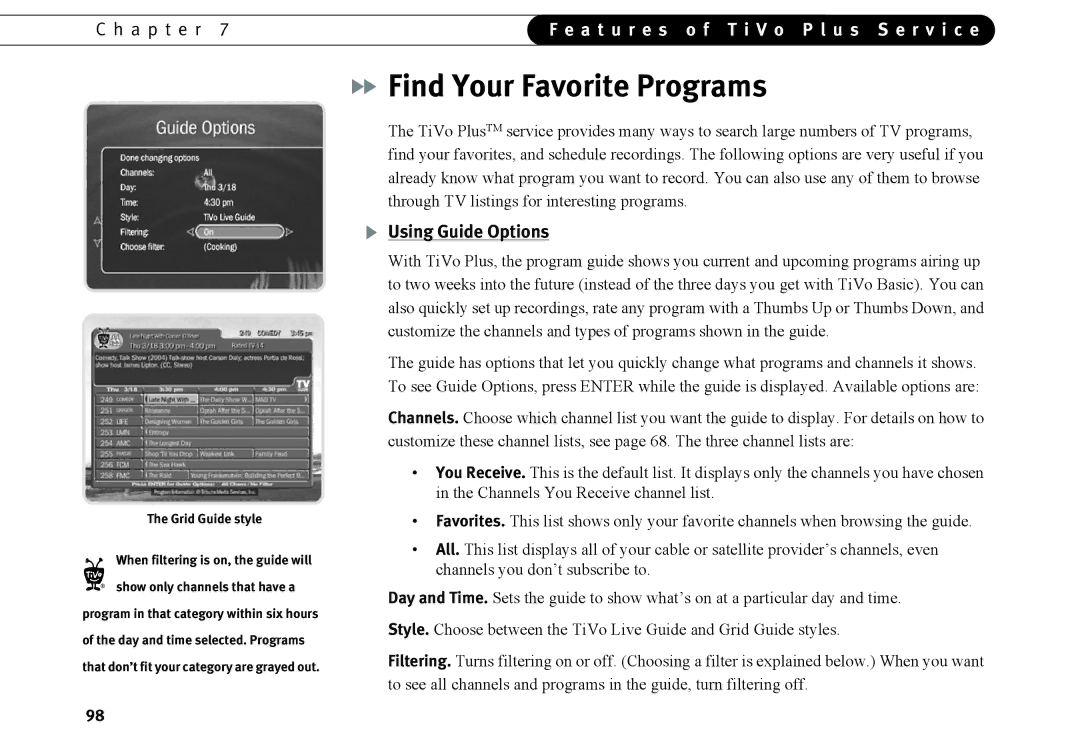C h a p t e r 7 | F e a t u r e s o f T i V o P l u s S e r v i c e | |
|
|
|
The Grid Guide style
When filtering is on, the guide will
®show only channels that have a program in that category within six hours of the day and time selected. Programs that don’t fit your category are grayed out.

 Find Your Favorite Programs
Find Your Favorite Programs
The TiVo PlusTM service provides many ways to search large numbers of TV programs, find your favorites, and schedule recordings. The following options are very useful if you already know what program you want to record. You can also use any of them to browse through TV listings for interesting programs.
Using Guide Options
With TiVo Plus, the program guide shows you current and upcoming programs airing up to two weeks into the future (instead of the three days you get with TiVo Basic). You can also quickly set up recordings, rate any program with a Thumbs Up or Thumbs Down, and customize the channels and types of programs shown in the guide.
The guide has options that let you quickly change what programs and channels it shows. To see Guide Options, press ENTER while the guide is displayed. Available options are:
Channels. Choose which channel list you want the guide to display. For details on how to customize these channel lists, see page 68. The three channel lists are:
•You Receive. This is the default list. It displays only the channels you have chosen in the Channels You Receive channel list.
•Favorites. This list shows only your favorite channels when browsing the guide.
•All. This list displays all of your cable or satellite provider’s channels, even channels you don’t subscribe to.
Day and Time. Sets the guide to show what’s on at a particular day and time.
Style. Choose between the TiVo Live Guide and Grid Guide styles.
Filtering. Turns filtering on or off. (Choosing a filter is explained below.) When you want to see all channels and programs in the guide, turn filtering off.
98