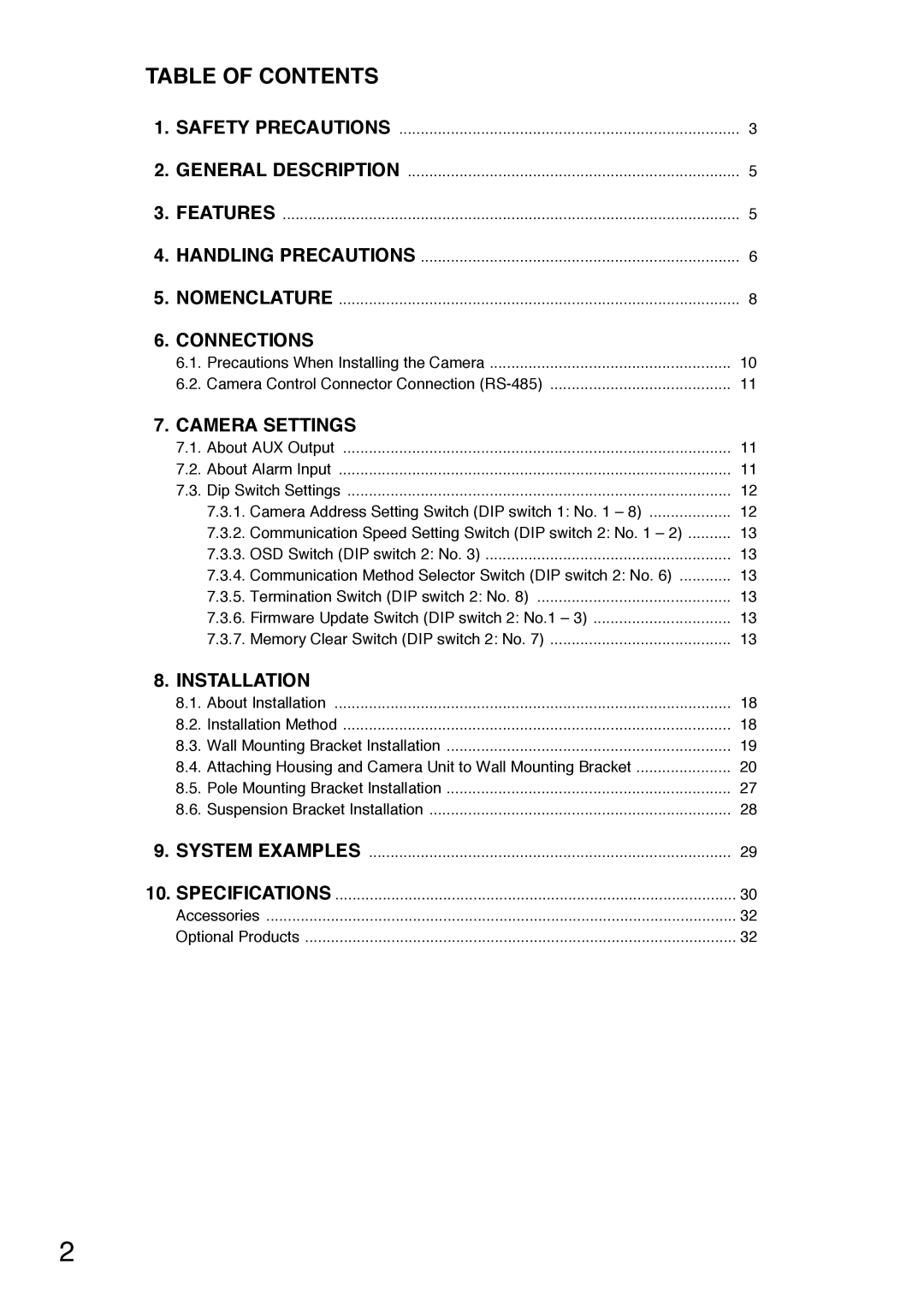TABLE OF CONTENTS |
| |
1. | SAFETY PRECAUTIONS | 3 |
2. | GENERAL DESCRIPTION | 5 |
3. | FEATURES | 5 |
4. | HANDLING PRECAUTIONS | 6 |
5. | NOMENCLATURE | 8 |
6. | CONNECTIONS |
|
| 6.1. Precautions When Installing the Camera | 10 |
| 6.2. Camera Control Connector Connection | 11 |
7. | CAMERA SETTINGS |
|
| 7.1. About AUX Output | 11 |
| 7.2. About Alarm Input | 11 |
| 7.3. Dip Switch Settings | 12 |
| 7.3.1. Camera Address Setting Switch (DIP switch 1: No. 1 – 8) | 12 |
| 7.3.2. Communication Speed Setting Switch (DIP switch 2: No. 1 – 2) | 13 |
| 7.3.3. OSD Switch (DIP switch 2: No. 3) | 13 |
| 7.3.4. Communication Method Selector Switch (DIP switch 2: No. 6) | 13 |
| 7.3.5. Termination Switch (DIP switch 2: No. 8) | 13 |
| 7.3.6. Firmware Update Switch (DIP switch 2: No.1 – 3) | 13 |
| 7.3.7. Memory Clear Switch (DIP switch 2: No. 7) | 13 |
8. | INSTALLATION |
|
| 8.1. About Installation | 18 |
| 8.2. Installation Method | 18 |
| 8.3. Wall Mounting Bracket Installation | 19 |
| 8.4. Attaching Housing and Camera Unit to Wall Mounting Bracket | 20 |
| 8.5. Pole Mounting Bracket Installation | 27 |
| 8.6. Suspension Bracket Installation | 28 |
9. | SYSTEM EXAMPLES | 29 |
10. SPECIFICATIONS | 30 | |
| Accessories | 32 |
| Optional Products | 32 |
2