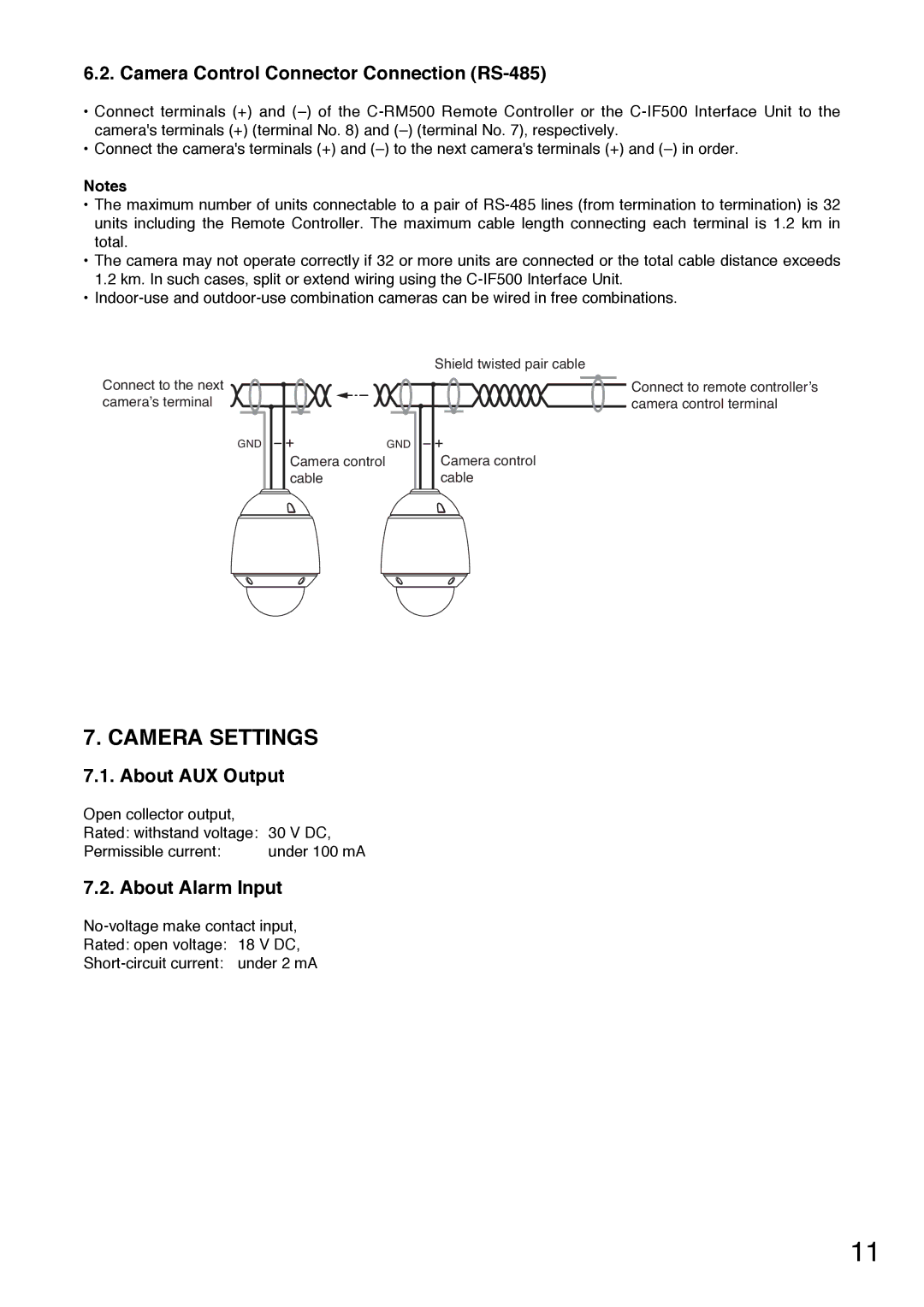6.2. Camera Control Connector Connection (RS-485)
•Connect terminals (+) and
•Connect the camera's terminals (+) and
Notes
•The maximum number of units connectable to a pair of
•The camera may not operate correctly if 32 or more units are connected or the total cable distance exceeds 1.2 km. In such cases, split or extend wiring using the
•
Connect to the next cameraʼs terminal
GND
Shield twisted pair cable
Connect to remote controllerʼs camera control terminal
|
|
| GND |
|
|
|
|
|
| Camera control |
|
|
| Camera control | |||
|
|
|
|
| ||||
| cable |
|
|
|
| cable | ||
7. CAMERA SETTINGS
7.1. About AUX Output
Open collector output, |
|
Rated: withstand voltage: | 30 V DC, |
Permissible current: | under 100 mA |
7.2. About Alarm Input
11