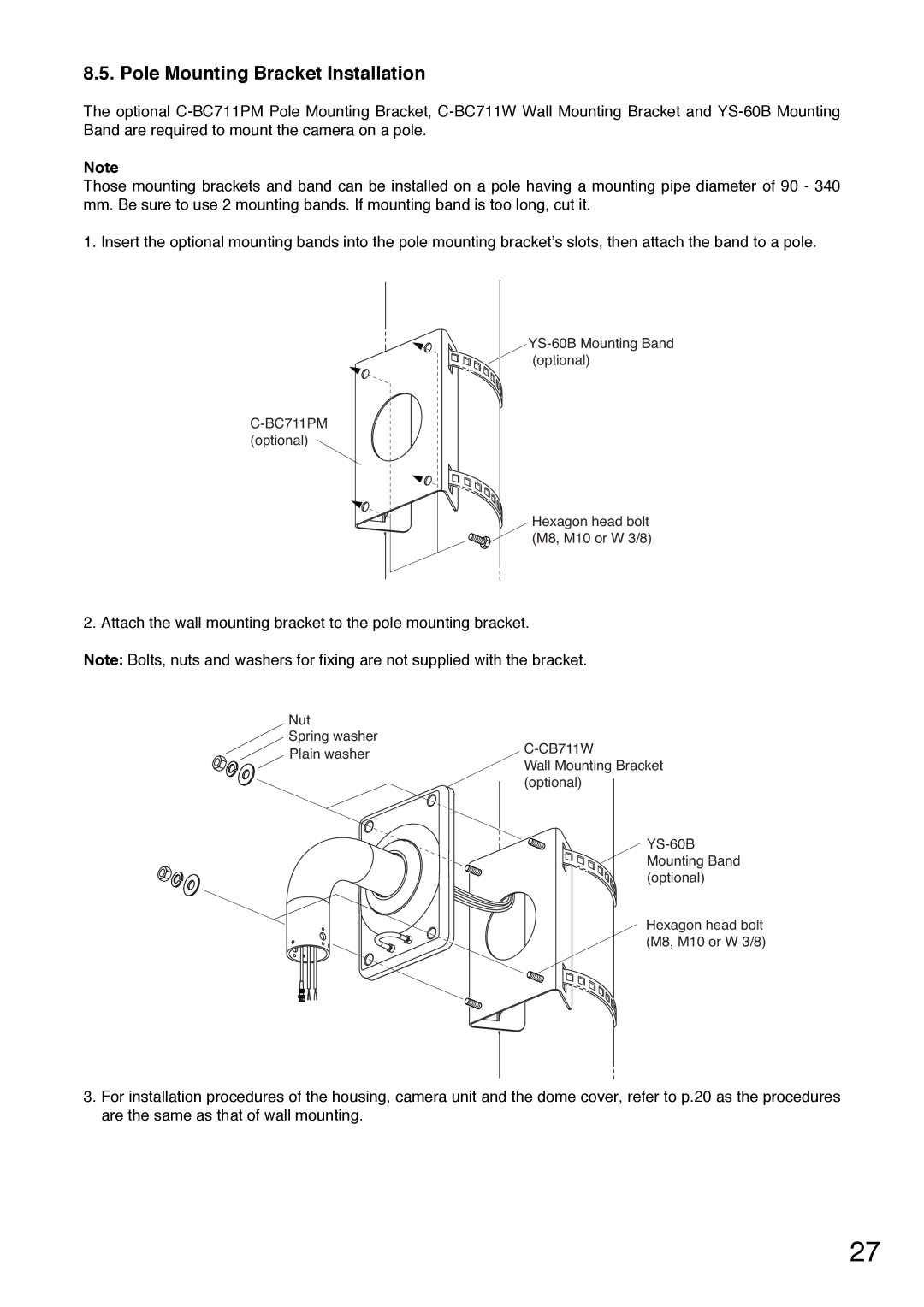8.5. Pole Mounting Bracket Installation
The optional
Note
Those mounting brackets and band can be installed on a pole having a mounting pipe diameter of 90 - 340 mm. Be sure to use 2 mounting bands. If mounting band is too long, cut it.
1. Insert the optional mounting bands into the pole mounting bracket’s slots, then attach the band to a pole.
![]()
Hexagon head bolt (M8, M10 or W 3/8)
2. Attach the wall mounting bracket to the pole mounting bracket.
Note: Bolts, nuts and washers for fixing are not supplied with the bracket.
Nut
Spring washer
Plain washer | ||
Wall Mounting Bracket | ||
| ||
| (optional) | |
| ||
| Mounting Band | |
| (optional) | |
| Hexagon head bolt | |
| (M8, M10 or W 3/8) |
3.For installation procedures of the housing, camera unit and the dome cover, refer to p.20 as the procedures are the same as that of wall mounting.
27