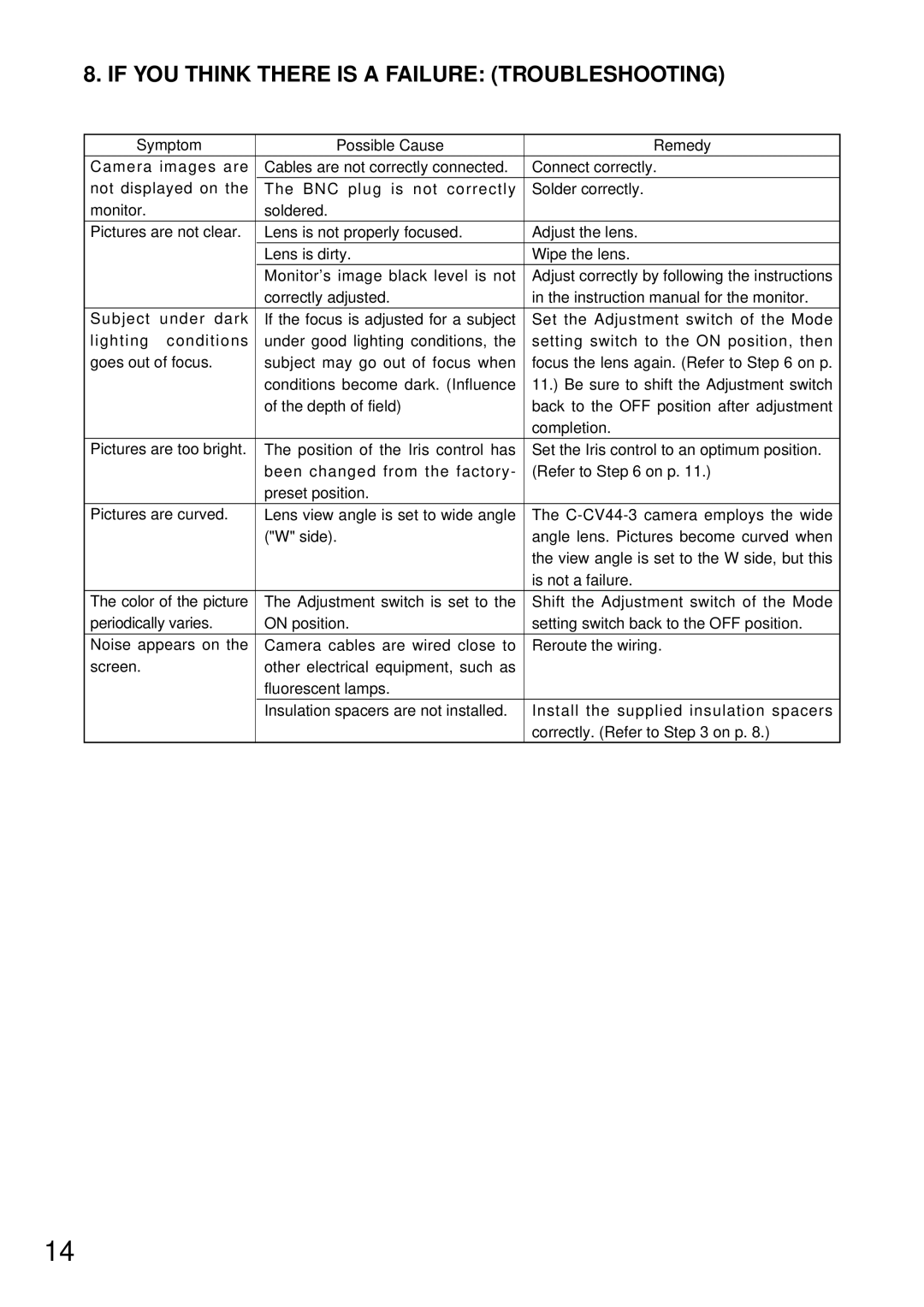8. IF YOU THINK THERE IS A FAILURE: (TROUBLESHOOTING)
Symptom | Possible Cause | Remedy | |
Camera images are | Cables are not correctly connected. | Connect correctly. | |
not displayed on the | The BNC plug is not correctly | Solder correctly. | |
monitor. |
| soldered. |
|
Pictures are not clear. | Lens is not properly focused. | Adjust the lens. | |
|
| Lens is dirty. | Wipe the lens. |
|
| Monitor’s image black level is not | Adjust correctly by following the instructions |
|
| correctly adjusted. | in the instruction manual for the monitor. |
Subject | under dark | If the focus is adjusted for a subject | Set the Adjustment switch of the Mode |
lighting | conditions | under good lighting conditions, the | setting switch to the ON position, then |
goes out of focus. | subject may go out of focus when | focus the lens again. (Refer to Step 6 on p. | |
|
| conditions become dark. (Influence | 11.) Be sure to shift the Adjustment switch |
|
| of the depth of field) | back to the OFF position after adjustment |
|
|
| completion. |
Pictures are too bright. | The position of the Iris control has | Set the Iris control to an optimum position. | |
|
| been changed from the factory- | (Refer to Step 6 on p. 11.) |
|
| preset position. |
|
Pictures are curved. | Lens view angle is set to wide angle | The | |
|
| ("W" side). | angle lens. Pictures become curved when |
|
|
| the view angle is set to the W side, but this |
|
|
| is not a failure. |
The color of the picture | The Adjustment switch is set to the | Shift the Adjustment switch of the Mode | |
periodically varies. | ON position. | setting switch back to the OFF position. | |
Noise appears on the | Camera cables are wired close to | Reroute the wiring. | |
screen. |
| other electrical equipment, such as |
|
|
| fluorescent lamps. |
|
|
| Insulation spacers are not installed. | Install the supplied insulation spacers |
|
|
| correctly. (Refer to Step 3 on p. 8.) |
14