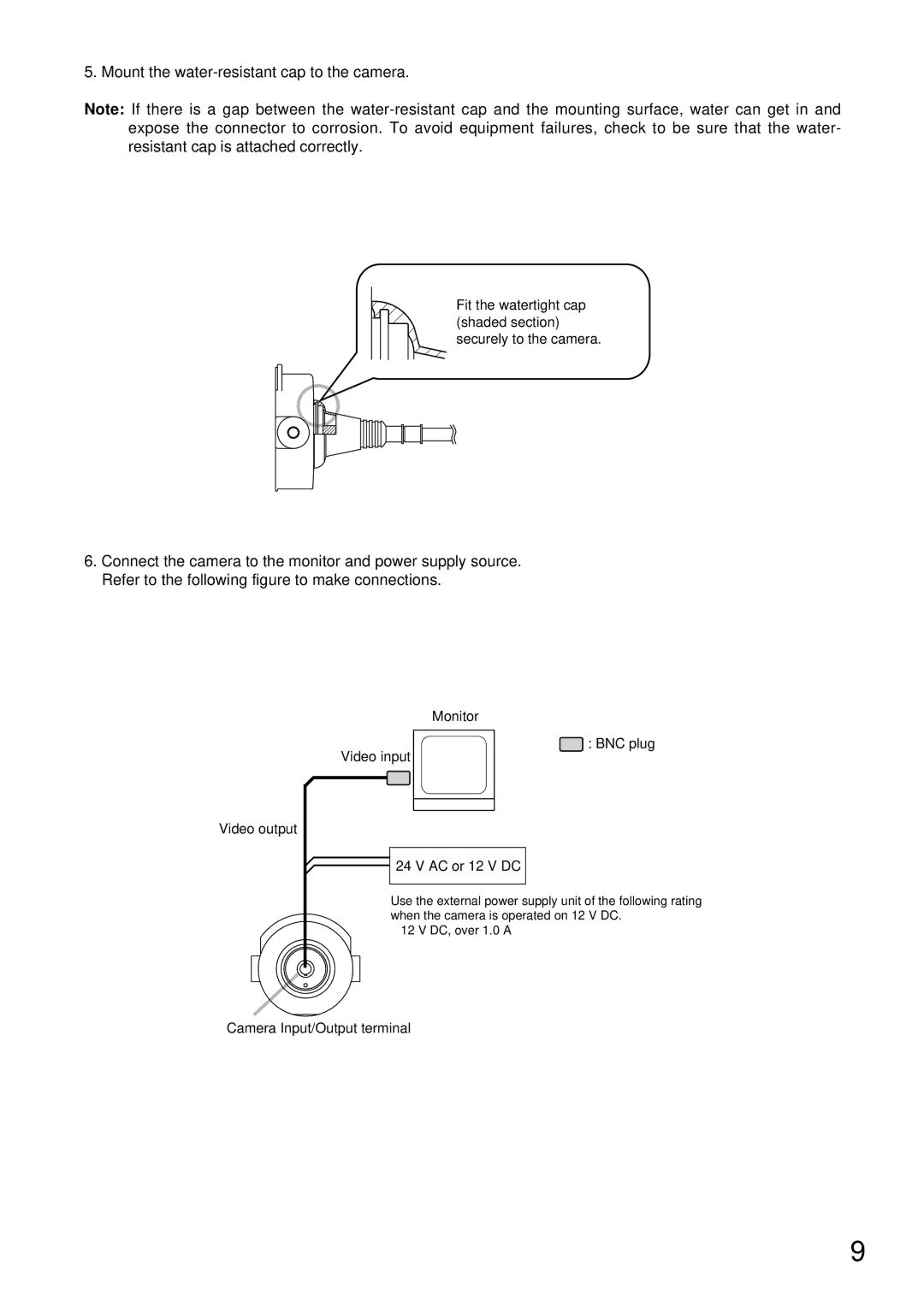5. Mount the water-resistant cap to the camera.
Note: If there is a gap between the
Fit the watertight cap (shaded section) securely to the camera.
6.Connect the camera to the monitor and power supply source. Refer to the following figure to make connections.
Monitor
Video input
 : BNC plug
: BNC plug
Video output
 24 V AC or 12 V DC
24 V AC or 12 V DC
Use the external power supply unit of the following rating when the camera is operated on 12 V DC.
12 V DC, over 1.0 A
Camera Input/Output terminal
9