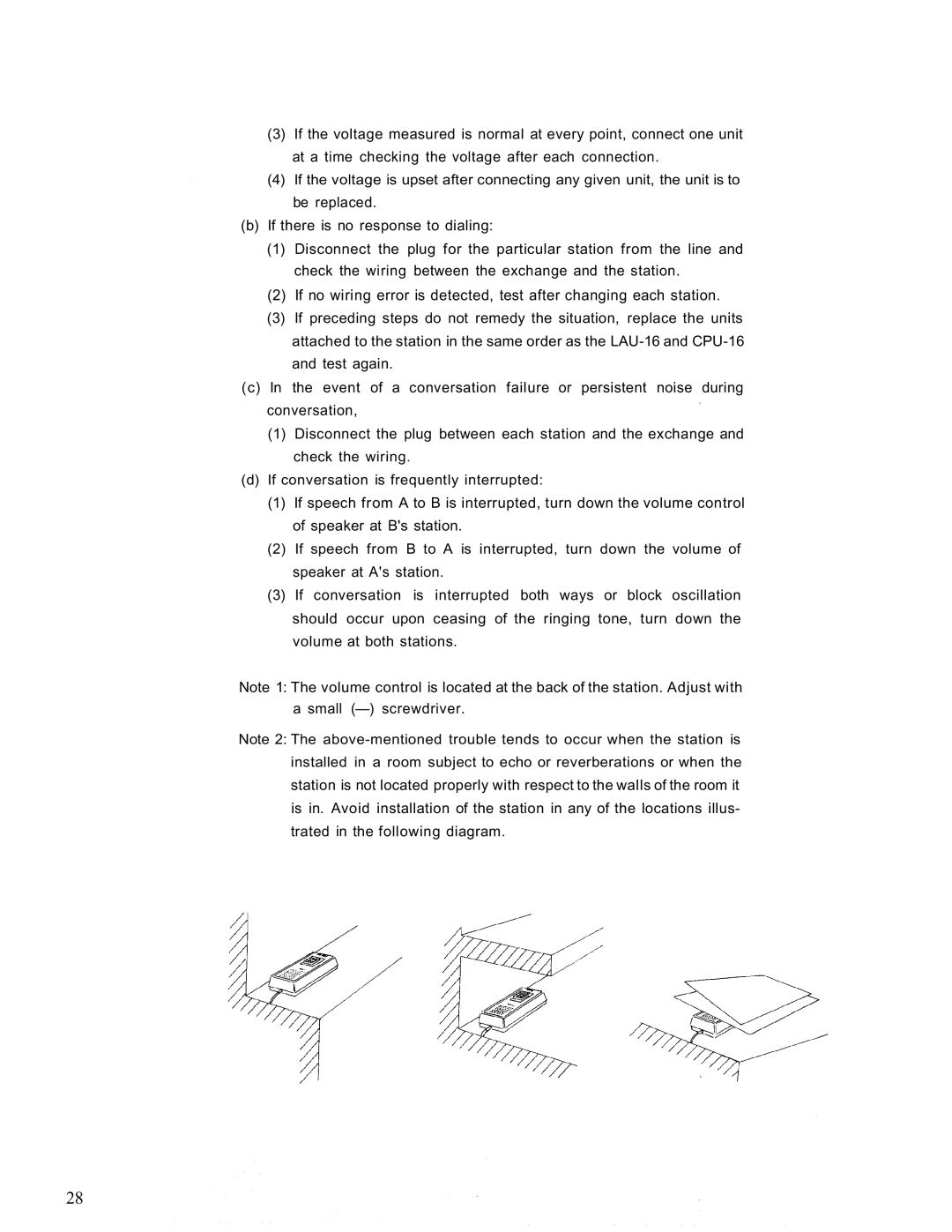(3)If the voltage measured is normal at every point, connect one unit at a time checking the voltage after each connection.
(4)If the voltage is upset after connecting any given unit, the unit is to be replaced.
(b)If there is no response to dialing:
(1)Disconnect the plug for the particular station from the line and check the wiring between the exchange and the station.
(2)If no wiring error is detected, test after changing each station.
(3)If preceding steps do not remedy the situation, replace the units attached to the station in the same order as the
(c)In the event of a conversation failure or persistent noise during conversation,
(1)Disconnect the plug between each station and the exchange and check the wiring.
(d)If conversation is frequently interrupted:
(1)If speech from A to B is interrupted, turn down the volume control of speaker at B's station.
(2)If speech from B to A is interrupted, turn down the volume of
speaker at A's station.
(3)If conversation is interrupted both ways or block oscillation should occur upon ceasing of the ringing tone, turn down the volume at both stations.
Note 1: The volume control is located at the back of the station. Adjust with
a small
Note 2: The
installed in a room subject to echo or reverberations or when the
station is not located properly with respect to the walls of the room it is in. Avoid installation of the station in any of the locations illus- trated in the following diagram.
28