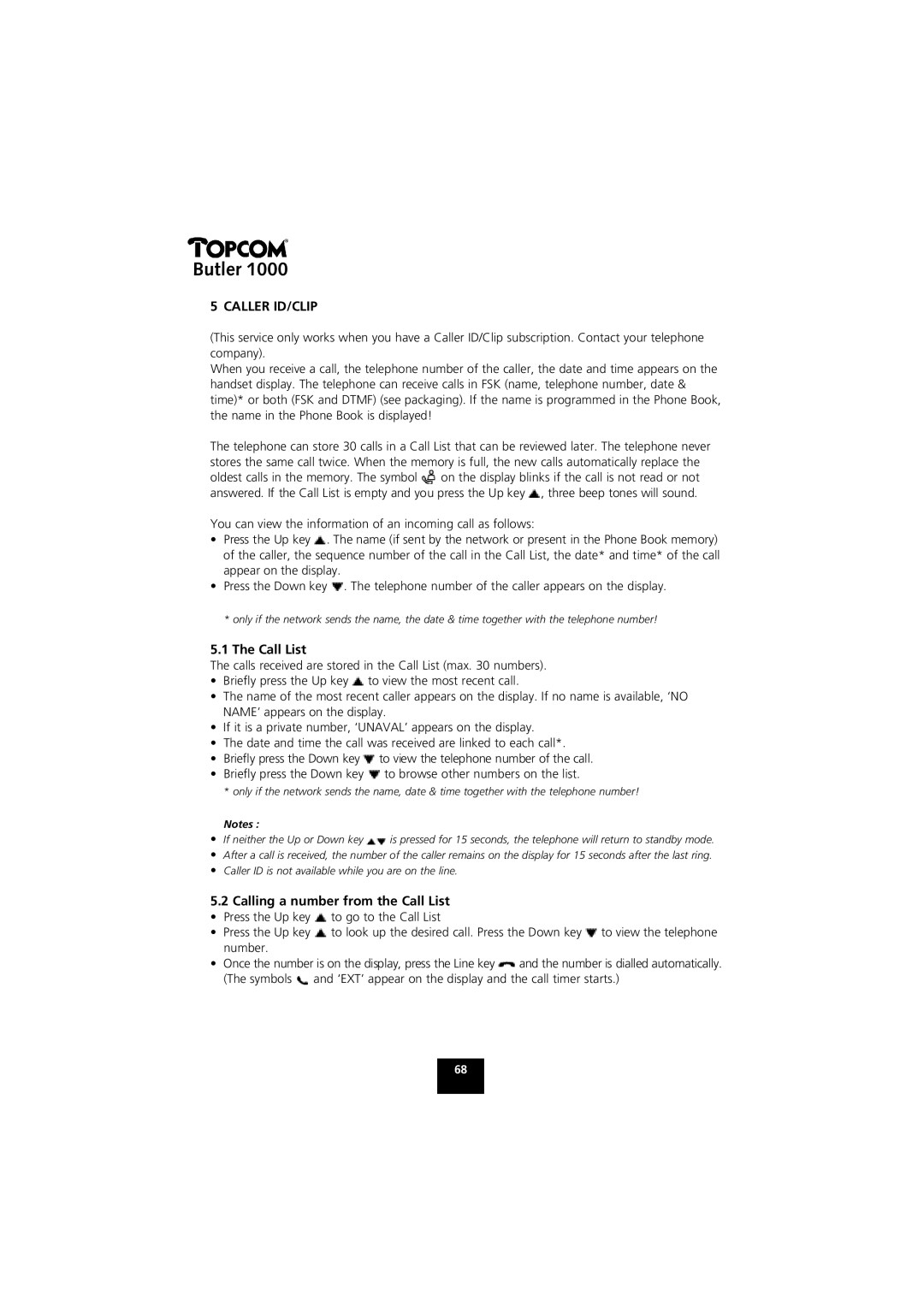Butler 1000
5 CALLER ID/CLIP
(This service only works when you have a Caller ID/Clip subscription. Contact your telephone company).
When you receive a call, the telephone number of the caller, the date and time appears on the handset display. The telephone can receive calls in FSK (name, telephone number, date & time)* or both (FSK and DTMF) (see packaging). If the name is programmed in the Phone Book, the name in the Phone Book is displayed!
The telephone can store 30 calls in a Call List that can be reviewed later. The telephone never stores the same call twice. When the memory is full, the new calls automatically replace the
oldest calls in the memory. The symbol ![]() on the display blinks if the call is not read or not answered. If the Call List is empty and you press the Up key
on the display blinks if the call is not read or not answered. If the Call List is empty and you press the Up key ![]() , three beep tones will sound.
, three beep tones will sound.
You can view the information of an incoming call as follows:
•Press the Up key ![]() . The name (if sent by the network or present in the Phone Book memory) of the caller, the sequence number of the call in the Call List, the date* and time* of the call appear on the display.
. The name (if sent by the network or present in the Phone Book memory) of the caller, the sequence number of the call in the Call List, the date* and time* of the call appear on the display.
•Press the Down key ![]() . The telephone number of the caller appears on the display.
. The telephone number of the caller appears on the display.
*only if the network sends the name, the date & time together with the telephone number!
5.1The Call List
The calls received are stored in the Call List (max. 30 numbers).
•Briefly press the Up key ![]() to view the most recent call.
to view the most recent call.
•The name of the most recent caller appears on the display. If no name is available, ‘NO NAME’ appears on the display.
•If it is a private number, ‘UNAVAL’ appears on the display.
•The date and time the call was received are linked to each call*.
•Briefly press the Down key ![]() to view the telephone number of the call.
to view the telephone number of the call.
•Briefly press the Down key ![]() to browse other numbers on the list.
to browse other numbers on the list.
*only if the network sends the name, date & time together with the telephone number!
Notes :
• If neither the Up or Down key ![]()
![]() is pressed for 15 seconds, the telephone will return to standby mode.
is pressed for 15 seconds, the telephone will return to standby mode.
•After a call is received, the number of the caller remains on the display for 15 seconds after the last ring.
•Caller ID is not available while you are on the line.
5.2Calling a number from the Call List
•Press the Up key ![]() to go to the Call List
to go to the Call List
•Press the Up key ![]() to look up the desired call. Press the Down key
to look up the desired call. Press the Down key ![]() to view the telephone number.
to view the telephone number.
•Once the number is on the display, press the Line key ![]() and the number is dialled automatically. (The symbols
and the number is dialled automatically. (The symbols ![]() and ‘EXT’ appear on the display and the call timer starts.)
and ‘EXT’ appear on the display and the call timer starts.)
68