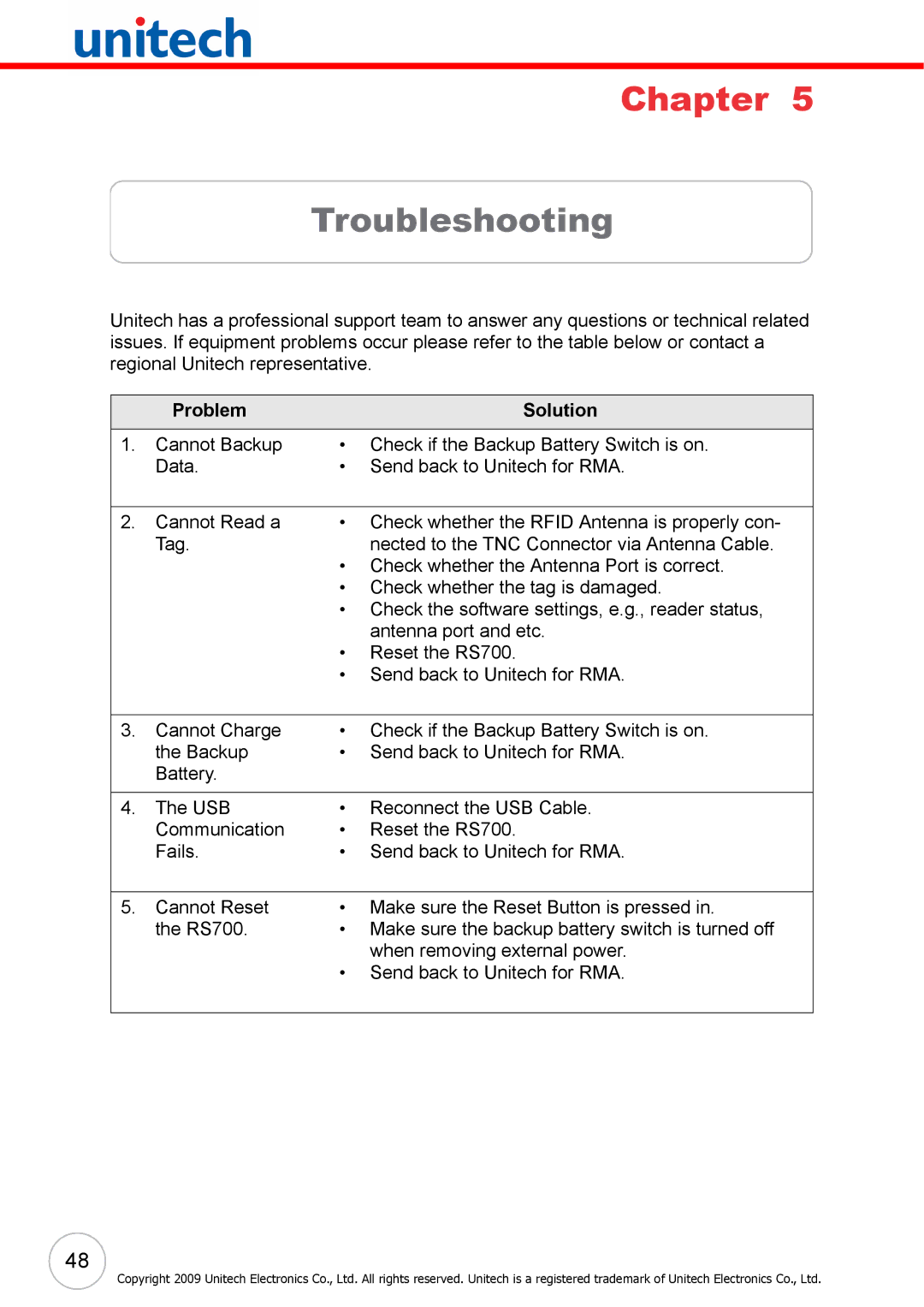Chapter 5
Troubleshooting
Unitech has a professional support team to answer any questions or technical related issues. If equipment problems occur please refer to the table below or contact a regional Unitech representative.
| Problem |
| Solution |
|
|
|
|
1. | Cannot Backup | • | Check if the Backup Battery Switch is on. |
| Data. | • | Send back to Unitech for RMA. |
|
|
|
|
2. | Cannot Read a | • | Check whether the RFID Antenna is properly con- |
| Tag. |
| nected to the TNC Connector via Antenna Cable. |
|
| • Check whether the Antenna Port is correct. | |
|
| • Check whether the tag is damaged. | |
|
| • Check the software settings, e.g., reader status, | |
|
|
| antenna port and etc. |
|
| • | Reset the RS700. |
|
| • Send back to Unitech for RMA. | |
|
|
|
|
3. | Cannot Charge | • | Check if the Backup Battery Switch is on. |
| the Backup | • | Send back to Unitech for RMA. |
| Battery. |
|
|
|
|
|
|
4. | The USB | • | Reconnect the USB Cable. |
| Communication | • | Reset the RS700. |
| Fails. | • | Send back to Unitech for RMA. |
|
|
|
|
5. | Cannot Reset | • | Make sure the Reset Button is pressed in. |
| the RS700. | • | Make sure the backup battery switch is turned off |
|
|
| when removing external power. |
|
| • Send back to Unitech for RMA. | |
|
|
|
|
48
Copyright 2009 Unitech Electronics Co., Ltd. All rights reserved. Unitech is a registered trademark of Unitech Electronics Co., Ltd.