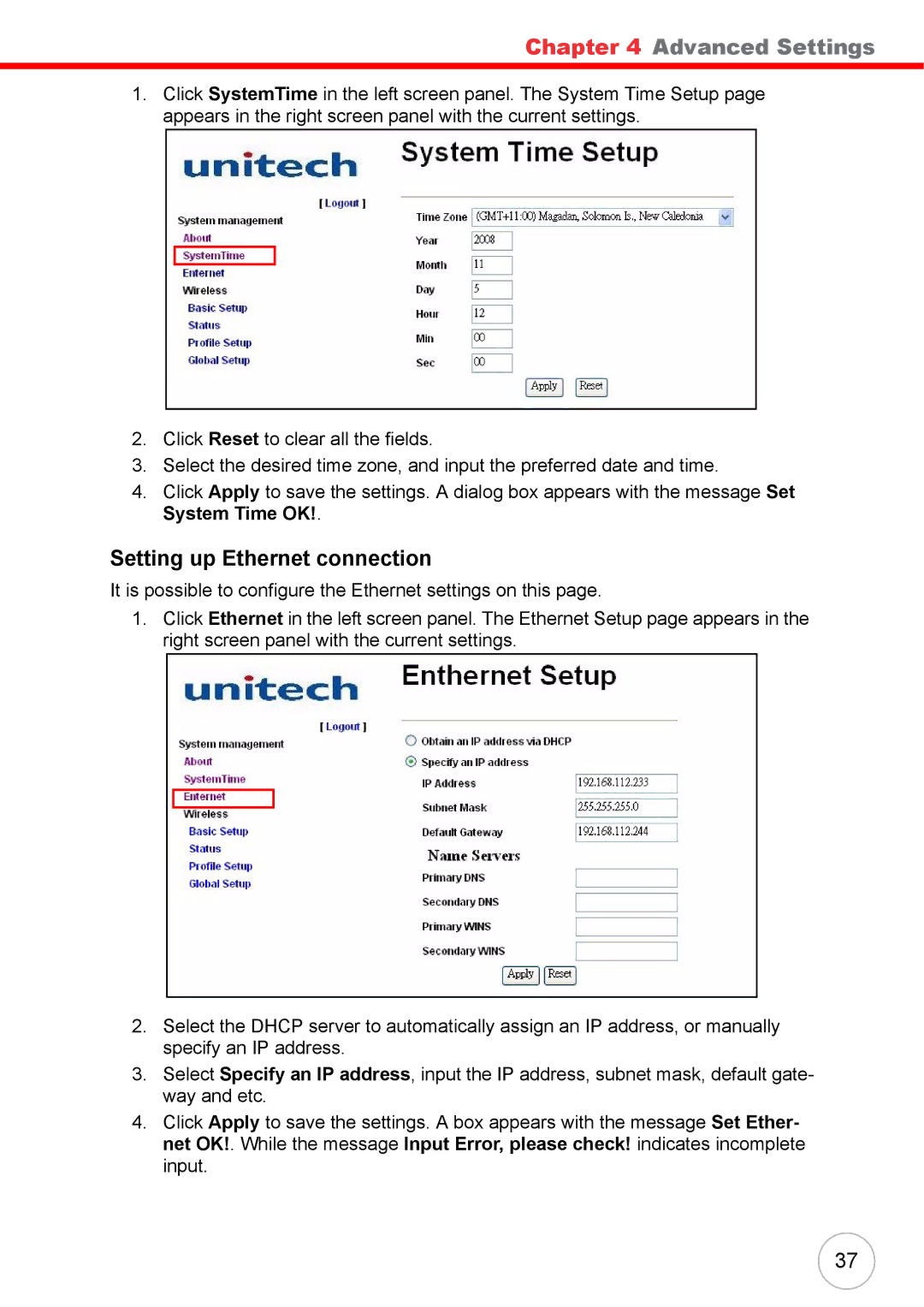Chapter 4 Advanced Settings
1.Click SystemTime in the left screen panel. The System Time Setup page appears in the right screen panel with the current settings.
2.Click Reset to clear all the fields.
3.Select the desired time zone, and input the preferred date and time.
4.Click Apply to save the settings. A dialog box appears with the message Set System Time OK!.
Setting up Ethernet connection
It is possible to configure the Ethernet settings on this page.
1.Click Ethernet in the left screen panel. The Ethernet Setup page appears in the right screen panel with the current settings.
2.Select the DHCP server to automatically assign an IP address, or manually specify an IP address.
3.Select Specify an IP address, input the IP address, subnet mask, default gate- way and etc.
4.Click Apply to save the settings. A box appears with the message Set Ether- net OK!. While the message Input Error, please check! indicates incomplete input.
37