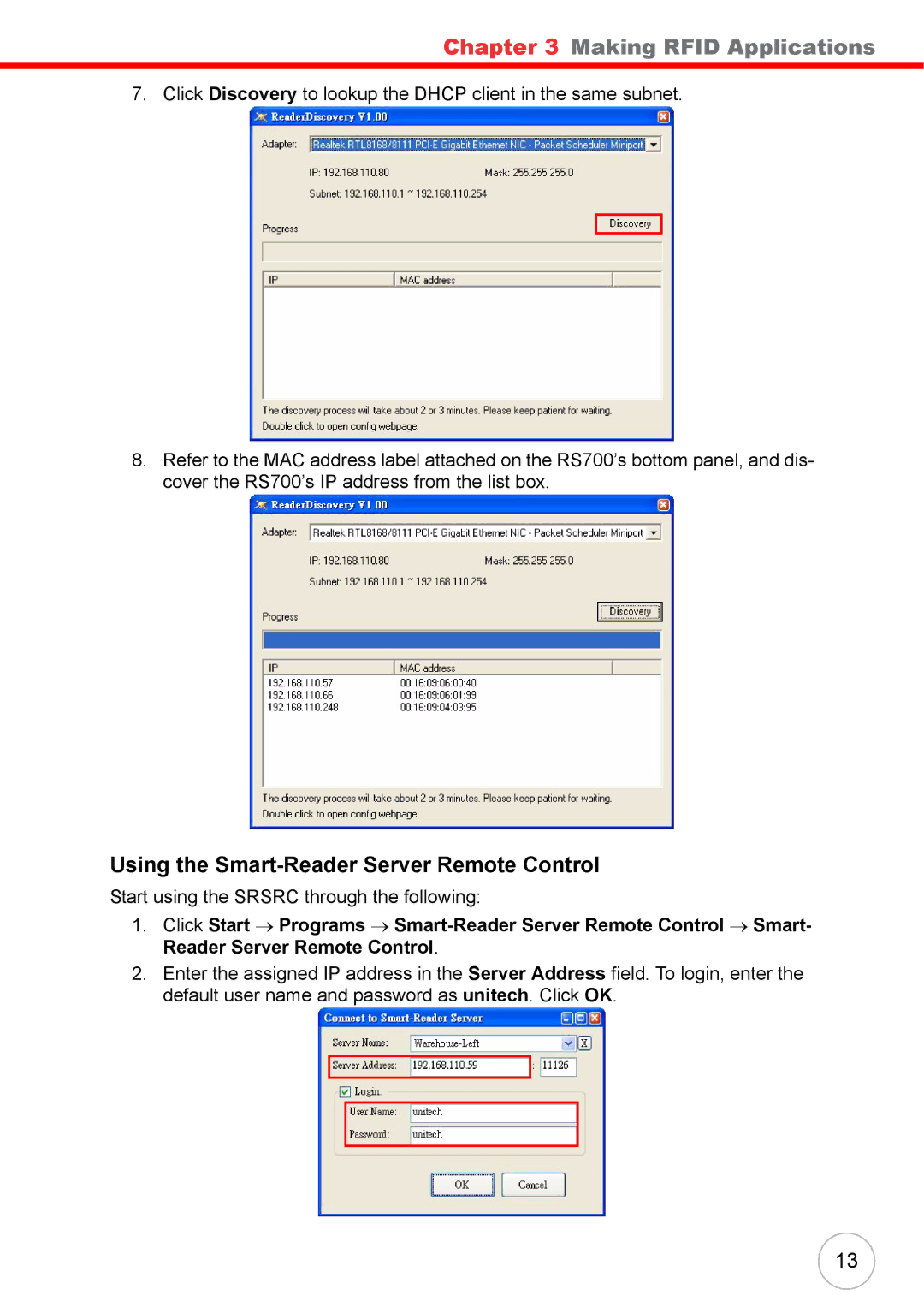Chapter 3 Making RFID Applications
7. Click Discovery to lookup the DHCP client in the same subnet.
8.Refer to the MAC address label attached on the RS700’s bottom panel, and dis- cover the RS700’s IP address from the list box.
Using the Smart-Reader Server Remote Control
Start using the SRSRC through the following:
1.Click Start → Programs →
2.Enter the assigned IP address in the Server Address field. To login, enter the default user name and password as unitech. Click OK.
13