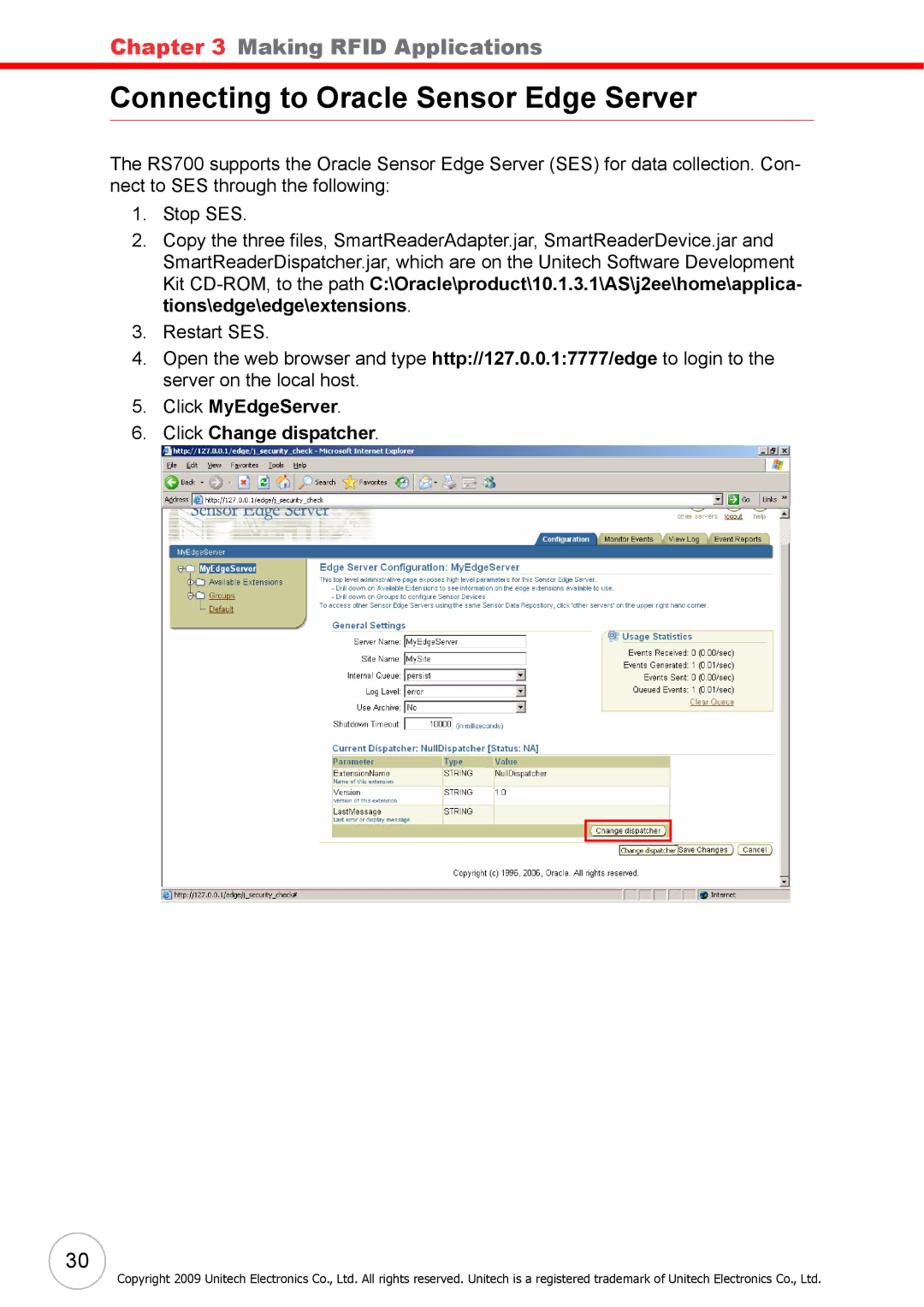Chapter 3 Making RFID Applications
Connecting to Oracle Sensor Edge Server
The RS700 supports the Oracle Sensor Edge Server (SES) for data collection. Con- nect to SES through the following:
1.Stop SES.
2.Copy the three files, SmartReaderAdapter.jar, SmartReaderDevice.jar and SmartReaderDispatcher.jar, which are on the Unitech Software Development Kit
3.Restart SES.
4.Open the web browser and type http://127.0.0.1:7777/edge to login to the server on the local host.
5.Click MyEdgeServer.
6.Click Change dispatcher.
30
Copyright 2009 Unitech Electronics Co., Ltd. All rights reserved. Unitech is a registered trademark of Unitech Electronics Co., Ltd.