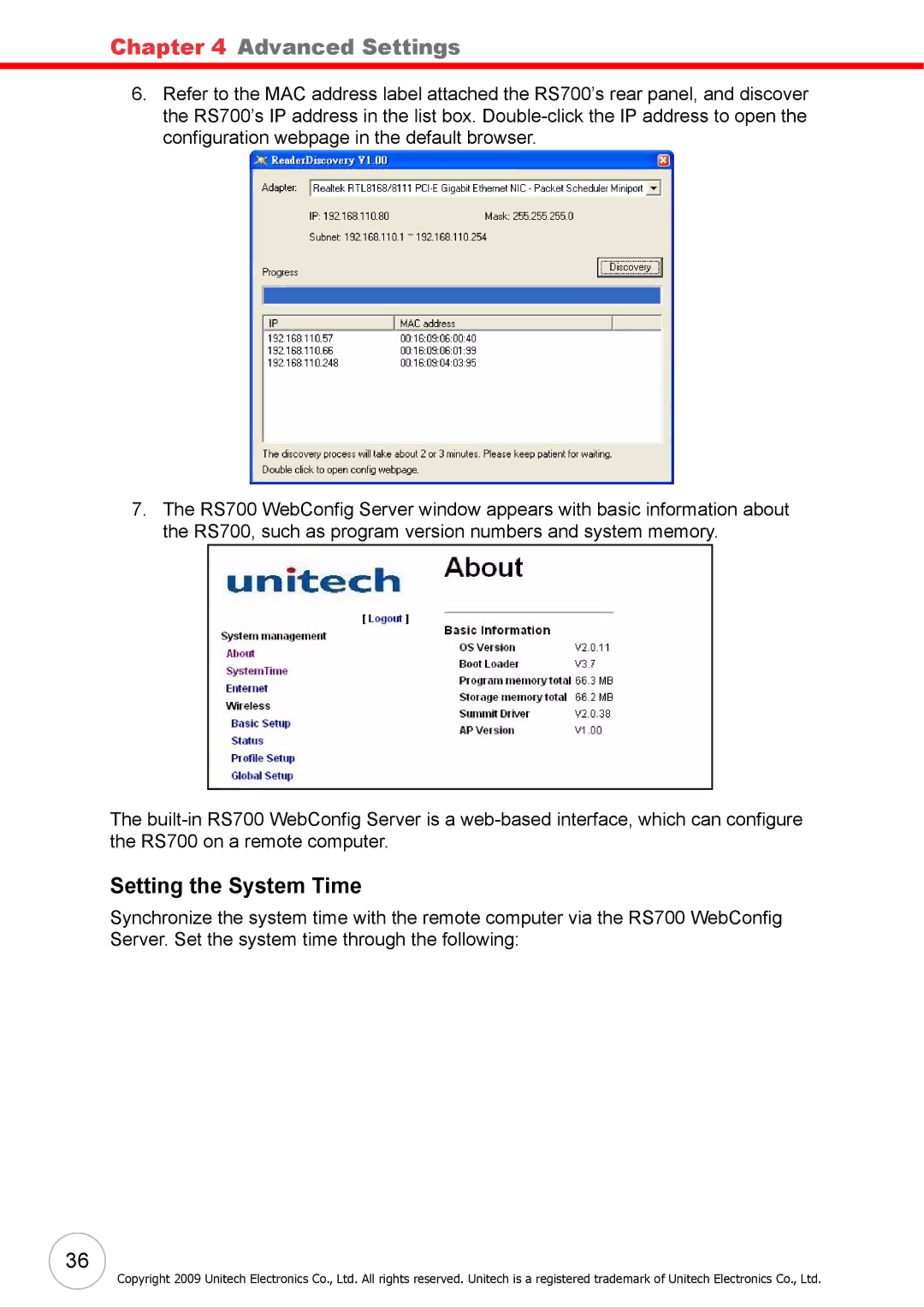Chapter 4 Advanced Settings
6.Refer to the MAC address label attached the RS700’s rear panel, and discover the RS700’s IP address in the list box.
7.The RS700 WebConfig Server window appears with basic information about the RS700, such as program version numbers and system memory.
The
Setting the System Time
Synchronize the system time with the remote computer via the RS700 WebConfig Server. Set the system time through the following:
36
Copyright 2009 Unitech Electronics Co., Ltd. All rights reserved. Unitech is a registered trademark of Unitech Electronics Co., Ltd.