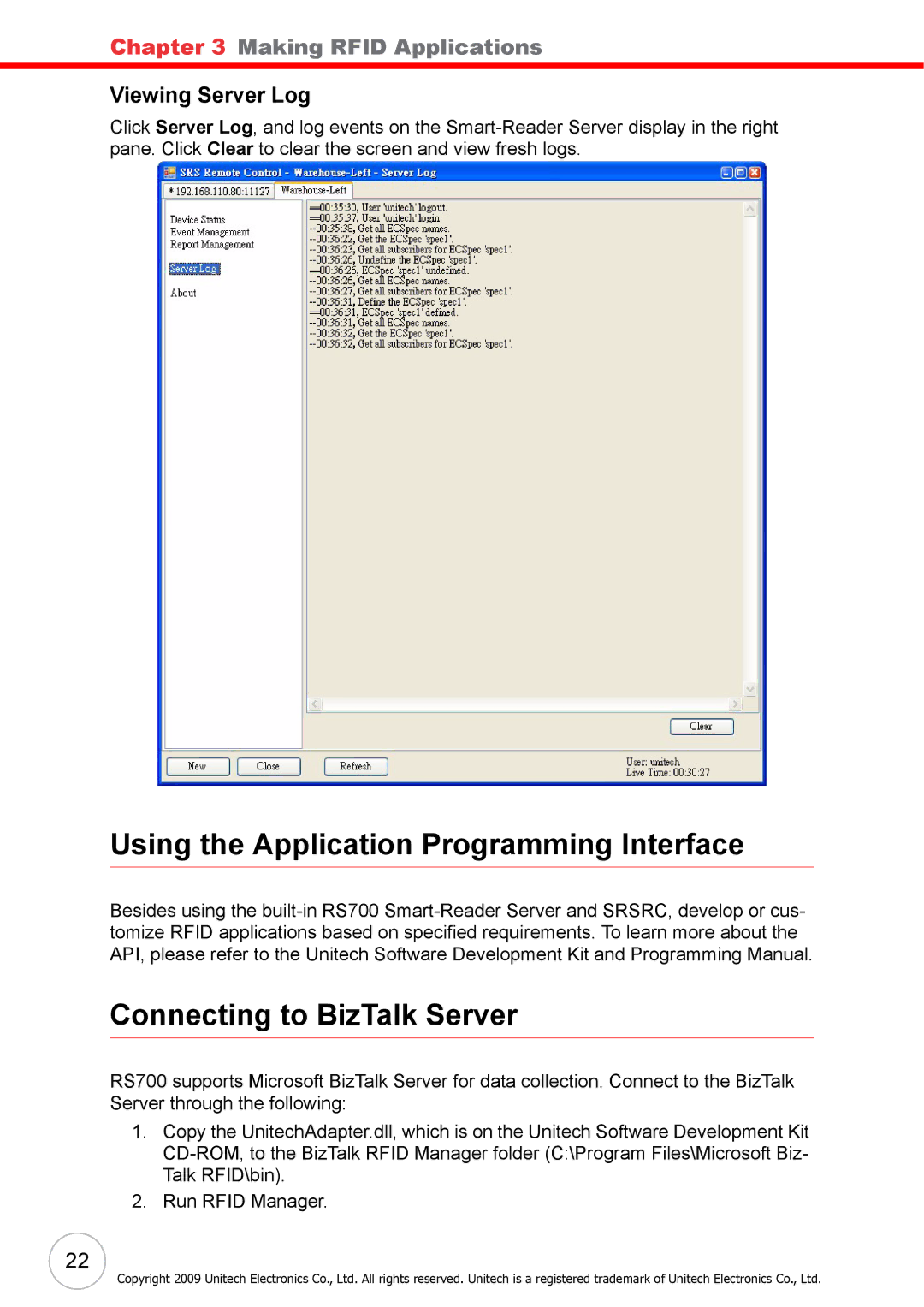Chapter 3 Making RFID Applications
Viewing Server Log
Click Server Log, and log events on the
Using the Application Programming Interface
Besides using the
Connecting to BizTalk Server
RS700 supports Microsoft BizTalk Server for data collection. Connect to the BizTalk Server through the following:
1.Copy the UnitechAdapter.dll, which is on the Unitech Software Development Kit
2.Run RFID Manager.
22
Copyright 2009 Unitech Electronics Co., Ltd. All rights reserved. Unitech is a registered trademark of Unitech Electronics Co., Ltd.