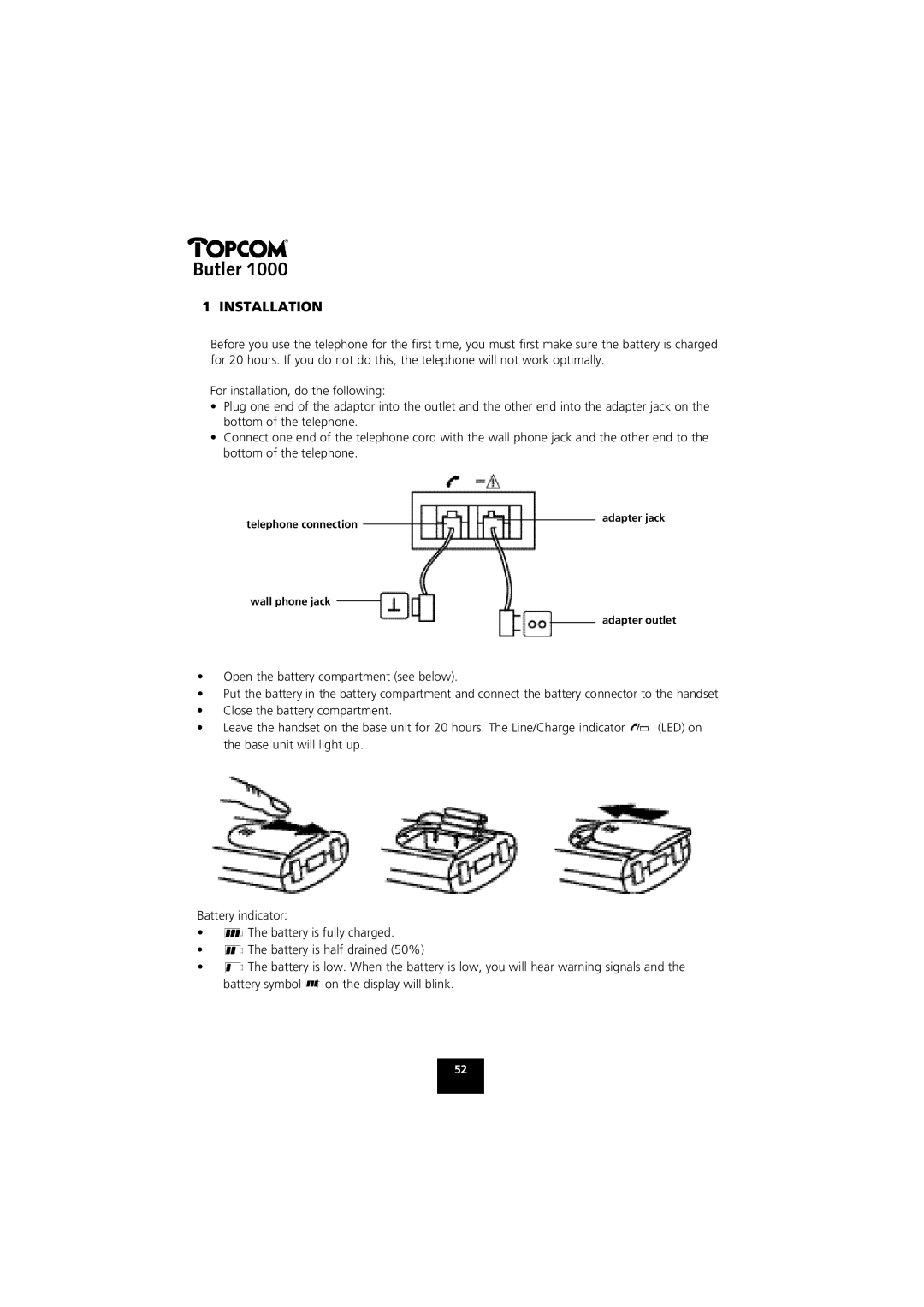Butler 1000
1 INSTALLATION
Before you use the telephone for the first time, you must first make sure the battery is charged for 20 hours. If you do not do this, the telephone will not work optimally.
For installation, do the following:
•Plug one end of the adaptor into the outlet and the other end into the adapter jack on the bottom of the telephone.
•Connect one end of the telephone cord with the wall phone jack and the other end to the bottom of the telephone.
telephone connection
wall phone jack
adapter jack
adapter outlet
•Open the battery compartment (see below).
•Put the battery in the battery compartment and connect the battery connector to the handset
•Close the battery compartment.
•Leave the handset on the base unit for 20 hours. The Line/Charge indicator ![]() (LED) on the base unit will light up.
(LED) on the base unit will light up.
Battery indicator:
•![]() The battery is fully charged.
The battery is fully charged.
•![]() The battery is half drained (50%)
The battery is half drained (50%)
•![]() The battery is low. When the battery is low, you will hear warning signals and the
The battery is low. When the battery is low, you will hear warning signals and the
battery symbol ![]() on the display will blink.
on the display will blink.
52