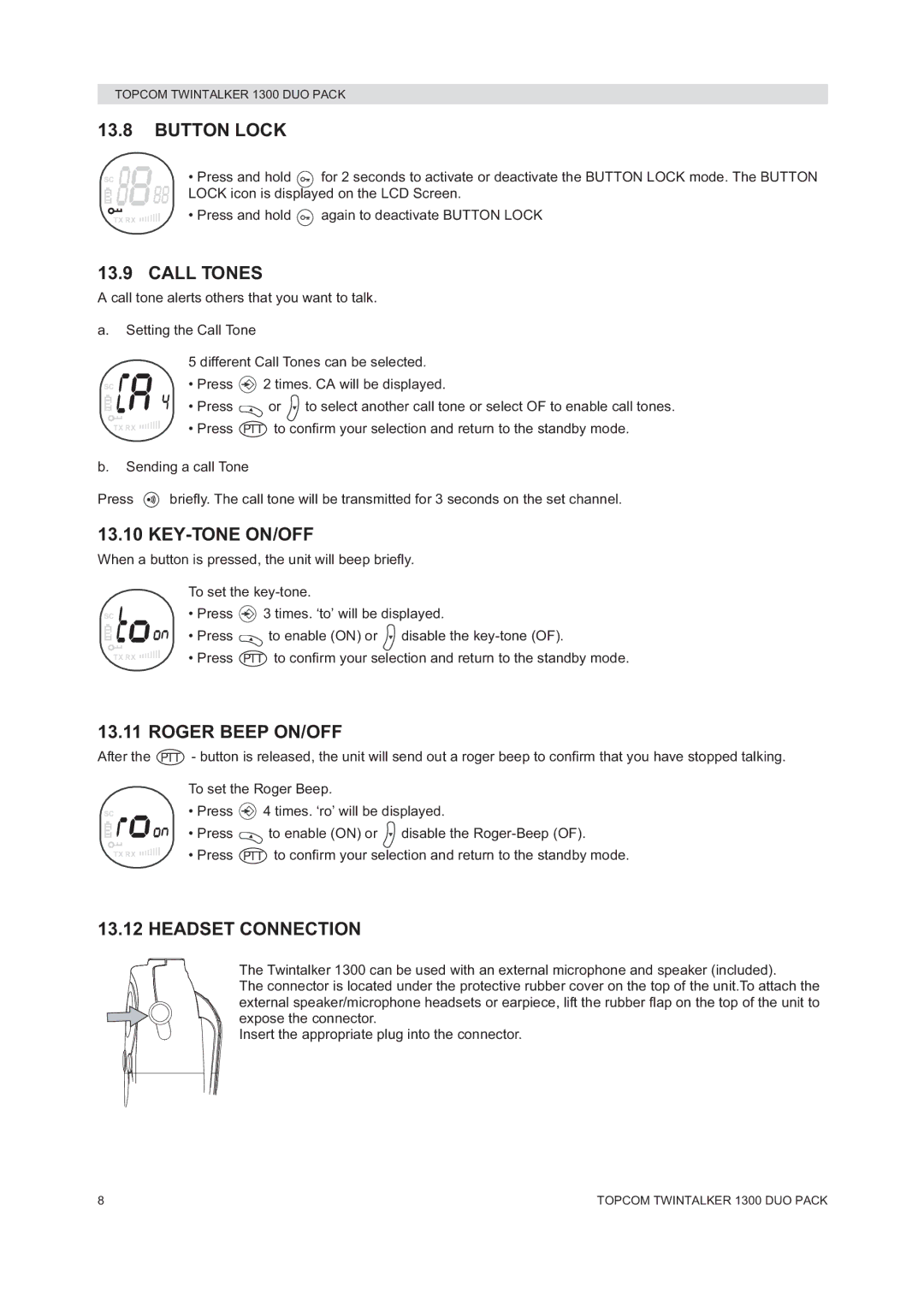TOPCOM TWINTALKER 1300 DUO PACK
13.8BUTTON LOCK
SC
TX RX ![]()
•Press and hold ![]() for 2 seconds to activate or deactivate the BUTTON LOCK mode. The BUTTON LOCK icon is displayed on the LCD Screen.
for 2 seconds to activate or deactivate the BUTTON LOCK mode. The BUTTON LOCK icon is displayed on the LCD Screen.
•Press and hold ![]() again to deactivate BUTTON LOCK
again to deactivate BUTTON LOCK
13.9 CALL TONES
A call tone alerts others that you want to talk.
a.Setting the Call Tone
SC
TX RX ![]()
5 different Call Tones can be selected.
•Press ![]() 2 times. CA will be displayed.
2 times. CA will be displayed.
•Press ![]() or
or ![]() to select another call tone or select OF to enable call tones.
to select another call tone or select OF to enable call tones.
• Press PTT to confirm your selection and return to the standby mode.
b.Sending a call Tone
Press ![]() briefly. The call tone will be transmitted for 3 seconds on the set channel.
briefly. The call tone will be transmitted for 3 seconds on the set channel.
13.10 KEY-TONE ON/OFF
When a button is pressed, the unit will beep briefly.
SC
TX RX ![]()
To set the
•Press ![]() 3 times. ‘to’ will be displayed.
3 times. ‘to’ will be displayed.
•Press ![]() to enable (ON) or
to enable (ON) or ![]() disable the
disable the
• Press PTT to confirm your selection and return to the standby mode.
13.11 ROGER BEEP ON/OFF
After the | PTT - button is released, the unit will send out a roger beep to confirm that you have stopped talking. | ||
| To set the Roger Beep. |
| |
SC | • Press | 4 times. ‘ro’ will be displayed. | |
| • Press | to enable (ON) or | disable the |
TX RX | • Press PTT | to confirm your selection and return to the standby mode. | |
13.12 HEADSET CONNECTION
The Twintalker 1300 can be used with an external microphone and speaker (included).
The connector is located under the protective rubber cover on the top of the unit.To attach the external speaker/microphone headsets or earpiece, lift the rubber flap on the top of the unit to expose the connector.
Insert the appropriate plug into the connector.
8 | TOPCOM TWINTALKER 1300 DUO PACK |