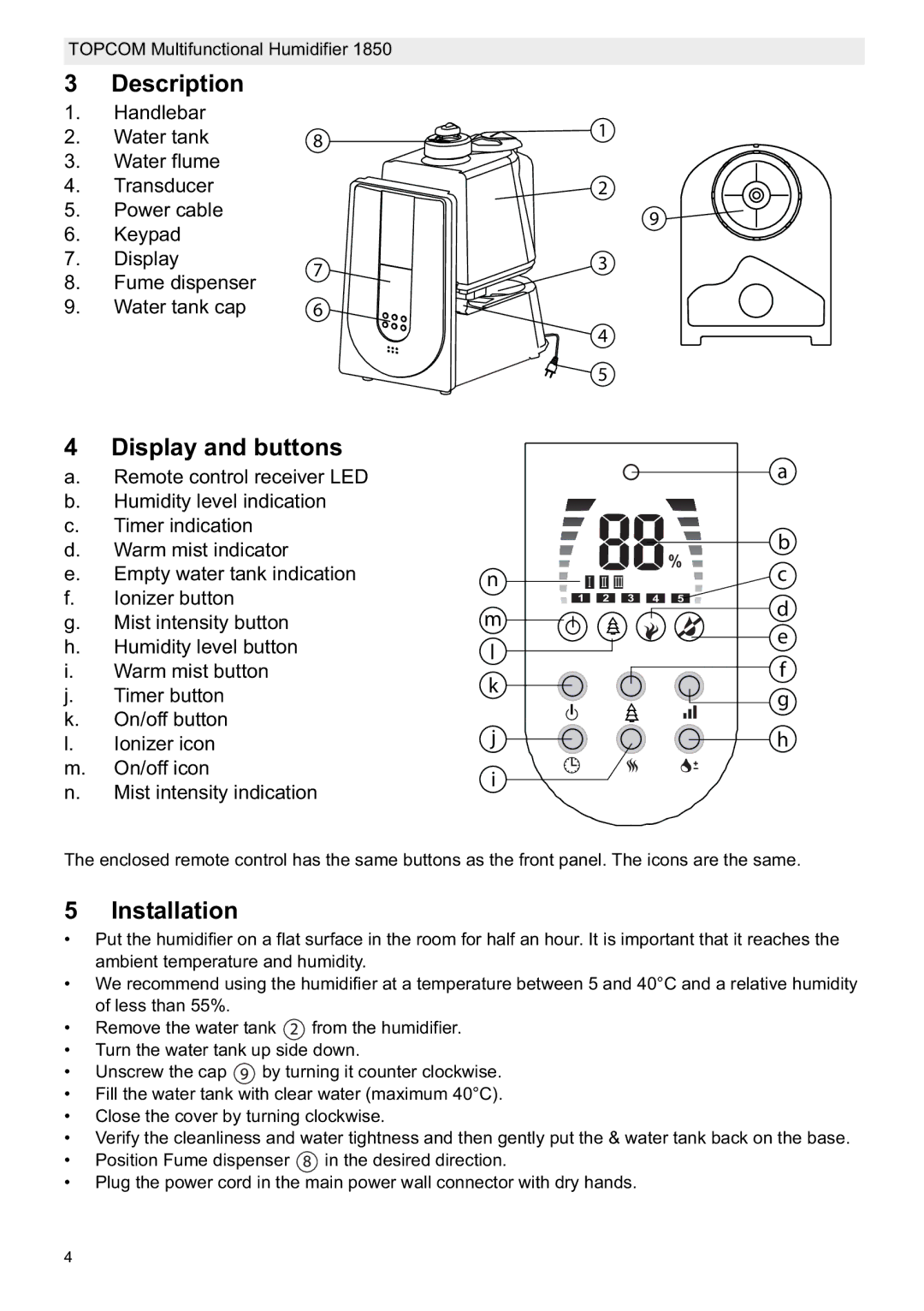1850 specifications
The Topcom 1850 is a prominent model in the realm of telecommunication devices, particularly known for its versatility and user-friendly features. This cordless telephone is a favorite among users who seek a reliable and functional communication tool for both home and office environments.One of the standout features of the Topcom 1850 is its ergonomic design, which offers comfort during prolonged use. With a sleek and compact form factor, the handset is easy to hold and navigate, making conversations enjoyable. The keys are well-designed and spacious, allowing for effortless dialing and operation, which enhances overall usability.
In terms of technology, the Topcom 1850 leverages DECT (Digital Enhanced Cordless Telecommunications) technology. This provides a secure and reliable connection, reducing the risk of interference from other electronic devices. The range of the cordless functionality is impressive, with users able to maintain a clear signal within a substantial radius of the base station. This allows for mobility without sacrificing call quality, which is essential in both home and office settings.
Another key characteristic of the Topcom 1850 is its extensive battery life. Equipped with a long-lasting rechargeable battery, the device ensures that users can engage in conversations without the constant worry of needing to recharge. The base station is also designed to facilitate quick charging, allowing the handset to be ready for use after a short downtime.
The Topcom 1850 is fitted with a clear and bright LCD display that provides users with easy access to call information, including caller ID and call duration. This feature is particularly beneficial for those who need to manage incoming calls effectively. Furthermore, the telephone integrates multiple ringtones, allowing users to personalize their device according to their preferences.
Additionally, the Topcom 1850 supports a variety of essential functions such as call waiting and intercom capabilities, making it an excellent choice for families or offices where coordination and communication are vital. Users can also program speed dial numbers, facilitating quick access to frequently contacted individuals.
Overall, the Topcom 1850 stands out as a reliable, functional, and technologically advanced cordless telephone. Its combination of user-friendly features, dependable technology, and practical characteristics make it a valuable addition to any communication setup. Whether for work or personal use, the Topcom 1850 effectively meets the demands of modern telecommunication needs.