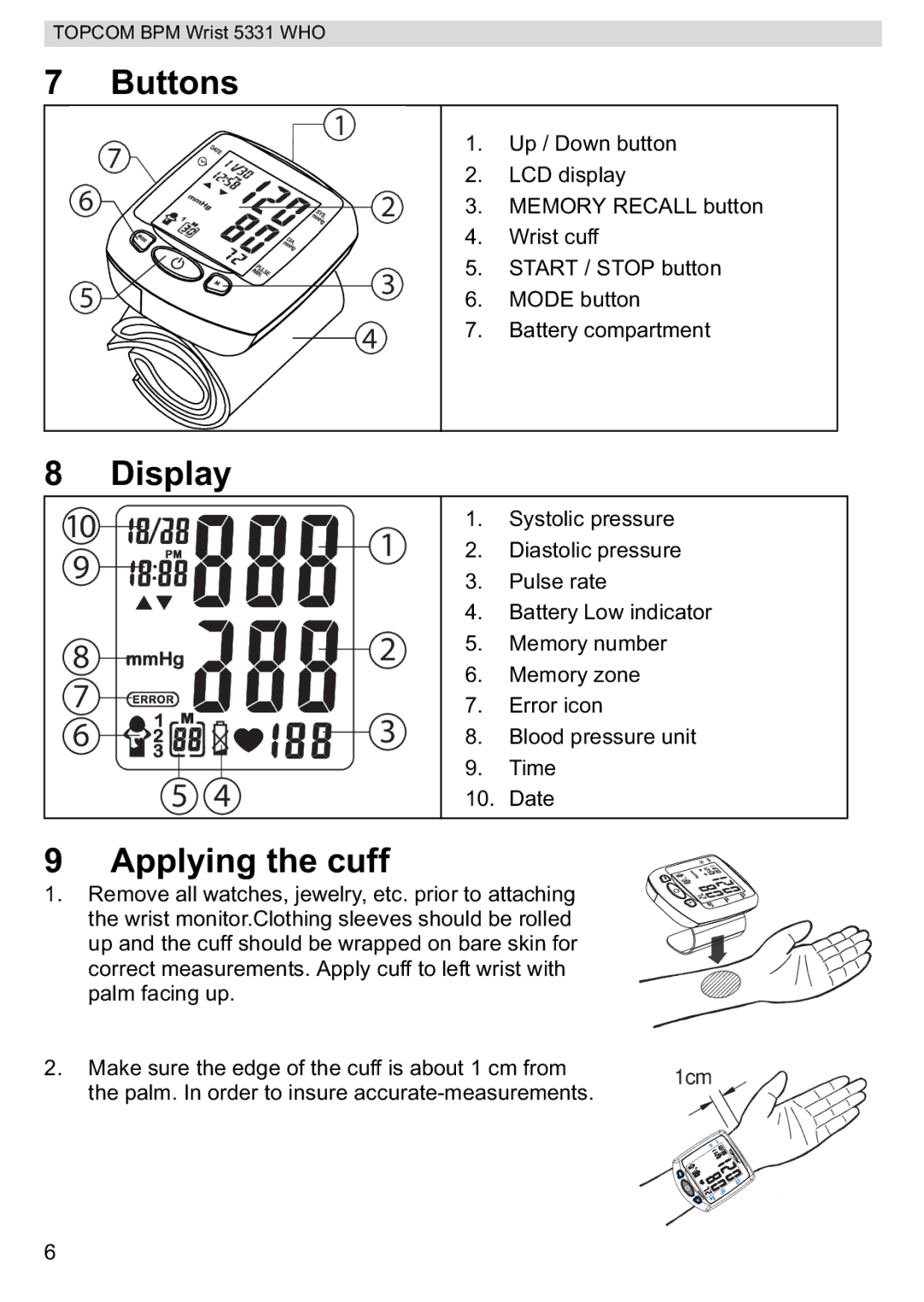TOPCOM BPM Wrist 5331 WHO
7 Buttons
1
7![]()
6 | 2 |
5![]()
![]()
![]()
![]()
![]() 3 4
3 4
1.Up / Down button
2.LCD display
3.MEMORY RECALL button
4.Wrist cuff
5.START / STOP button
6.MODE button
7.Battery compartment
8 | Display |
|
|
| |
| 10 |
| 1 | 1. | Systolic pressure |
| 9 |
| 2. | Diastolic pressure | |
|
|
| 3. | Pulse rate | |
|
|
|
| ||
|
|
|
| 4. | Battery Low indicator |
| 8 |
| 2 | 5. | Memory number |
|
| 6. | Memory zone | ||
| 7 |
|
| ||
|
| 3 | 7. | Error icon | |
| 6 |
| 8. | Blood pressure unit | |
| 5 | 4 |
| 9. | Time |
|
| 10. | Date | ||
9 Applying the cuff
1. Remove all watches, jewelry, etc. prior to attaching the wrist monitor.Clothing sleeves should be rolled up and the cuff should be wrapped on bare skin for correct measurements. Apply cuff to left wrist with palm facing up.
2. Make sure the edge of the cuff is about 1 cm from | 1cm | |
the palm. In order to insure | ||
|
6