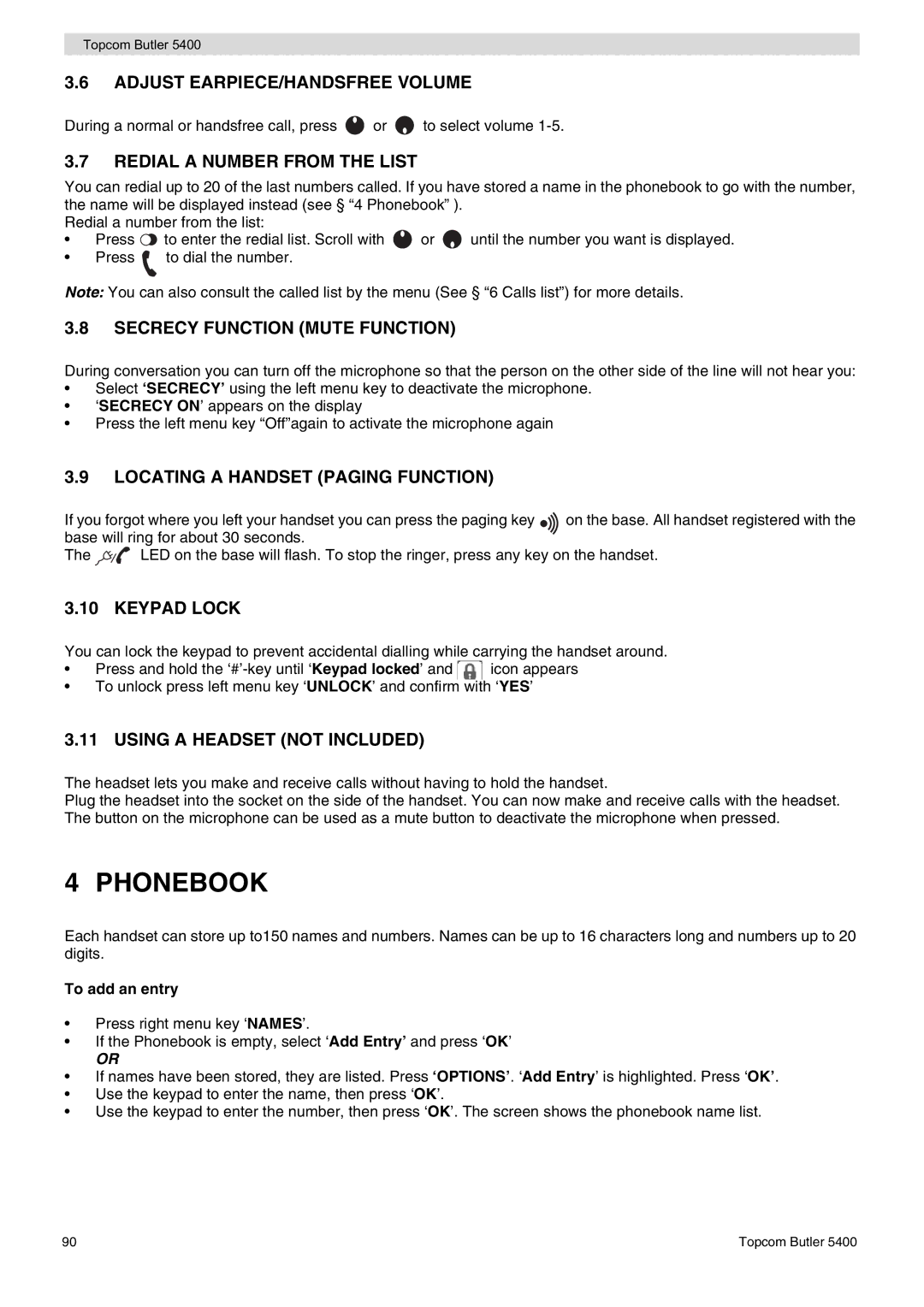Topcom Butler 5400
3.6ADJUST EARPIECE/HANDSFREE VOLUME
During a normal or handsfree call, press ![]() or
or ![]() to select volume
to select volume
3.7REDIAL A NUMBER FROM THE LIST
You can redial up to 20 of the last numbers called. If you have stored a name in the phonebook to go with the number, the name will be displayed instead (see § “4 Phonebook” ).
Redial a number from the list:
•Press ![]() to enter the redial list. Scroll with
to enter the redial list. Scroll with ![]() or
or ![]() until the number you want is displayed.
until the number you want is displayed.
•Press ![]() to dial the number.
to dial the number.
Note: You can also consult the called list by the menu (See § “6 Calls list”) for more details.
3.8SECRECY FUNCTION (MUTE FUNCTION)
During conversation you can turn off the microphone so that the person on the other side of the line will not hear you:
•Select ‘SECRECY’ using the left menu key to deactivate the microphone.
•‘SECRECY ON’ appears on the display
•Press the left menu key “Off”again to activate the microphone again
3.9LOCATING A HANDSET (PAGING FUNCTION)
If you forgot where you left your handset you can press the paging key | on the base. All handset registered with the | |
base will ring for about 30 seconds. |
| |
The | LED on the base will flash. To stop the ringer, press any key on the handset. | |
3.10 KEYPAD LOCK
You can lock the keypad to prevent accidental dialling while carrying the handset around.
•Press and hold the ![]() icon appears
icon appears
•To unlock press left menu key ‘UNLOCK’ and confirm with ‘YES’
3.11 USING A HEADSET (NOT INCLUDED)
The headset lets you make and receive calls without having to hold the handset.
Plug the headset into the socket on the side of the handset. You can now make and receive calls with the headset. The button on the microphone can be used as a mute button to deactivate the microphone when pressed.
4 PHONEBOOK
Each handset can store up to150 names and numbers. Names can be up to 16 characters long and numbers up to 20 digits.
To add an entry
•Press right menu key ‘NAMES’.
•If the Phonebook is empty, select ‘Add Entry’ and press ‘OK’
OR
•If names have been stored, they are listed. Press ‘OPTIONS’. ‘Add Entry’ is highlighted. Press ‘OK’.
•Use the keypad to enter the name, then press ‘OK’.
•Use the keypad to enter the number, then press ‘OK’. The screen shows the phonebook name list.
90 | Topcom Butler 5400 |