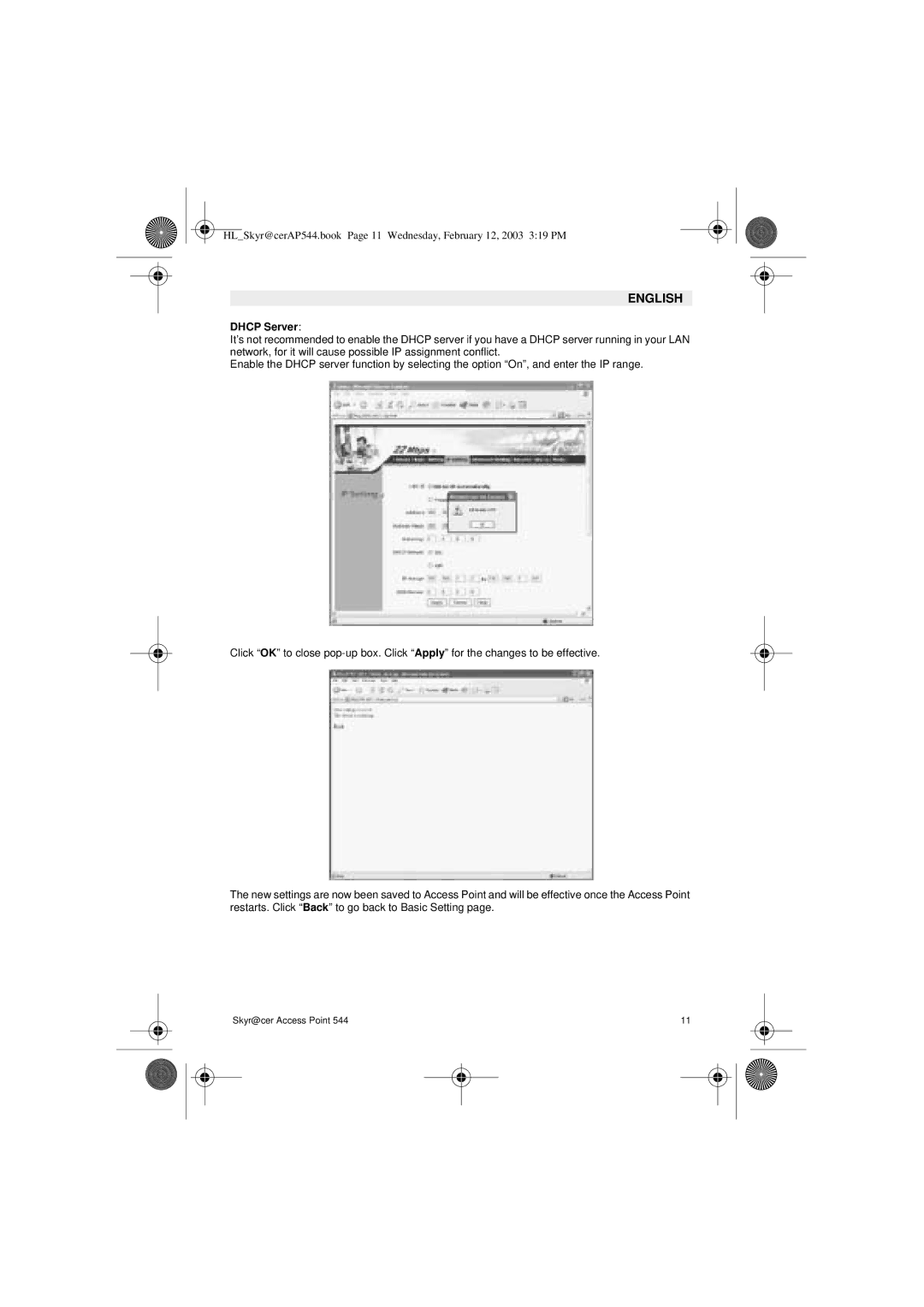HL_Skyr@cerAP544.book Page 11 Wednesday, February 12, 2003 3:19 PM
ENGLISH
DHCP Server:
It’s not recommended to enable the DHCP server if you have a DHCP server running in your LAN network, for it will cause possible IP assignment conflict.
Enable the DHCP server function by selecting the option “On”, and enter the IP range.
Click “OK” to close
The new settings are now been saved to Access Point and will be effective once the Access Point restarts. Click “Back” to go back to Basic Setting page.
Skyr@cer Access Point 544 | 11 |