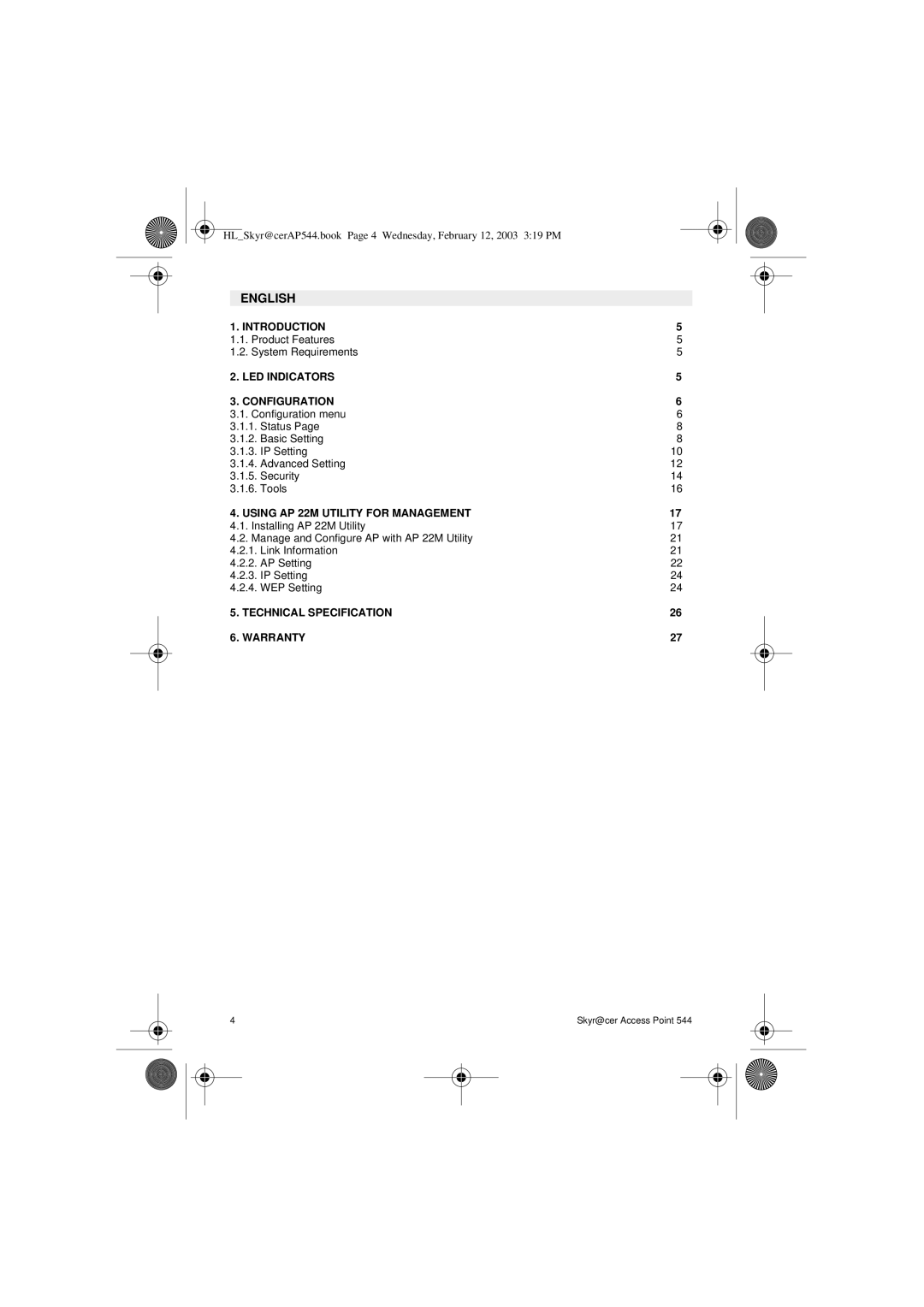HL_Skyr@cerAP544.book Page 4 Wednesday, February 12, 2003 3:19 PM
ENGLISH
1. INTRODUCTION | 5 |
1.1. Product Features | 5 |
1.2. System Requirements | 5 |
2. LED INDICATORS | 5 |
3. CONFIGURATION | 6 |
3.1. Configuration menu | 6 |
3.1.1. Status Page | 8 |
3.1.2. Basic Setting | 8 |
3.1.3. IP Setting | 10 |
3.1.4. Advanced Setting | 12 |
3.1.5. Security | 14 |
3.1.6. Tools | 16 |
4. USING AP 22M UTILITY FOR MANAGEMENT | 17 |
4.1. Installing AP 22M Utility | 17 |
4.2. Manage and Configure AP with AP 22M Utility | 21 |
4.2.1. Link Information | 21 |
4.2.2. AP Setting | 22 |
4.2.3. IP Setting | 24 |
4.2.4. WEP Setting | 24 |
5. TECHNICAL SPECIFICATION | 26 |
6. WARRANTY | 27 |
4 | Skyr@cer Access Point 544 |