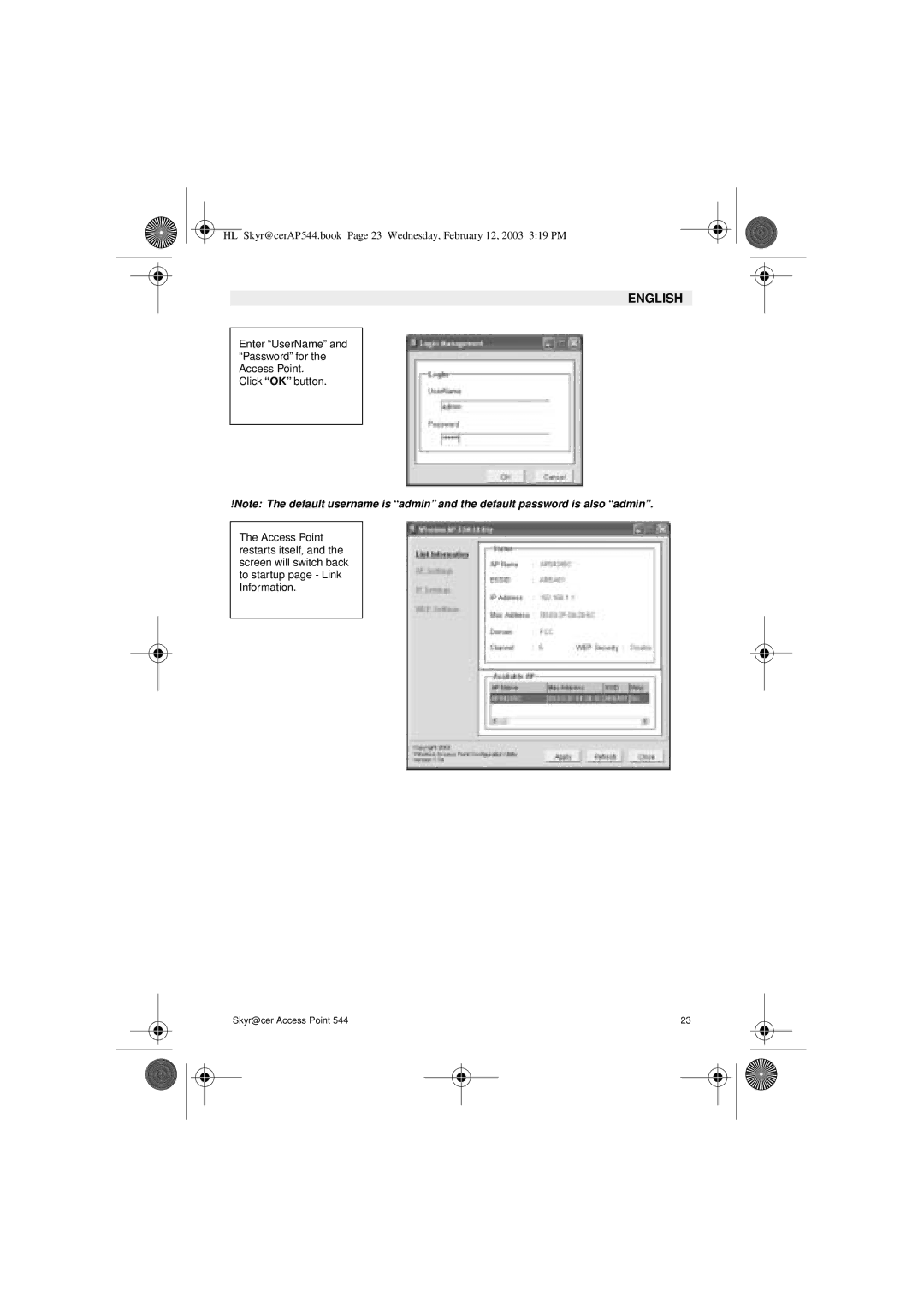HL_Skyr@cerAP544.book Page 23 Wednesday, February 12, 2003 3:19 PM
ENGLISH
Enter “UserName” and “Password” for the Access Point.
Click “OK” button.
!Note: The default username is “admin” and the default password is also “admin”.
The Access Point restarts itself, and the screen will switch back to startup page - Link Information.
Skyr@cer Access Point 544 | 23 |