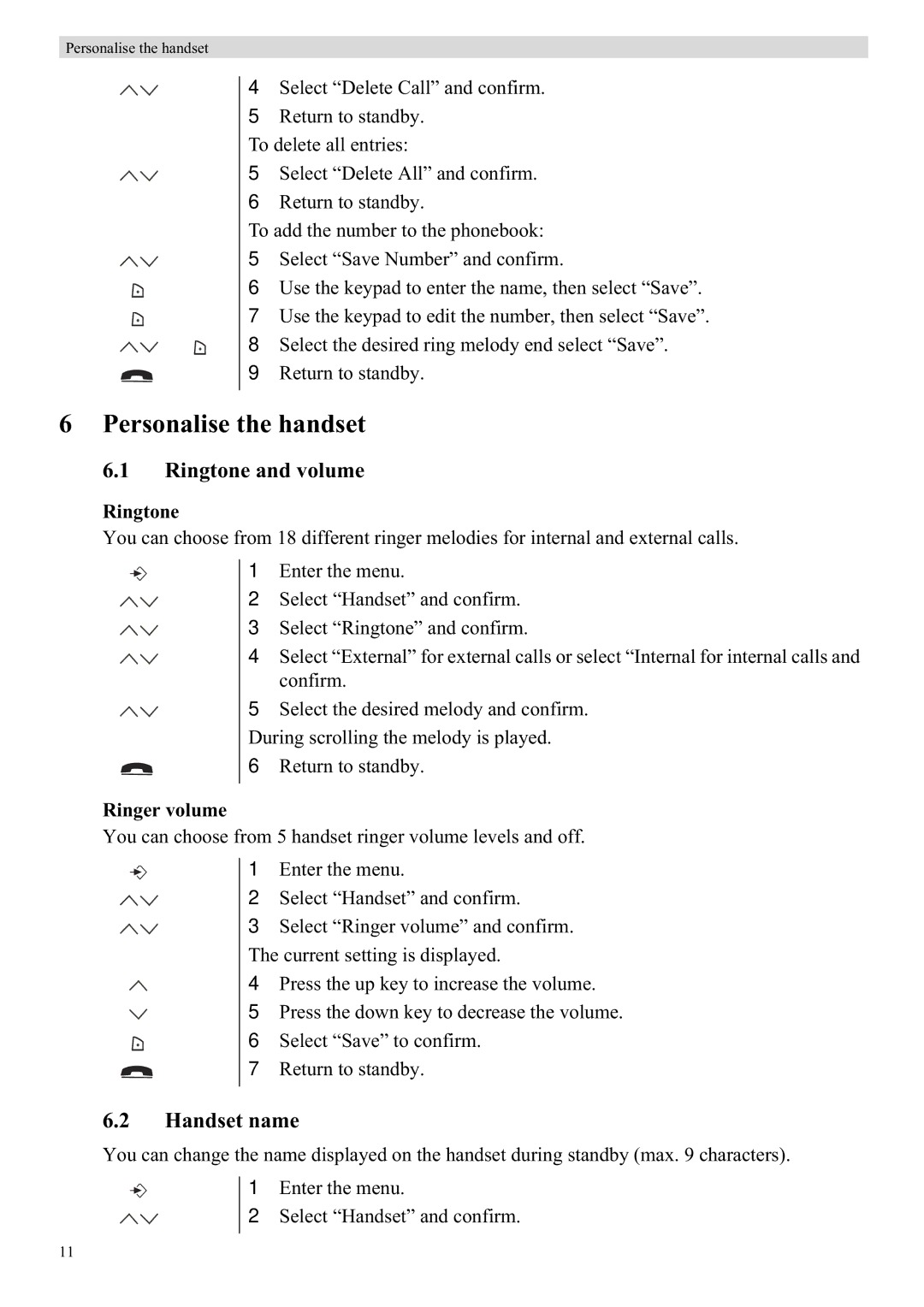Personalise the handset
4 Select “Delete Call” and confirm.
5 Return to standby. To delete all entries:
5 Select “Delete All” and confirm.
6 Return to standby.
To add the number to the phonebook:
5 Select “Save Number” and confirm.
6 Use the keypad to enter the name, then select “Save”. 7 Use the keypad to edit the number, then select “Save”. 8 Select the desired ring melody end select “Save”.
9 Return to standby.
6 Personalise the handset
6.1Ringtone and volume
Ringtone
You can choose from 18 different ringer melodies for internal and external calls.
1 Enter the menu.
2 Select “Handset” and confirm.
3 Select “Ringtone” and confirm.
4 Select “External” for external calls or select “Internal for internal calls and confirm.
5 Select the desired melody and confirm. During scrolling the melody is played.
6 Return to standby.
Ringer volume
You can choose from 5 handset ringer volume levels and off.
1 Enter the menu.
2 Select “Handset” and confirm.
3 Select “Ringer volume” and confirm. The current setting is displayed.
4 Press the up key to increase the volume.
5 Press the down key to decrease the volume.
6 Select “Save” to confirm.
7 Return to standby.
6.2Handset name
You can change the name displayed on the handset during standby (max. 9 characters).
1 Enter the menu.
2 Select “Handset” and confirm.
11