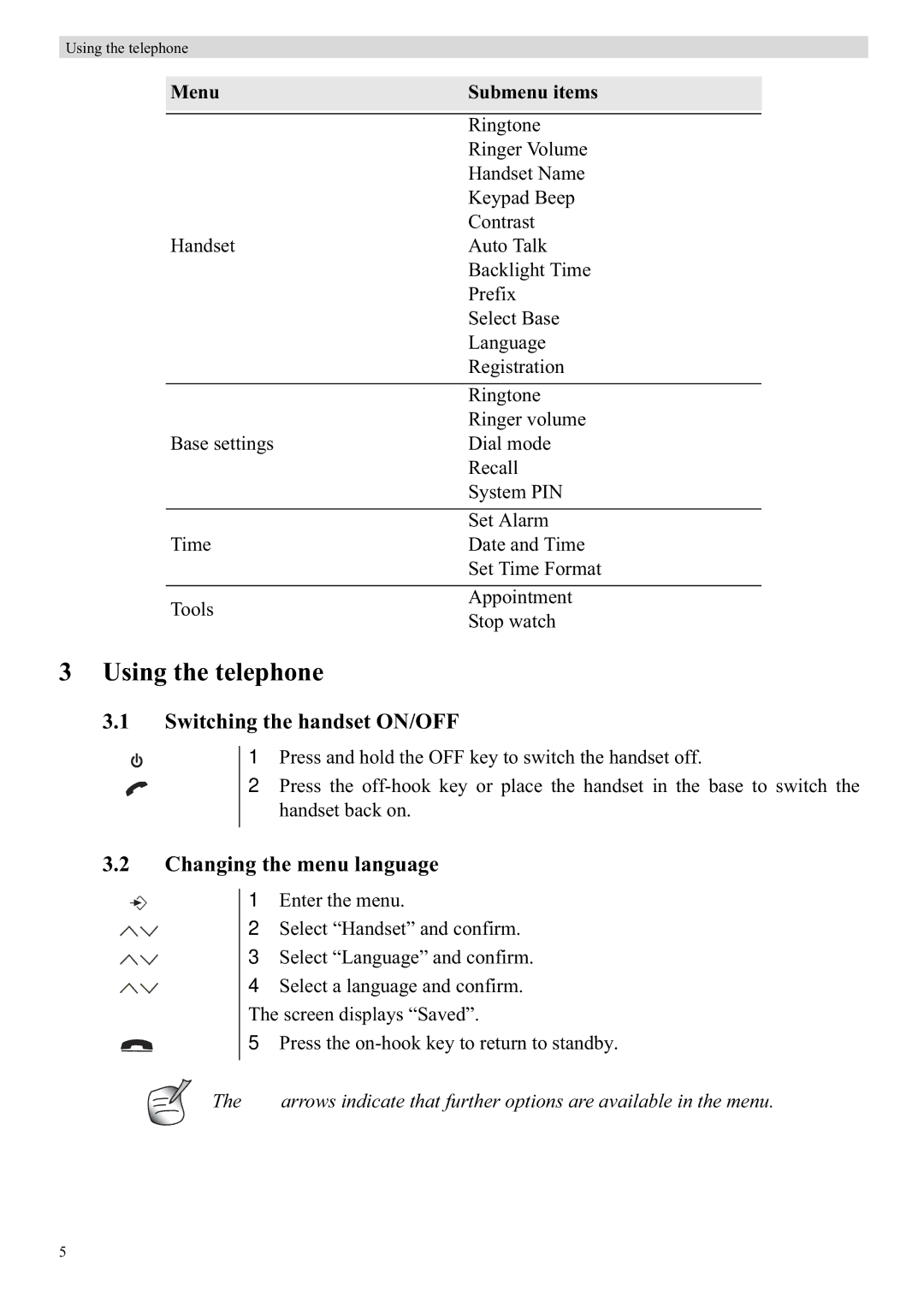Using the telephone
Menu | Submenu items |
|
|
|
|
Ringtone
Ringer Volume
Handset Name
Keypad Beep
Contrast
HandsetAuto Talk
Backlight Time
Prefix
Select Base
Language
Registration
Ringtone
Ringer volume
Base settingsDial mode
Recall
System PIN
Set Alarm
TimeDate and Time
Set Time Format
Tools
Appointment Stop watch
3 Using the telephone
3.1Switching the handset ON/OFF
1 Press and hold the OFF key to switch the handset off.
2 Press the
3.2Changing the menu language
1 Enter the menu.
2 Select “Handset” and confirm.
3 Select “Language” and confirm.
4 Select a language and confirm.
The screen displays “Saved”.
5 Press the
The ![]() arrows indicate that further options are available in the menu.
arrows indicate that further options are available in the menu.
5