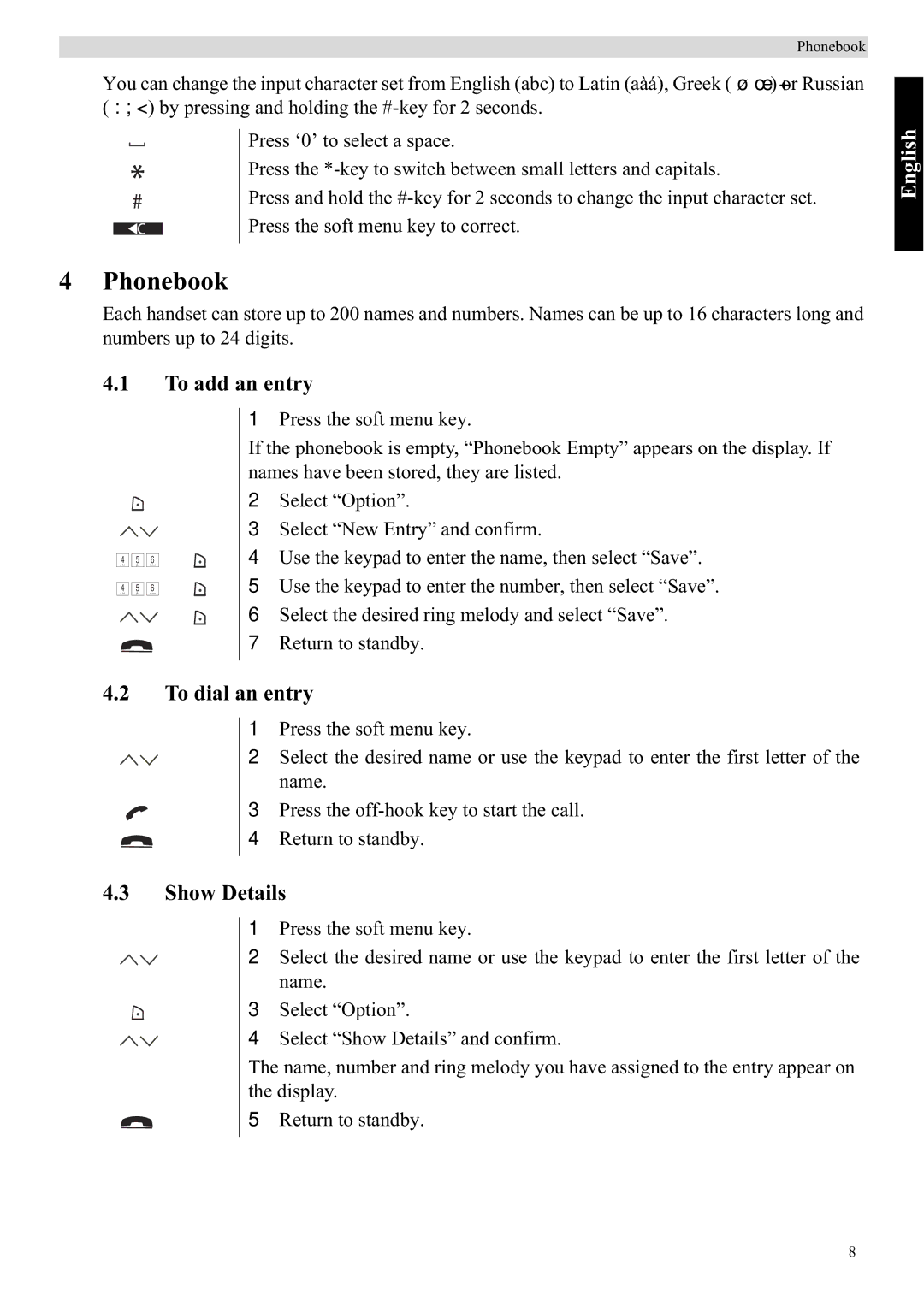Phonebook
You can change the input character set from English (abc) to Latin (aàá), Greek (ǹǺī) or Russian (ȺȻȼ) by pressing and holding the
Press ‘0’ to select a space.
Press the
Press and hold the
Press the soft menu key to correct.
4 Phonebook
Each handset can store up to 200 names and numbers. Names can be up to 16 characters long and numbers up to 24 digits.
4.1To add an entry
|
|
| 1 | Press the soft menu key. |
|
|
| If the phonebook is empty, “Phonebook Empty” appears on the display. If | |
|
|
| names have been stored, they are listed. | |
|
|
| 2 | Select “Option”. |
|
|
| 3 | Select “New Entry” and confirm. |
g h i | j k l | m n o | 4 | Use the keypad to enter the name, then select “Save”. |
4 | 5 | 6 |
| |
g h i | j k l | m n o | 5 | Use the keypad to enter the number, then select “Save”. |
4 | 5 | 6 |
| |
|
|
| 6 | Select the desired ring melody and select “Save”. |
|
|
| 7 | Return to standby. |
4.2To dial an entry
1 Press the soft menu key.
2 Select the desired name or use the keypad to enter the first letter of the name.
3 Press the
4 Return to standby.
4.3Show Details
1 Press the soft menu key.
2 Select the desired name or use the keypad to enter the first letter of the name.
3 Select “Option”.
4 Select “Show Details” and confirm.
The name, number and ring melody you have assigned to the entry appear on the display.
5 Return to standby.
English
8