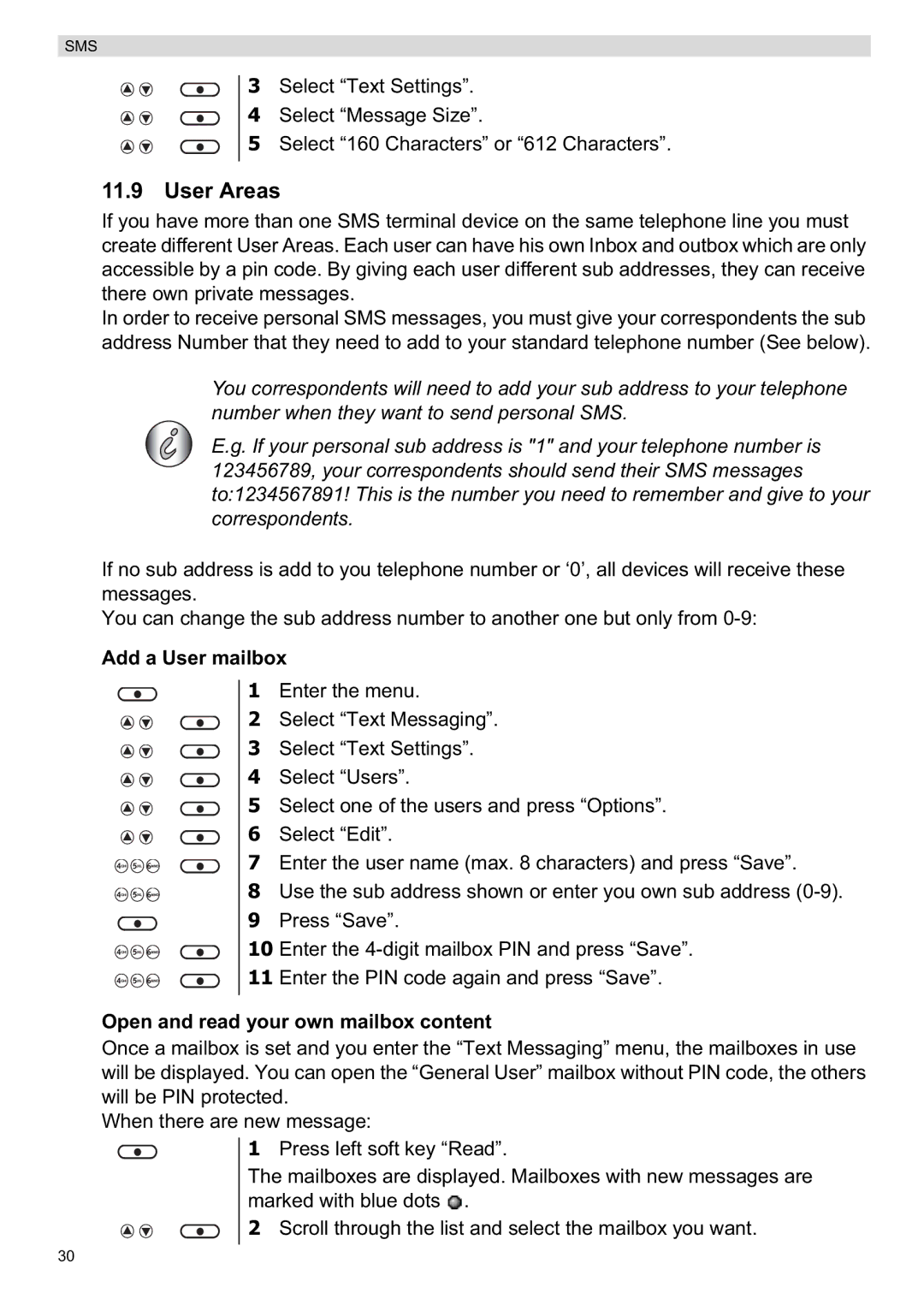SMS
3 Select “Text Settings”.
4 Select “Message Size”.
5 Select “160 Characters” or “612 Characters”.
11.9 User Areas
If you have more than one SMS terminal device on the same telephone line you must create different User Areas. Each user can have his own Inbox and outbox which are only accessible by a pin code. By giving each user different sub addresses, they can receive there own private messages.
In order to receive personal SMS messages, you must give your correspondents the sub address Number that they need to add to your standard telephone number (See below).
You correspondents will need to add your sub address to your telephone number when they want to send personal SMS.
E.g. If your personal sub address is "1" and your telephone number is 123456789, your correspondents should send their SMS messages to:1234567891! This is the number you need to remember and give to your correspondents.
If no sub address is add to you telephone number or ‘0’, all devices will receive these messages.
You can change the sub address number to another one but only from
Add a User mailbox
1 Enter the menu.
2 Select “Text Messaging”.
3 Select “Text Settings”.
4 Select “Users”.
5 Select one of the users and press “Options”.
6 Select “Edit”.
7 Enter the user name (max. 8 characters) and press “Save”.
8 Use the sub address shown or enter you own sub address
10 Enter the
11 Enter the PIN code again and press “Save”.
Open and read your own mailbox content
Once a mailbox is set and you enter the “Text Messaging” menu, the mailboxes in use will be displayed. You can open the “General User” mailbox without PIN code, the others will be PIN protected.
When there are new message:
1 Press left soft key “Read”.
The mailboxes are displayed. Mailboxes with new messages are marked with blue dots ![]() .
.
2 Scroll through the list and select the mailbox you want.
30