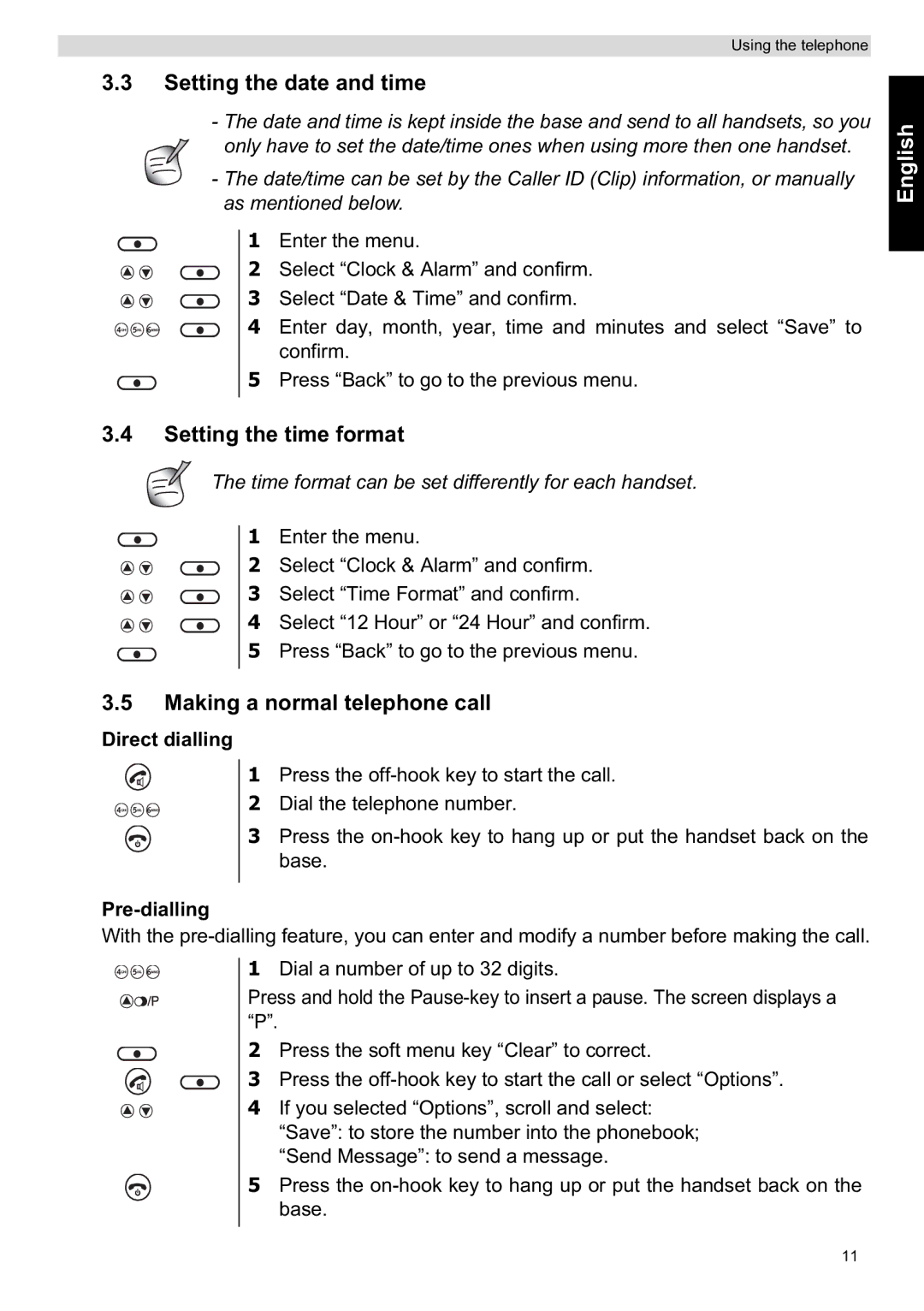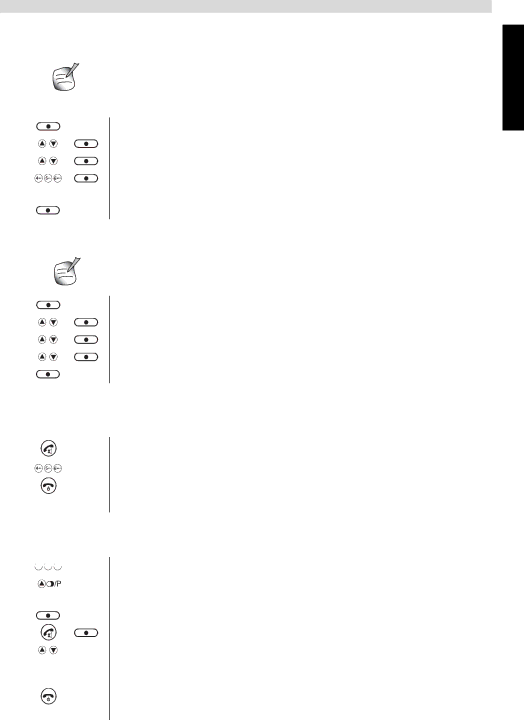
Using the telephone
3.3Setting the date and time
- The date and time is kept inside the base and send to all handsets, so you only have to set the date/time ones when using more then one handset.
- The date/time can be set by the Caller ID (Clip) information, or manually as mentioned below.
1 Enter the menu.
2 Select “Clock & Alarm” and confirm.
3 Select “Date & Time” and confirm.
4 Enter day, month, year, time and minutes and select “Save” to confirm.
5 Press “Back” to go to the previous menu.
3.4Setting the time format
The time format can be set differently for each handset.
1 Enter the menu.
2 Select “Clock & Alarm” and confirm.
3 Select “Time Format” and confirm.
4 Select “12 Hour” or “24 Hour” and confirm.
5 Press “Back” to go to the previous menu.
3.5Making a normal telephone call
Direct dialling
1 Press the
2 Dial the telephone number.
3 Press the
Pre-dialling
With the ![]()
![]()
![]()
![]()
![]()
![]()
![]()
![]()
![]()
![]()
![]()
![]()
![]()
![]()
![]()
![]() 1 Dial a number of up to 32 digits.
1 Dial a number of up to 32 digits.
Press and hold the
2 Press the soft menu key “Clear” to correct.
3 Press the
4 If you selected “Options”, scroll and select: “Save”: to store the number into the phonebook; “Send Message”: to send a message.
5 Press the
English
11