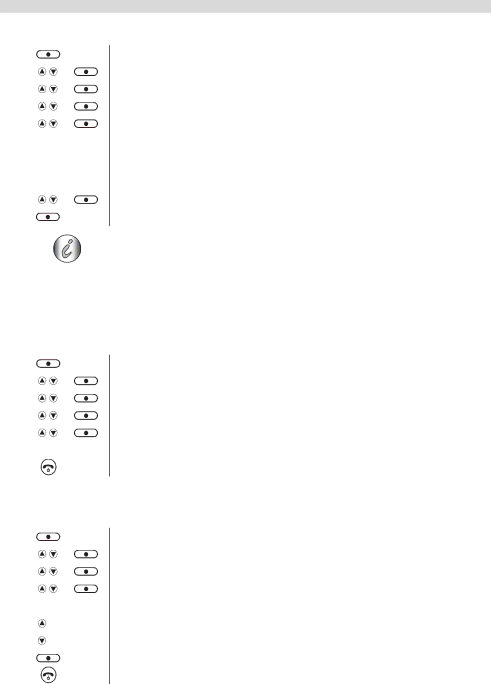
Base settings
Set the alarm
1 Enter the menu.
2 Select “Clock & Alarm”.
3 Select “Alarm”.
4 Select “On”.
5 Select “Once”, “On daily”, or “Mon to Fri” and confirm.
If you have selected “Once”, “On daily” or “Mon to Fri”, the display will show:
Enter Time: 00:00
6 To deactivate the alarm, select “Off” and confirm.
7 Press “Back” to go to the previous menu.
If the alarm is set on daily or ![]() icon will remain on the screen.
icon will remain on the screen.
8 Base settings
8.1Ringtone
You can choose from 5 different ringer melodies.
1 Enter the menu.
2 Select “Settings”.
3 Select “Set Base”.
4 Select “Ringtone” .
5 Select the desired melody and confirm. During scrolling a sample is played.
6 Return to standby.
8.2Ringer Volume
You can choose from 5 handset ringer volume levels.
1 Enter the menu.
2 Select “Settings”.
3 Select “Set Base”.
4 Select “Ringer Volume”. The current setting is displayed.
5 Press the up key to increase the volume.
6 Press the down key to decrease the volume.
7 Press “Select” to confirm. 8 Return to standby.
22
