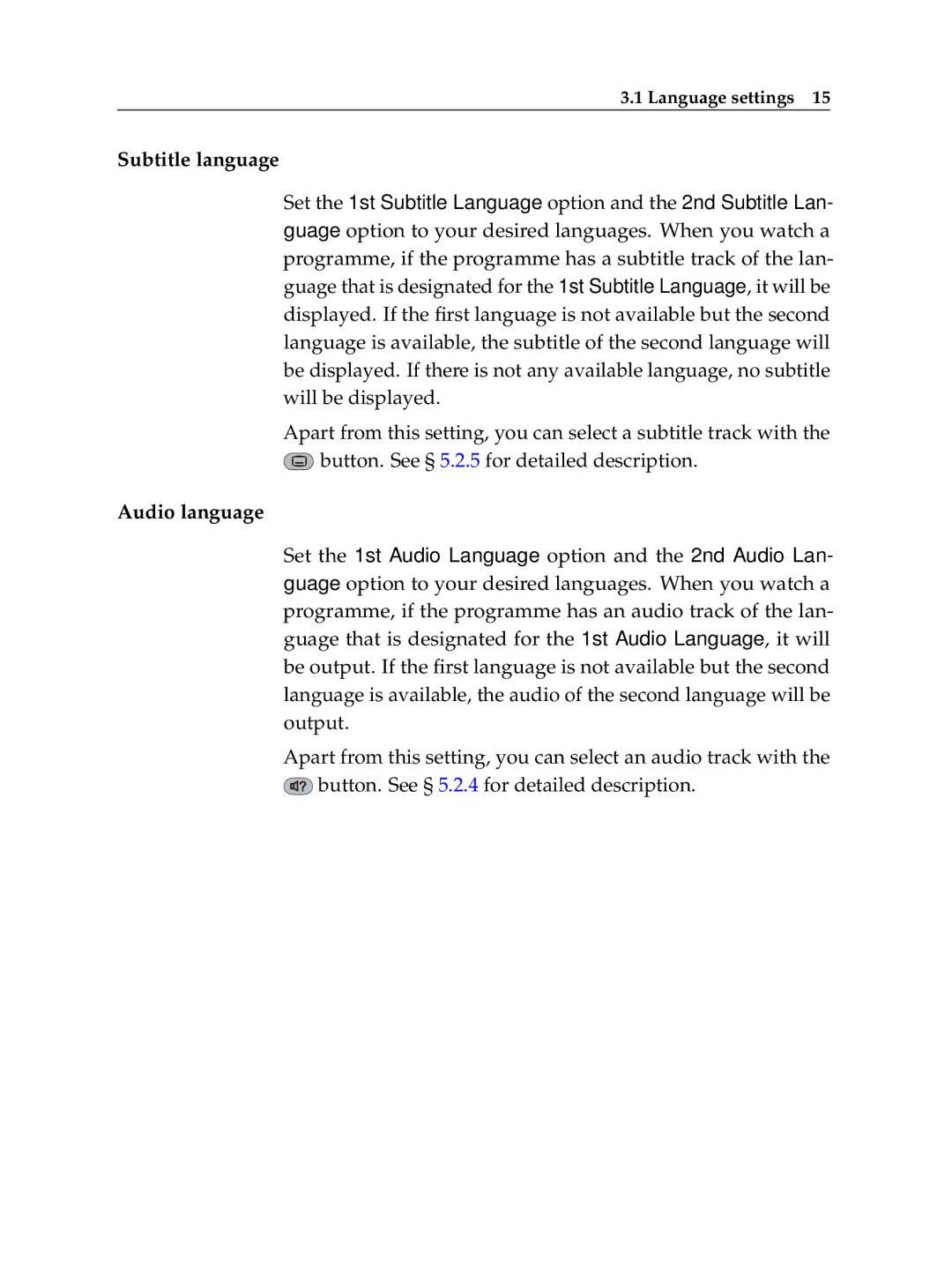3.1 Language settings 15
Subtitle language
Set the 1st Subtitle Language option and the 2nd Subtitle Lan- guage option to your desired languages. When you watch a programme, if the programme has a subtitle track of the lan- guage that is designated for the 1st Subtitle Language, it will be displayed. If the first language is not available but the second language is available, the subtitle of the second language will be displayed. If there is not any available language, no subtitle will be displayed.
Apart from this setting, you can select a subtitle track with the ![]() button. See § 5.2.5 for detailed description.
button. See § 5.2.5 for detailed description.
Audio language
Set the 1st Audio Language option and the 2nd Audio Lan- guage option to your desired languages. When you watch a programme, if the programme has an audio track of the lan- guage that is designated for the 1st Audio Language, it will be output. If the first language is not available but the second language is available, the audio of the second language will be output.
Apart from this setting, you can select an audio track with the ![]() button. See § 5.2.4 for detailed description.
button. See § 5.2.4 for detailed description.