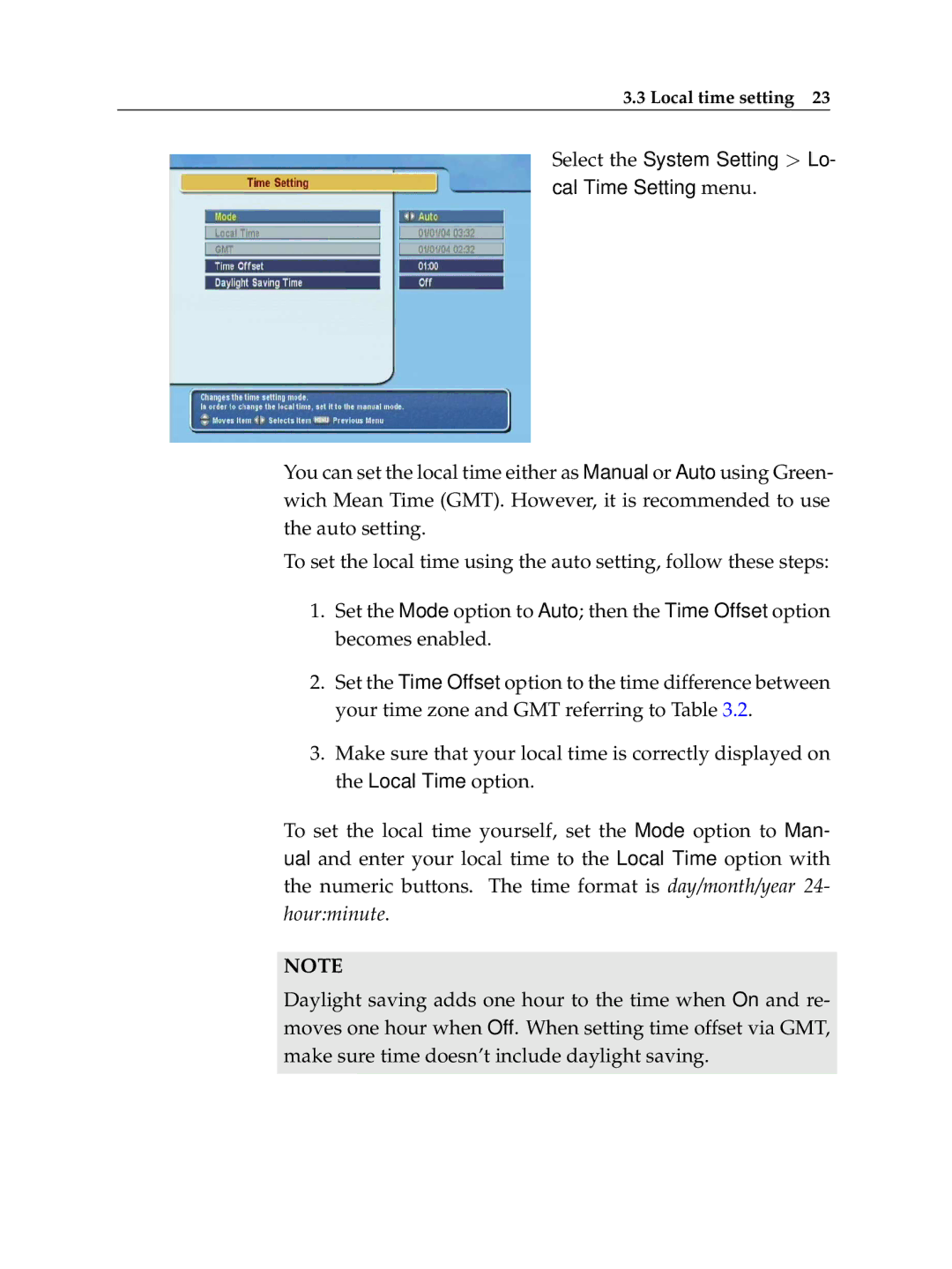3.3 Local time setting 23
Select the System Setting > Lo- cal Time Setting menu.
You can set the local time either as Manual or Auto using Green- wich Mean Time (GMT). However, it is recommended to use the auto setting.
To set the local time using the auto setting, follow these steps:
1.Set the Mode option to Auto; then the Time Offset option becomes enabled.
2.Set the Time Offset option to the time difference between your time zone and GMT referring to Table 3.2.
3.Make sure that your local time is correctly displayed on the Local Time option.
To set the local time yourself, set the Mode option to Man- ual and enter your local time to the Local Time option with the numeric buttons. The time format is day/month/year 24- hour:minute.
NOTE
Daylight saving adds one hour to the time when On and re- moves one hour when Off. When setting time offset via GMT, make sure time doesn’t include daylight saving.