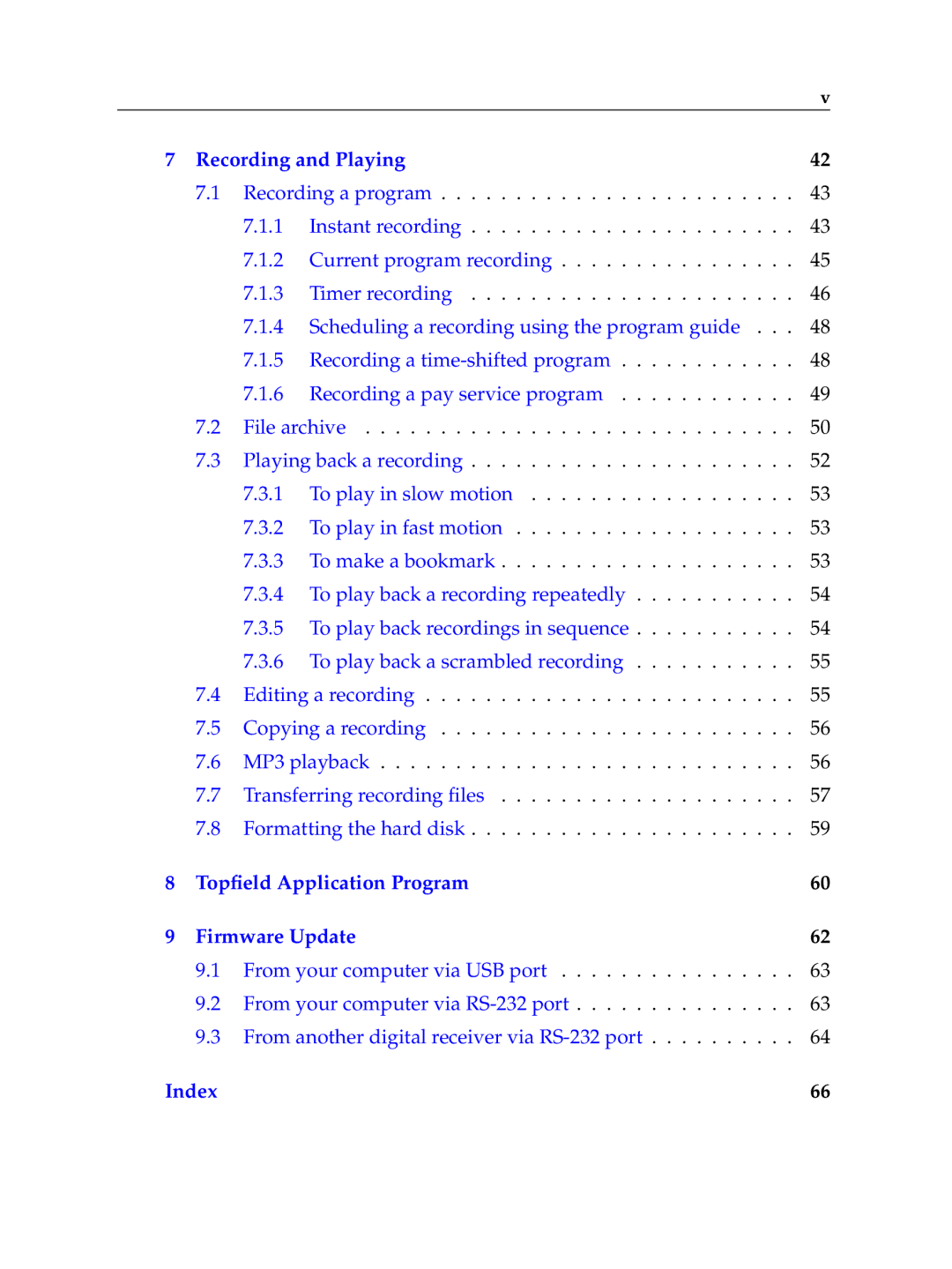|
|
|
| v |
7 | Recording and Playing | 42 | ||
| 7.1 | Recording a program | 43 | |
|
| 7.1.1 | Instant recording | 43 |
|
| 7.1.2 | Current program recording | 45 |
|
| 7.1.3 | Timer recording | 46 |
|
| 7.1.4 | Scheduling a recording using the program guide . . . | 48 |
|
| 7.1.5 Recording a | 48 | |
|
| 7.1.6 Recording a pay service program | 49 | |
| 7.2 | File archive | 50 | |
| 7.3 | Playing back a recording | 52 | |
|
| 7.3.1 To play in slow motion | 53 | |
|
| 7.3.2 To play in fast motion | 53 | |
|
| 7.3.3 To make a bookmark | 53 | |
|
| 7.3.4 To play back a recording repeatedly | 54 | |
|
| 7.3.5 To play back recordings in sequence | 54 | |
|
| 7.3.6 To play back a scrambled recording | 55 | |
| 7.4 | Editing a recording | 55 | |
| 7.5 | Copying a recording | 56 | |
| 7.6 | MP3 playback | 56 | |
| 7.7 | Transferring recording files | 57 | |
| 7.8 | Formatting the hard disk | 59 | |
8 | Topfield Application Program | 60 | ||
9 | Firmware Update | 62 | ||
| 9.1 | From your computer via USB port | 63 | |
| 9.2 | From your computer via | 63 | |
| 9.3 | From another digital receiver via | 64 | |
Index | 66 |