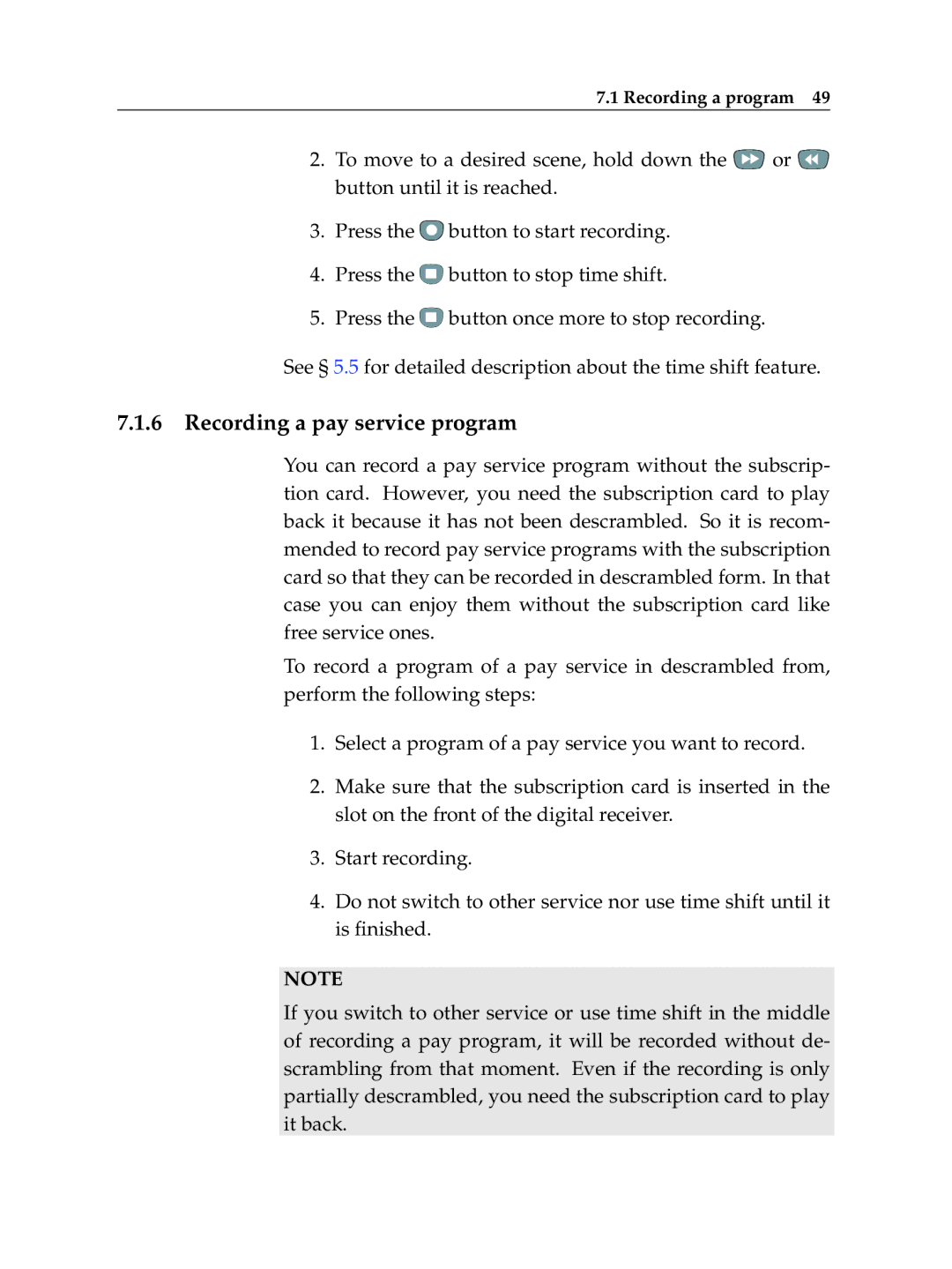7.1 Recording a program 49
2.To move to a desired scene, hold down the ![]() or
or ![]() button until it is reached.
button until it is reached.
3.Press the ![]() button to start recording.
button to start recording.
4.Press the ![]() button to stop time shift.
button to stop time shift.
5.Press the ![]() button once more to stop recording.
button once more to stop recording.
See § 5.5 for detailed description about the time shift feature.
7.1.6 Recording a pay service program
You can record a pay service program without the subscrip- tion card. However, you need the subscription card to play back it because it has not been descrambled. So it is recom- mended to record pay service programs with the subscription card so that they can be recorded in descrambled form. In that case you can enjoy them without the subscription card like free service ones.
To record a program of a pay service in descrambled from, perform the following steps:
1.Select a program of a pay service you want to record.
2.Make sure that the subscription card is inserted in the slot on the front of the digital receiver.
3.Start recording.
4.Do not switch to other service nor use time shift until it is finished.
NOTE
If you switch to other service or use time shift in the middle of recording a pay program, it will be recorded without de- scrambling from that moment. Even if the recording is only partially descrambled, you need the subscription card to play it back.