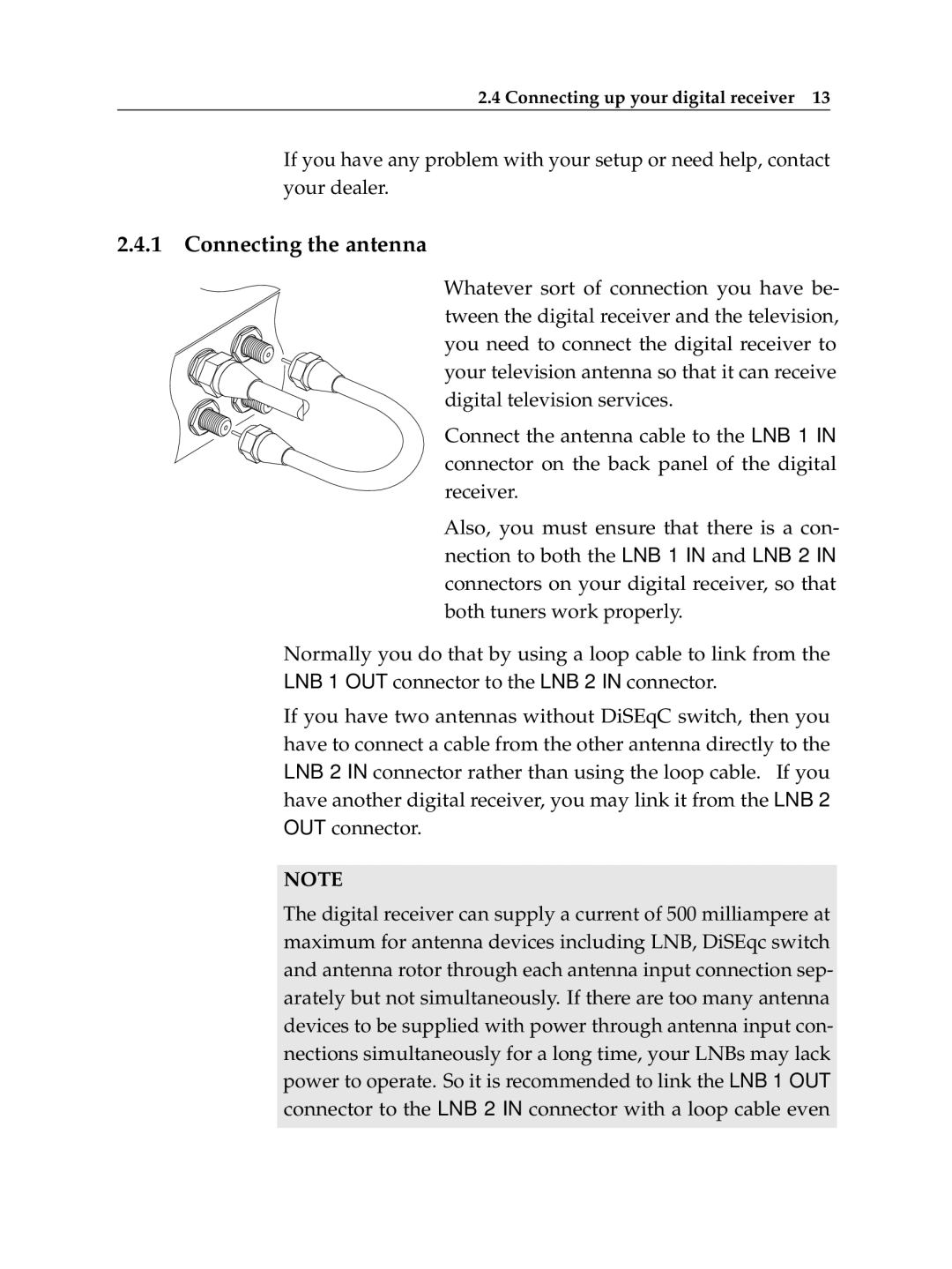2.4 Connecting up your digital receiver 13
If you have any problem with your setup or need help, contact your dealer.
2.4.1 Connecting the antenna
Whatever sort of connection you have be- tween the digital receiver and the television, you need to connect the digital receiver to your television antenna so that it can receive digital television services.
Connect the antenna cable to the LNB 1 IN connector on the back panel of the digital receiver.
Also, you must ensure that there is a con- nection to both the LNB 1 IN and LNB 2 IN connectors on your digital receiver, so that both tuners work properly.
Normally you do that by using a loop cable to link from the LNB 1 OUT connector to the LNB 2 IN connector.
If you have two antennas without DiSEqC switch, then you have to connect a cable from the other antenna directly to the LNB 2 IN connector rather than using the loop cable. If you have another digital receiver, you may link it from the LNB 2 OUT connector.
NOTE
The digital receiver can supply a current of 500 milliampere at maximum for antenna devices including LNB, DiSEqc switch and antenna rotor through each antenna input connection sep- arately but not simultaneously. If there are too many antenna devices to be supplied with power through antenna input con- nections simultaneously for a long time, your LNBs may lack power to operate. So it is recommended to link the LNB 1 OUT connector to the LNB 2 IN connector with a loop cable even