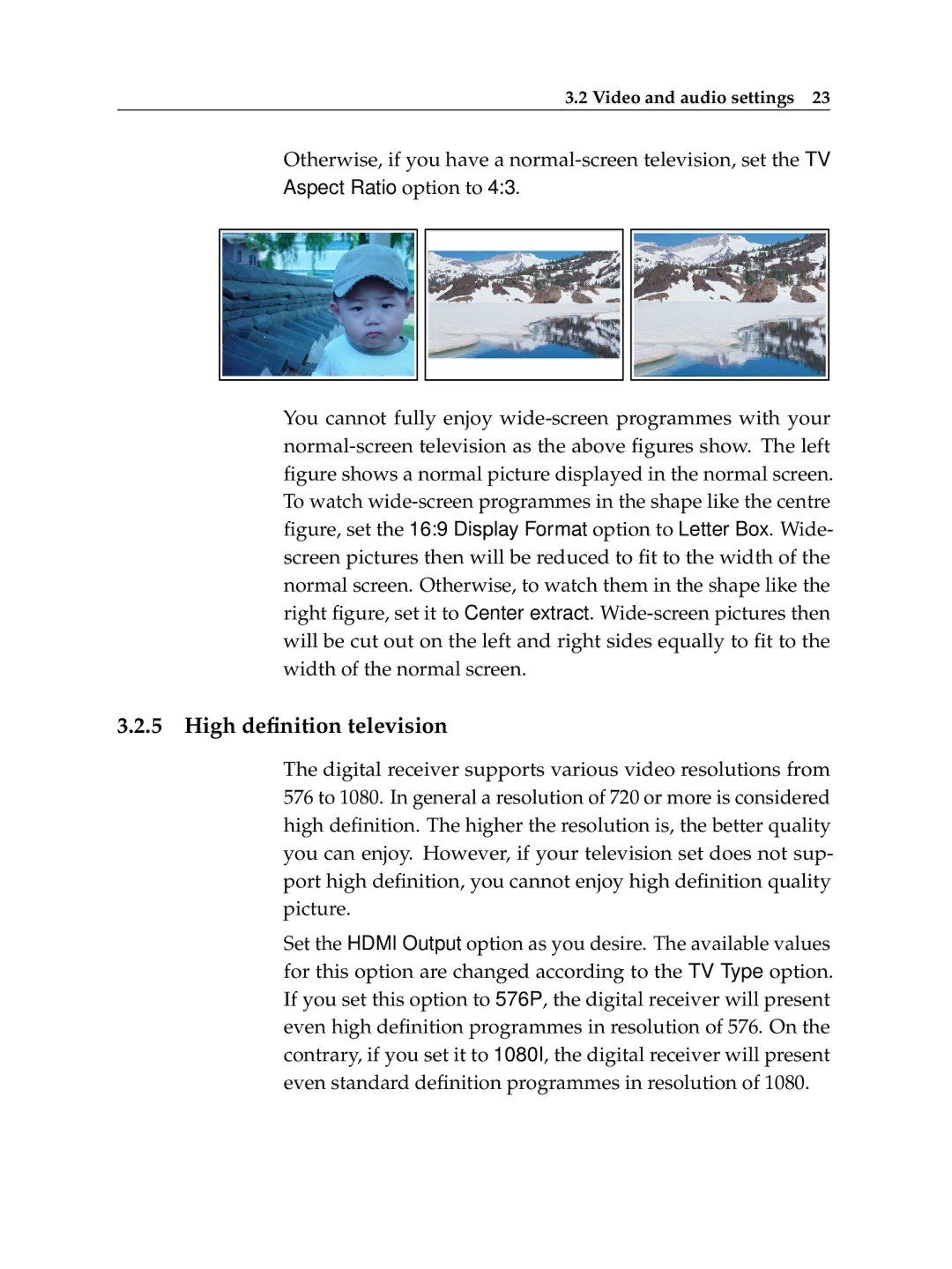3.2 Video and audio settings 23
Otherwise, if you have a
You cannot fully enjoy
3.2.5 High definition television
The digital receiver supports various video resolutions from 576 to 1080. In general a resolution of 720 or more is considered high definition. The higher the resolution is, the better quality you can enjoy. However, if your television set does not sup- port high definition, you cannot enjoy high definition quality picture.
Set the HDMI Output option as you desire. The available values for this option are changed according to the TV Type option. If you set this option to 576P, the digital receiver will present even high definition programmes in resolution of 576. On the contrary, if you set it to 1080I, the digital receiver will present even standard definition programmes in resolution of 1080.