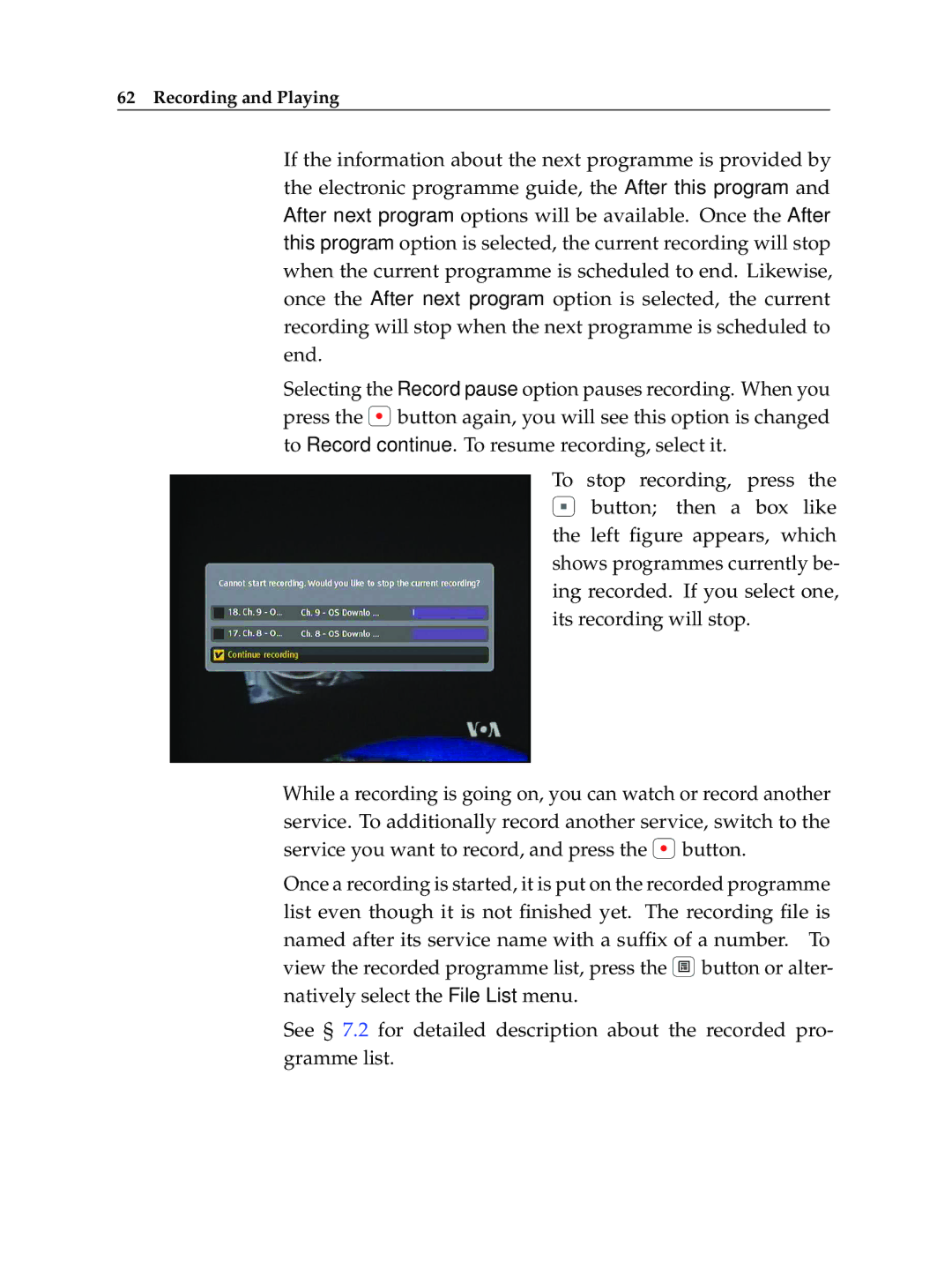TF 7710 HD PVR, TF 7700 HD PVR specifications
The Topfield TF 7700 HD PVR is an advanced High Definition Digital Satellite Receiver designed to offer users a seamless digital television experience. This Personal Video Recorder stands out with its array of features and technologies that cater to the demands of modern viewers. With support for multiple video formats, including MPEG-2 and MPEG-4, the TF 7700 ensures high quality playback of various channels and content available through digital satellite feeds.One of the key features of the TF 7700 HD PVR is its ability to record and store hours of programming. With its substantial hard drive capacity, users can capture entire seasons of their favorite shows without the worry of running out of space. The intuitive user interface makes it easy to schedule recordings, allowing users to set their preferred programming while they are away. Additionally, the EPg (Electronic Program Guide) provides an organized view of upcoming content, ensuring viewers never miss a show.
The TF 7710 HD PVR builds upon the strengths of its predecessor and introduces several enhancements. With an improved chipset, this model provides even sharper and more vibrant picture quality. The addition of HDMI output enables users to connect directly to modern TVs, ensuring the best possible viewing experience. The TF 7710 also features the ability to support a wider range of audio formats, including Dolby Digital, providing a rich sound experience to complement the high-definition visuals.
Another noteworthy technology is the dual tuner functionality, which allows users to watch one channel while recording another simultaneously. This feature is invaluable for households where viewing preferences differ among family members. The unit also supports various connectivity options, including USB ports for easy transfer of recorded content to external devices. This way, users can easily save their recordings and enjoy them on the go.
In terms of characteristics, both the TF 7700 and TF 7710 come equipped with advanced noise reduction technologies, ensuring a clear picture and sound quality free from digital artifacts. The sleek design of these PVRs allows them to fit easily into any home entertainment setup, adding both functionality and style.
Overall, the Topfield TF 7700 HD PVR and TF 7710 HD PVR are excellent choices for anyone seeking a robust and user-friendly digital satellite receiver that enhances their viewing experience through high-definition recordings and versatile features.