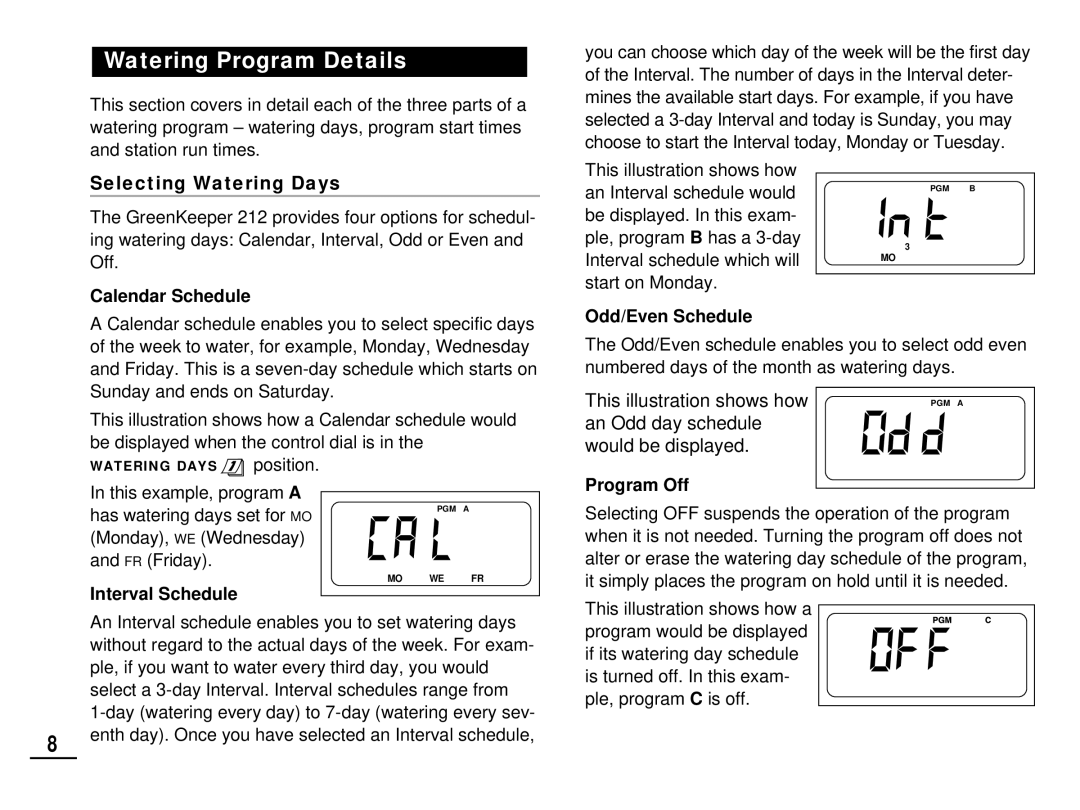212 specifications
The Toro 212 is a remarkable piece of equipment designed specifically for professionals in the landscaping and turf management industries. Known for its durability and efficiency, this powerful machine stands out in a crowded market due to its advanced features and innovative technologies.One of the main features of the Toro 212 is its powerful engine. Equipped with a reliable, high-performance engine, the 212 ensures ample power for cutting through even the toughest grass and terrain. The engine is designed to be fuel-efficient, allowing operators to maximize productivity while minimizing downtime and fuel costs.
Another key characteristic of the Toro 212 is its cutting system. The mower features a robust cutting deck that provides exceptional cutting performance. With multiple cutting heights available, operators can easily adjust the height to meet specific turf requirements, ensuring a clean and professional finish every time. The deck is also engineered to minimize clumping and improve grass discharge, leading to healthier turf.
In terms of technology, the Toro 212 incorporates advanced engineering solutions that enhance its overall functionality. The machine is designed with user comfort in mind, featuring an ergonomic control system that allows for easy operation. The intuitive layout of controls ensures that operators can maneuver the mower with precision, improving overall efficiency and reducing operator fatigue during long hours of use.
Additionally, the Toro 212 includes a maintenance-friendly design. With easy access to critical components, routine maintenance tasks can be performed quickly, ensuring that the mower remains in peak operating condition. This was achieved through careful engineering, allowing for quick inspections and repairs without the need for specialized tools.
Moreover, the Toro 212 is built with high-quality materials that contribute to its longevity. The chassis is constructed from durable steel, providing the stability and strength needed to withstand the rigors of daily use. The mower is also designed to resist wear and tear due to environmental factors, ensuring that it retains its performance and appearance over time.
In conclusion, the Toro 212 is a highly efficient and reliable mower that integrates advanced technology and user-friendly features. Its powerful engine, exceptional cutting system, and maintenance-friendly design make it an excellent choice for landscaping professionals who demand performance and durability in their equipment. Whether for commercial use or large residential properties, the Toro 212 delivers outstanding results, contributing to the beauty and health of turf areas.