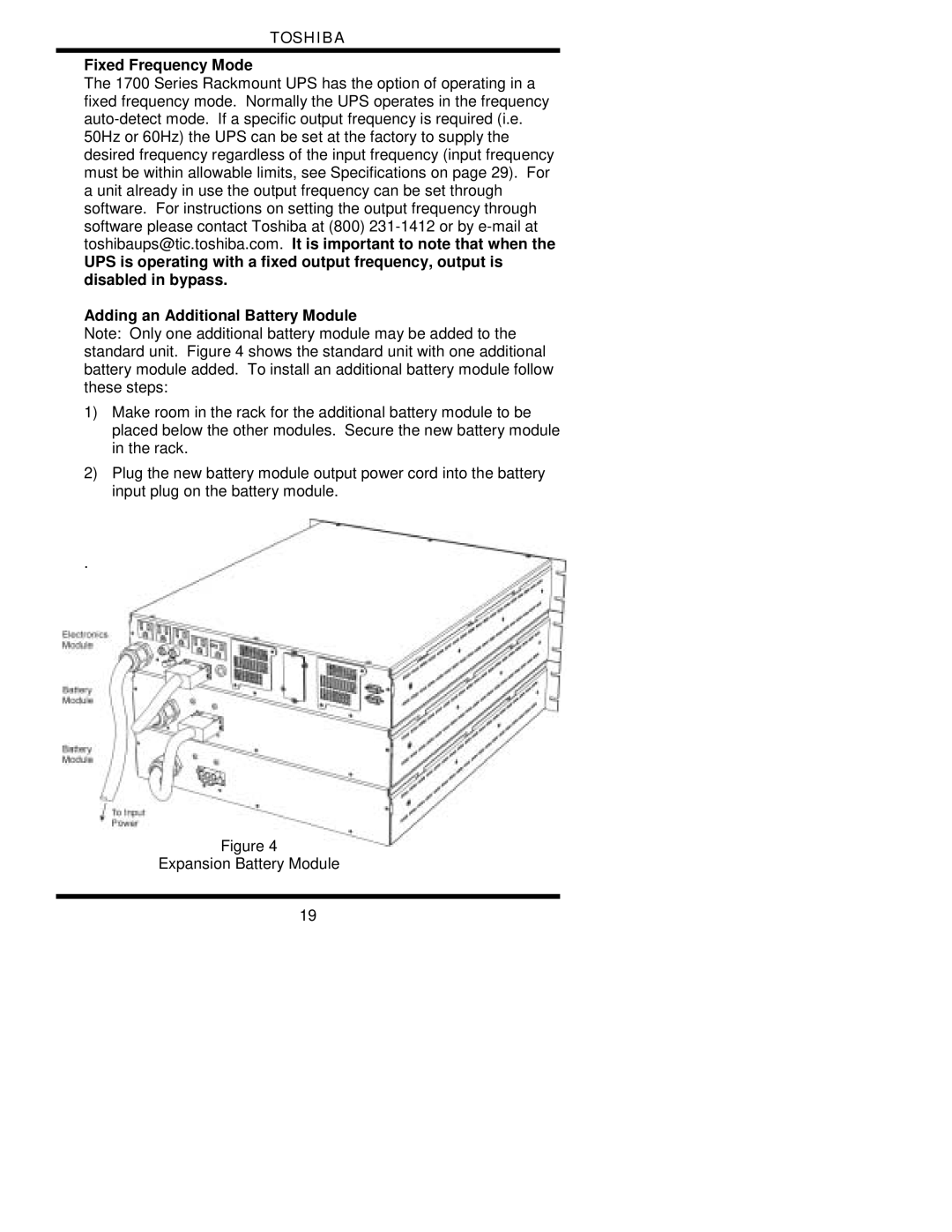TOSHIBA
Fixed Frequency Mode
The 1700 Series Rackmount UPS has the option of operating in a fixed frequency mode. Normally the UPS operates in the frequency
UPS is operating with a fixed output frequency, output is disabled in bypass.
Adding an Additional Battery Module
Note: Only one additional battery module may be added to the standard unit. Figure 4 shows the standard unit with one additional battery module added. To install an additional battery module follow these steps:
1)Make room in the rack for the additional battery module to be placed below the other modules. Secure the new battery module in the rack.
2)Plug the new battery module output power cord into the battery input plug on the battery module.
.
Figure 4
Expansion Battery Module
19